 The Flight Simulator Platform Solutions (FSPS) FSX Performance Booster is available for immediate download. It is compatible with the Microsoft Flight Simulator X. Priced moderately at £20.55, it has a filesize of 11 MB. Individuals interested in improving the performance of their Microsoft Flight Simulator may want to give this product a try.
The Flight Simulator Platform Solutions (FSPS) FSX Performance Booster is available for immediate download. It is compatible with the Microsoft Flight Simulator X. Priced moderately at £20.55, it has a filesize of 11 MB. Individuals interested in improving the performance of their Microsoft Flight Simulator may want to give this product a try.
Some people, when they want a tweak, will search the Internet for one. This makes sense. Cyberspace is huge and it is extremely easy to find just about anything a person needs or wants. However, finding tweaks on the Internet isn’t all that it is cracked up to be. They can be difficult to locate, especially quality ones.
Another problem is that most times, it is not possible to know exactly what you might be downloading on your computer until after the fact, when it freezes up because of a virus. There are some pretty nasty computer viruses going around, not-to-mention both the spyware and adware that many untoward companies and/or individuals will attempt to get you to download to your computer.
Another problem with random tweaks is that they while they may work on one person’s computer, they might not work on someone else’s. Purchasing tweaks is generally a much safer approach, that is, if a person buys from a reputable company.
This particular Microsoft Flight Simulator booster is special in its’approach. It carefully analyzes each computer’s software components and will then place the correct values for the necessary tweaks on the individual’s computer all without them lifting a finger. An individual only needs to purchase the booster and let it run. It will handle all of the “heavy lifting.”
The FSX Booster runs extremely well and offers buyers free updates for life. An individual hoping to use the software will first have to give their computer a once over to make sure that it is compatible with the program. If they do, they can begin to run the software. However, In order to run the booster a person’s computer needs to have FSX SP2 and .NET Framework 3.5 or higher installed on their PC.
You can purchase and view full description and screenshots here.
 Don't forget... We have a huge selection (over 24,000 files) of free mods and add-ons for MSFS, FSX, P3D & X-Plane in the file library. Files include aircraft, scenery, and utilities All are free-to-download and use - you don't even need to register. Browse on down to the file library here.
Don't forget... We have a huge selection (over 24,000 files) of free mods and add-ons for MSFS, FSX, P3D & X-Plane in the file library. Files include aircraft, scenery, and utilities All are free-to-download and use - you don't even need to register. Browse on down to the file library here.


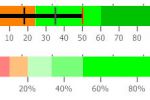



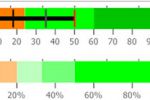
3 comments
Leave a ResponseThe content of the comments below are entirely the opinions of the individual posting the comment and do not always reflect the views of Fly Away Simulation. We moderate all comments manually before they are approved.
I am having trouble installing freeware aircraft. The texture config file seems to be missing. Any advice?
I miss the older version of FSX Boost, here it is in a Nut Shell..... simple, FSX Boost 2018 leaves absolutely NO room for you to control its configurations. NONE ! In the FSX Booster 2013, you had 40 times the amount of control compared to this Newer version. Very sad indeed as the whole point in the original was to allow you the Owner , to really get picky! You can not with the 2018 version. I am sorry I upgraded, as Now I cannot go back to the 2013 version, sadly I just removed the entire program and now I am running something entirely different from another company. Don't waste your money on the New Version, I've been around this program for a long time and was very disappointed with the new upgrade.
I've spoken with the creators at length about the FSX Booster at length, I had the original and 2013 versions. What is within the program is identical but 95% less than in the Xtreme FSX.
The Xtreme program allows tweaking of all portions of the program. This conversation took place when using both applications a small conflicts in using both at the same time. Even the 2013 program gave you some user input as to where the Xtreme gives you a vast and self-explanatory application meaning it clarifies exactly what you chose and what it does, any more than enough to change out alter or do anything you desire.
It takes the SIM way above what it originally was designed for. To note, it's the best way to learn how to tweak FSX and make it perfect. You're welcome to check my page on Facebook and see the pics and videos. I'm running a dual core overclocked with 3.5 gigs, tweaked veg at 2048 sometimes 4096, an analog screen dell and a 12-year-old HP6000 desktop. Look at the graphics and note this is a stock computer.
Go to FB sonny tassone to view. A USB 5 gig used for additional ram. FLYAWAYSIMULATION, the most reliable informative site on the internet.