FSX Kai Tak Airport Scenery
 Kai Tak Airport reopened, Hong Kong. VHHX was closed several years ago to give way to the new Hong Kong airport. Kai Tak has one of the world's most famous approaches for airliners. Runway 13 has a 75 degree turn on final that is not for amateurs. This file adds navigational aids ILS and LOC for ...
Kai Tak Airport reopened, Hong Kong. VHHX was closed several years ago to give way to the new Hong Kong airport. Kai Tak has one of the world's most famous approaches for airliners. Runway 13 has a 75 degree turn on final that is not for amateurs. This file adds navigational aids ILS and LOC for ...
- Download hits
- 6.3K
- Compatibility
- Microsoft Flight Simulator X (FSX) including Steam Edition & Prepar3D (P3D)
- Filename
- kitak_jd.zip
- File size
- 6.41 MB
- Virus Scan
- Scanned 24 days ago (clean)
- Access to file
- Free (Freeware)
- Content Rating
- Everyone
Kai Tak Airport reopened, Hong Kong. VHHX was closed several years ago to give way to the new Hong Kong airport. Kai Tak has one of the world's most famous approaches for airliners. Runway 13 has a 75 degree turn on final that is not for amateurs. This file adds navigational aids ILS and LOC for the airport as well as some eye candy. Does not impact frame rates. By J. D. Starseed.

Screenshot of Kai Tak Airport Scenery.
STARSEED PRODUCTIONS LLC.
All rights reserved.
Distributed for: Red Eye Guys inc.
All files created by: JD Starseed
1. Un- zip file to your desk top.
2. Copy all indiviual BGL. files to your FSX Addon Scenery/ Scenery folder. [ NOT textures folder ] For example= C:\Program Files (x86)\Microsoft Games\Microsoft Flight Simulator X\Addon Scenery\scenery
3.Over write any files if you have previous version. Restart Flight Sim thats it !!
Come and fly with us on Flight Simulator X multiplayer and join our sessions. Look for the {SS} on the description.
See you there!
The archive kitak_jd.zip has 32 files and directories contained within it.
File Contents
This list displays the first 500 files in the package. If the package has more, you will need to download it to view them.
| Filename/Directory | File Date | File Size |
|---|---|---|
| KI TAK Hong Kong.BMP | 04.06.11 | 643.18 kB |
| Read Me !.txt | 04.04.11 | 1.21 kB |
| VHHX_ADEX_JD.BGL | 04.05.11 | 26.14 kB |
| flyawaysimulation.txt | 10.29.13 | 959 B |
| Go to Fly Away Simulation.url | 01.22.16 | 52 B |
| Screenshots | 08.02.19 | 0 B |
| screen-1.jpg | 07.31.19 | 361.67 kB |
| screen-10.jpg | 07.31.19 | 287.05 kB |
| screen-11.jpg | 07.31.19 | 276.38 kB |
| screen-12.jpg | 07.31.19 | 214.12 kB |
| screen-13.jpg | 07.31.19 | 318.68 kB |
| screen-14.jpg | 07.31.19 | 249.24 kB |
| screen-15.jpg | 07.31.19 | 325.16 kB |
| screen-16.jpg | 07.31.19 | 272.44 kB |
| screen-17.jpg | 07.31.19 | 263.71 kB |
| screen-18.jpg | 07.31.19 | 195.44 kB |
| screen-19.jpg | 07.31.19 | 163.93 kB |
| screen-2.jpg | 07.31.19 | 338.33 kB |
| screen-20.jpg | 07.31.19 | 183.94 kB |
| screen-21.jpg | 07.31.19 | 276.41 kB |
| screen-22.jpg | 07.31.19 | 147.97 kB |
| screen-23.jpg | 07.31.19 | 97.63 kB |
| screen-24.jpg | 07.31.19 | 83.32 kB |
| screen-25.jpg | 07.31.19 | 90.75 kB |
| screen-26.jpg | 07.31.19 | 153.51 kB |
| screen-3.jpg | 07.31.19 | 182.54 kB |
| screen-4.jpg | 07.31.19 | 346.85 kB |
| screen-5.jpg | 07.31.19 | 301.01 kB |
| screen-6.jpg | 07.31.19 | 268.79 kB |
| screen-7.jpg | 07.31.19 | 252.07 kB |
| screen-8.jpg | 07.31.19 | 219.11 kB |
| screen-9.jpg | 07.31.19 | 494.08 kB |
Editorial
Although I’ve never been to Hong Kong in real-life, I spend a lot of time on this side of the world in a simulation. Sadly, it lacks anything like the precision and detail that you would hope for/expect. Thankfully, J.D. Starseed shares my hatred of generic scenery and has put together an awesome recreation of Kai Tak Airport. Given that I land here sometimes and just face-palm at the sheer lack of detail, this is a nice touch to help make an important airport look a whole lot more like it should.

Management and Usage
First off, installing this is a breeze. You simply unzip to the desktop and copy into the relevant Scenery/Addon folder in your FSX directory. I just overwrote whatever it asked me to and it worked fine – it totally reinvigorated the old scenery and made sure it finally started to look like the place that it’s supposed to be!
So, when it comes to management I would have to say that this is about as easy as it can be to get installed. If you are sick of footering around with installers, then you can find that this does just what you need without any messing around or trial and error.
Overall Quality
The overall quality of the design is very impressive, too. As I said, the airport itself is one of the more important in the region – and it’s a massive hit with airliners. A famous approach in the region, this helps to capture the enjoyment and challenge of trying to land at this awkward but awesome airport.
With a 75-degree turn on Runway 13 now perfectly portrayed, this is the perfect airport to try and land at. Just be warned: this is not for amateurs! I spent way too much time picking up my wreckage and trying, again and again, just trying to get that perfect runway finish.
Also, this adds new ILS and LOC additions for the airport, which makes navigation even easier. Add in the fact that the development includes new extras and features to help make the whole airport look a little more alive, and this becomes a very enjoyable add-on to have.
This is an important airport and, if you are like me and spend a lot of time in the Asian regions, be sure to pick up this recreation of a very challenging landing opportunity!
Installation Instructions
Most of the freeware add-on aircraft and scenery packages in our file library come with easy installation instructions which you can read above in the file description. For further installation help, please see our Flight School for our full range of tutorials or view the README file contained within the download. If in doubt, you may also ask a question or view existing answers in our dedicated Q&A forum.













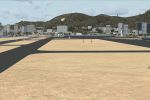










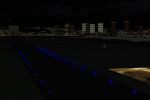




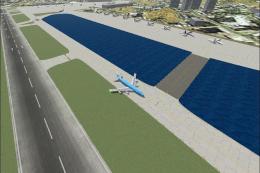




2 comments
Leave a ResponseThe content of the comments below are entirely the opinions of the individual posting the comment and do not always reflect the views of Fly Away Simulation. We moderate all comments manually before they are approved.
Unfortunately this does one also not work in P3Dv3.4... In FSX it's okay.
Fix the buildings on the final turn. they should NOT be 500 ft high. Watch this video: https://www.youtube.com/watch?v=lx3Ccs5tKfw None of the buildings are taller than Checkerboard hill. They do not obstruct the view to the airport from the IGS.