FS2004 NZAA - AFCAD2 File
 NZAA, Auckland Int'l Airport, New Zealand. Based on the apron chart so gate placement is fairly realistic. By Arvin Pitt.
NZAA, Auckland Int'l Airport, New Zealand. Based on the apron chart so gate placement is fairly realistic. By Arvin Pitt.
- Download hits
- 136
- Compatibility
- Microsoft Flight Simulator 2004
- Filename
- nzaa_af2.zip
- File size
- 264.37 KB
- Virus Scan
- Scanned 23 days ago (clean)
- Access to file
- Free (Freeware)
- Content Rating
- Everyone
NZAA, Auckland Int'l Airport, New Zealand. Based on the apron chart so gate placement is fairly realistic. By Arvin Pitt.

Overview of Auckland Int'l Airport.
This is my last refinement to NZAA's Afcad2 .bgl. Essentially it is based on the APRON chart for Auckland, so the gate placement is fairly realistic. However, two blatant gates have been added which are not added on the chart. This is to ensure enough parking spaces for AI Aircraft.
International:
- 9 International Gates
- 7 International Parking
Domestic:
- 4 Qantas Gates (Numbered Qx)(x is no.)
- 8 Air NZ Gates
- 11 Air NZ Parking
RWY 05L/23R is closed for taxiway.
This has been extensively tested by me, using both PAI and MRAI schedules. There has been no major issues with my system.
The archive nzaa_af2.zip has 11 files and directories contained within it.
File Contents
This list displays the first 500 files in the package. If the package has more, you will need to download it to view them.
| Filename/Directory | File Date | File Size |
|---|---|---|
| AF2_NZAA.bgl | 11.12.04 | 13.47 kB |
| readme_notepad.txt | 11.12.04 | 1.24 kB |
| NZAA_1.jpg | 11.12.04 | 32.46 kB |
| Overview.jpg | 11.12.04 | 79.16 kB |
| NZAA_2.jpg | 11.12.04 | 33.99 kB |
| NZAA_3.jpg | 11.12.04 | 29.55 kB |
| NZAA_4.jpg | 11.12.04 | 32.02 kB |
| NZAA_5.jpg | 11.12.04 | 27.57 kB |
| NZAA AFCAD2.doc | 11.12.04 | 59.50 kB |
| flyawaysimulation.txt | 10.29.13 | 959 B |
| Go to Fly Away Simulation.url | 01.22.16 | 52 B |
Installation Instructions
Most of the freeware add-on aircraft and scenery packages in our file library come with easy installation instructions which you can read above in the file description. For further installation help, please see our Flight School for our full range of tutorials or view the README file contained within the download. If in doubt, you may also ask a question or view existing answers in our dedicated Q&A forum.








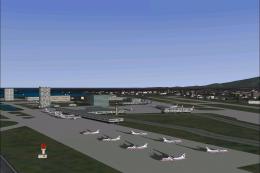
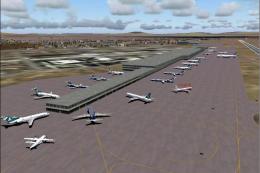

0 comments
Leave a Response