FS2004 AFCAD2 File For KIAD Default Scenery
 AFCAD2 file for KIAD Default Scenery, Washington Dulles Airport, Virginia (VA). By Michael Wolfe.
AFCAD2 file for KIAD Default Scenery, Washington Dulles Airport, Virginia (VA). By Michael Wolfe.
- Download hits
- 142
- Compatibility
- Microsoft Flight Simulator 2004
- Filename
- kiad10.zip
- File size
- 94.31 KB
- Virus Scan
- Scanned 19 days ago (clean)
- Access to file
- Free (Freeware)
- Content Rating
- Everyone
AFCAD2 file for KIAD Default Scenery, Washington Dulles Airport, Virginia (VA). By Michael Wolfe.

Overview of Washington Dulles Airport.
FS2004 AFCAD2 file for KIAD default scenery. Adds 120+ Gates and Parking including RJ and Turboprop area for United Express. 42 Parking spots for UAX 40 small gates 14 Medium gates and 26 Large gates. Gate assignments are highly accurate not only by airline but by size also. Gate numbers are accurate also. Wherever possible I tried to maintain accuracy of gate placement with respect to airline and aircraft type it is about 90% accurate. The default FS2004 scenery leaves something to be desired.
I have tested this file with Ultimate Traffic and AI Traffic sliders at 100%. You get quite a line at rwys 1L/1R or 19L/19R between 17:00 and 18:30 as that is the peak traffic time at Washington Dulles Int'l.
This is my first upload of any file to the flightsim community so your feed back is greatly appreciated.
Thanks to Lee Swordy for AFCAD it is a truly excellent tool.
The archive kiad10.zip has 6 files and directories contained within it.
File Contents
This list displays the first 500 files in the package. If the package has more, you will need to download it to view them.
| Filename/Directory | File Date | File Size |
|---|---|---|
| file_id.diz.txt | 04.23.04 | 335 B |
| KIAD10.GIF | 04.23.04 | 81.47 kB |
| README.txt | 04.23.04 | 1.84 kB |
| AF2_KIAD.bgl | 04.23.04 | 25.17 kB |
| flyawaysimulation.txt | 10.29.13 | 959 B |
| Go to Fly Away Simulation.url | 01.22.16 | 52 B |
Installation Instructions
Most of the freeware add-on aircraft and scenery packages in our file library come with easy installation instructions which you can read above in the file description. For further installation help, please see our Flight School for our full range of tutorials or view the README file contained within the download. If in doubt, you may also ask a question or view existing answers in our dedicated Q&A forum.
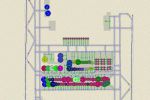
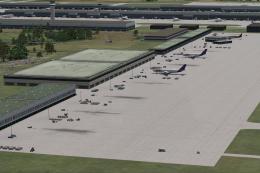
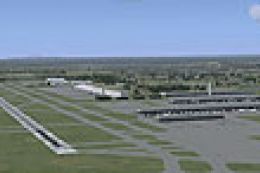

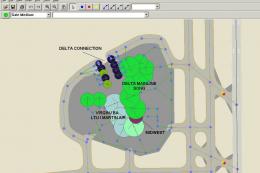
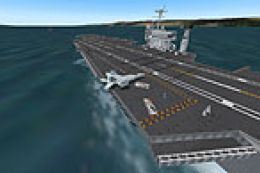


0 comments
Leave a Response