FS2004 RCTP AFCAD2 File
Chiang Kai Shek Int'l, Taipei, Taiwan. This file increases the parking at RCTP to 76 parking spots, including coded cargo spots as well as coded PAX gates. There is enough parking to fit all of the EVA air and Asian carriers on the PAI website as well as the Air China Cargo, Fed Ex, UPS, Asiana C...
- Download hits
- 155
- Compatibility
- Microsoft Flight Simulator 2004
- Filename
- rctp.zip
- File size
- 13.56 KB
- Virus Scan
- Scanned 24 days ago (clean)
- Access to file
- Free (Freeware)
- Content Rating
- Everyone
Chiang Kai Shek Int'l, Taipei, Taiwan. This file increases the parking at RCTP to 76 parking spots, including coded cargo spots as well as coded PAX gates. There is enough parking to fit all of the EVA air and Asian carriers on the PAI website as well as the Air China Cargo, Fed Ex, UPS, Asiana Cargo, JAL Cargo, NCA and all of the other PAI cargo flights. So there is enough parking! However if you want more and decide to change the file and then upload it, this is fine and you do NOT need to contact me to do this, all i ask is that you credit me with the original file. By Tom Snodgrass.
Installation:
- Just simply drop the AF2_RCTP file in this Zip into the Addon Scenery folder in the main FS9 folder. The address should look something like this (if you used default installation):
C:\Program Files\Microsoft Games\Flight Simulator 9\Addon Scenery - Then open up Flight Sim 2004 COF and select RCTP and see what you think!
Thanks once again.
The archive rctp.zip has 4 files and directories contained within it.
File Contents
This list displays the first 500 files in the package. If the package has more, you will need to download it to view them.
| Filename/Directory | File Date | File Size |
|---|---|---|
| AF2_RCTP.bgl | 02.20.04 | 24.27 kB |
| Readme.txt.txt | 02.21.04 | 1.13 kB |
| flyawaysimulation.txt | 10.29.13 | 959 B |
| Go to Fly Away Simulation.url | 01.22.16 | 52 B |
Installation Instructions
Most of the freeware add-on aircraft and scenery packages in our file library come with easy installation instructions which you can read above in the file description. For further installation help, please see our Flight School for our full range of tutorials or view the README file contained within the download. If in doubt, you may also ask a question or view existing answers in our dedicated Q&A forum.
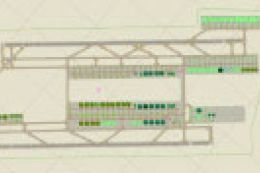


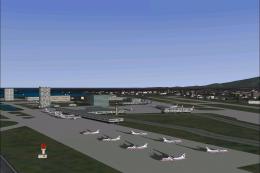
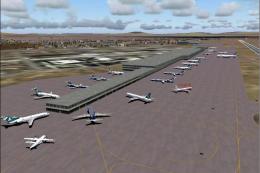
0 comments
Leave a Response