FS2004 AFCAD2 File For LSGG
Geneva, Switzerland, v2. Adds 66 gates and parking spaces to the default airport. By Ray Smith.
- Download hits
- 113
- Compatibility
- Microsoft Flight Simulator 2004
- Filename
- aflsggv2.zip
- File size
- 12.55 KB
- Virus Scan
- Scanned 24 days ago (clean)
- Access to file
- Free (Freeware)
- Content Rating
- Everyone
Geneva, Switzerland, v2. Adds 66 gates and parking spaces to the default airport. By Ray Smith.
This file is an update of my previous version for the default airport (my previous version not required) a big thanks to Lee Swordy's latest version of AFCAD_2 which I used here, with 66 gates/parking/cargo parking, improvements are: concrete areas around the airport realigned with the buildings and all taxiways/aprons and the runway now have improved lighting, the helipads have been moved slightly and have also been given lighting (fully tested with Ultimate Traffic but not required) its as close to being an accurate layout within the constraints of FS9as I was trying to set up the airport from an aerial photo.
Installation:
Simply take the AF2_LSGG.bgl file and put it into Flight Simulator 9\Addon Scenery\Scenery folder. if you have my previous version then say yes to overwrite when asked, if you have another version and want to save it, then take it out and place it in another folder or create a folder called back up and put it in there
Start up the Flight sim and the changes will be present. To uninstall, just delete the file (AF2_LSGG.bgl) and the default will then be active.
I hope you like the improvements. Happy flying.
The archive aflsggv2.zip has 5 files and directories contained within it.
File Contents
This list displays the first 500 files in the package. If the package has more, you will need to download it to view them.
| Filename/Directory | File Date | File Size |
|---|---|---|
| AF2_LSGG.bgl | 12.14.03 | 20.04 kB |
| README.txt | 12.14.03 | 1.37 kB |
| afcad2_lsgg_v2_rs | 12.14.03 | 0 B |
| flyawaysimulation.txt | 10.29.13 | 959 B |
| Go to Fly Away Simulation.url | 01.22.16 | 52 B |
Installation Instructions
Most of the freeware add-on aircraft and scenery packages in our file library come with easy installation instructions which you can read above in the file description. For further installation help, please see our Flight School for our full range of tutorials or view the README file contained within the download. If in doubt, you may also ask a question or view existing answers in our dedicated Q&A forum.


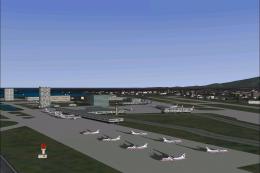
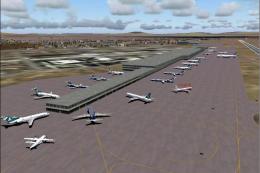

0 comments
Leave a Response