FS2004 AFCAD2 Files - New Zealand
Contains all the AFCAD2 files needed for the author's scenery. It includes the airports of Kaitaia, Kerikeri, Whangarei, Wanganui, Westport, and Hokitika. By Luke Clarke.
- Download hits
- 80
- Compatibility
- Microsoft Flight Simulator 2004
- Filename
- nzafcad2.zip
- File size
- 8.97 KB
- Virus Scan
- Scanned 15 days ago (clean)
- Access to file
- Free (Freeware)
- Content Rating
- Everyone
Contains all the AFCAD2 files needed for the author's scenery. It includes the airports of Kaitaia, Kerikeri, Whangarei, Wanganui, Westport, and Hokitika. By Luke Clarke.
Auckland and Gisborne are yet to be added, and Auckland will be updated shortly. Sorry for being so slack with these. Also these are rather basic, including only aircraft gates and no parking for little aircraft.
Installation:
From the extracted AFCAD2 files, place them into the "C:\Program Files\Microsoft Games\FS9\Addon Scenery\Scenery" folder, without quotation marks and you are set.
Again hopefully you have completed this little exercise and you can enjoy FS once again.
The archive nzafcad2.zip has 12 files and directories contained within it.
File Contents
This list displays the first 500 files in the package. If the package has more, you will need to download it to view them.
| Filename/Directory | File Date | File Size |
|---|---|---|
| AF2_NZHK.bgl | 01.29.05 | 1.50 kB |
| AF2_NZKK.bgl | 01.29.05 | 1.41 kB |
| AF2_NZKT.bgl | 01.29.05 | 1.16 kB |
| AF2_NZWF.bgl | 01.29.05 | 904 B |
| AF2_NZWR.bgl | 01.29.05 | 3.39 kB |
| AF2_NZWS.bgl | 01.29.05 | 1.01 kB |
| AF2_NZWU.bgl | 01.29.05 | 2.15 kB |
| FILE_ID.diz | 01.29.05 | 466 B |
| readme.txt | 01.29.05 | 1.68 kB |
| nzafcad2 | 01.29.05 | 0 B |
| flyawaysimulation.txt | 10.29.13 | 959 B |
| Go to Fly Away Simulation.url | 01.22.16 | 52 B |
Installation Instructions
Most of the freeware add-on aircraft and scenery packages in our file library come with easy installation instructions which you can read above in the file description. For further installation help, please see our Flight School for our full range of tutorials or view the README file contained within the download. If in doubt, you may also ask a question or view existing answers in our dedicated Q&A forum.

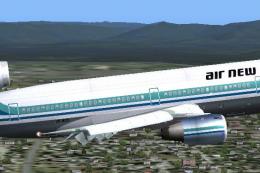


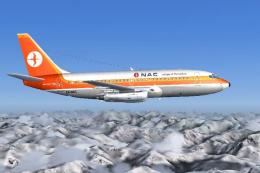

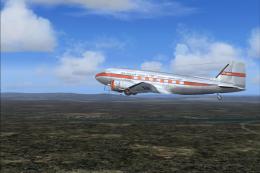
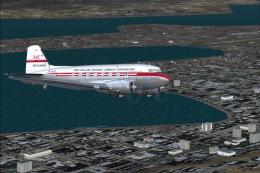

0 comments
Leave a Response