FS2004 EHAM AFCAD2 File
 EHAM, Schiphol Int'l Airport, Amsterdam, The Netherlands. Includes accurate parking codes for many airlines. By Victor Nauta.
EHAM, Schiphol Int'l Airport, Amsterdam, The Netherlands. Includes accurate parking codes for many airlines. By Victor Nauta.
- Download hits
- 350
- Compatibility
- Microsoft Flight Simulator 2004
- Filename
- eham_af2.zip
- File size
- 177.06 KB
- Virus Scan
- Scanned 17 days ago (clean)
- Access to file
- Free (Freeware)
- Content Rating
- Everyone
EHAM, Schiphol Int'l Airport, Amsterdam, The Netherlands. Includes accurate parking codes for many airlines. By Victor Nauta.
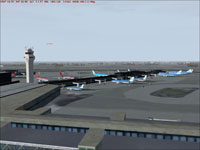
Aerial view of Schiphol Int'l Airport scenery.
I made the parking assignment's as realistic as possible. If You use Ai-traffic from PAI there will be no problem. However, do you use Mytraffic or some similar add-on's you should check if the parking code's of the airplanes that are used by the AI are the same as that of the PAI system. The code that is imported for this is "atc_parking_codes=KLM" and it can be found in the Aircraft.cfg of that aircraft. These code's are mainly used in my EHAM version:
- Air France - AFR
- Air Liberia - ALI
- British Airways - BAW
- British Airways - BAWX
- Continental Air Lines - COA
- Delta Air Lines - DAL
- Dutchbird - DBR
- Easyjet - EZY
- Easyjet Switzerland - EZS
- Eurowings - EWG
- KLM Cityhopper - KLC
- KLM Exel - AXL
- KLM Royal Dutch Airlines - KLM
- KLM Royal Dutch Airlines (Cargo)- KLMC
- KLM UK - UKA
- Lufthansa - DLH
- Lufthansa (Regional Partners) - DLHX
- Lufthansa CityLine - CLH
- Martinair Holland - MPH
- Northwest Airlines - NWA
- United Airlines - UAL
It's recommended to install more airlines if you only have KLM because it will be very blue at Schiphol without them.
I've set Schiphol (EHAM) to use 36C for deps and 36R for arrivals, no matter what the wind. Ideally, we'd want 18C/36R for landings and 18L/36C for departures. Unfortunately this doesn't work yet for some reason. This can cause that you must land with an tail wind.
Installation:
Simply drop the AF2_EHAM.bgl file into your Flight Simulator 9\Addon Scenery\Scenery folder. FS will automatically recognize the file, and install it. To uninstall, just delete the AF2_EHAM.bgl file, and FS will revert to the default settings.
The archive eham_af2.zip has 7 files and directories contained within it.
File Contents
This list displays the first 500 files in the package. If the package has more, you will need to download it to view them.
| Filename/Directory | File Date | File Size |
|---|---|---|
| AF2_EHAM.bgl | 10.29.03 | 43.76 kB |
| EHAM2.JPG | 10.29.03 | 139.95 kB |
| EHAM1.JPG | 10.29.03 | 21.58 kB |
| Readme.txt | 10.29.03 | 2.33 kB |
| EHAM1.GIF | 10.29.03 | 8.28 kB |
| flyawaysimulation.txt | 10.29.13 | 959 B |
| Go to Fly Away Simulation.url | 01.22.16 | 52 B |
Installation Instructions
Most of the freeware add-on aircraft and scenery packages in our file library come with easy installation instructions which you can read above in the file description. For further installation help, please see our Flight School for our full range of tutorials or view the README file contained within the download. If in doubt, you may also ask a question or view existing answers in our dedicated Q&A forum.
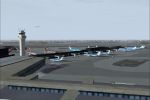

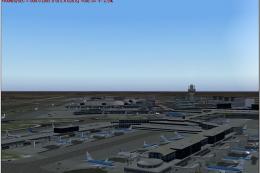


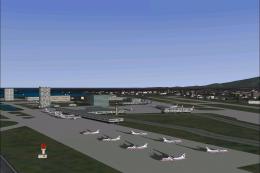
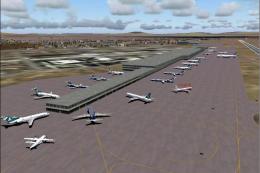
0 comments
Leave a Response