FSX Santa Barbara Scenery
 Santa Barbara (KSBA) and Santa Ynez Mountains, California (CA), for use with SBA08HRX.ZIP and SBA08_LR.ZIP. The default structures at KSBA and KIZA airports are replaced by custom 3D objects and runways/taxiways adjusted to conform to the accurate photo scenery. By Al Wheeler.
Santa Barbara (KSBA) and Santa Ynez Mountains, California (CA), for use with SBA08HRX.ZIP and SBA08_LR.ZIP. The default structures at KSBA and KIZA airports are replaced by custom 3D objects and runways/taxiways adjusted to conform to the accurate photo scenery. By Al Wheeler.
- Download hits
- 587
- Compatibility
- Microsoft Flight Simulator X (FSX) including Steam Edition & Prepar3D (P3D)
- Filename
- sbafsxph.zip
- File size
- 3.76 MB
- Virus Scan
- Scanned 19 days ago (clean)
- Access to file
- Free (Freeware)
- Content Rating
- Everyone
Santa Barbara (KSBA) and Santa Ynez Mountains, California (CA), for use with SBA08HRX.ZIP and SBA08_LR.ZIP. The default structures at KSBA and KIZA airports are replaced by custom 3D objects and runways/taxiways adjusted to conform to the accurate photo scenery. By Al Wheeler.

Santa Barbara Scenery.
SANTA BARBARA and SANTA YNEZ airport scenery
FOR MICROSOFT'S FSX with Gottfried Razek's Hi-res Photo Scenery
SBAFSXPH.ZIP 2/5/09 By Al Wheeler
DESCRIPTION:
This scenery is designed to work with Gottfried Razek's great Santa Barbara Municipal (KSBA) and Santa Ynez Mts, California Hi-Res Photo-Scenery. The default structures at KSBA and KIZA airports are replaced by custom 3d objects and runways/taxiways adjusted to conform to the accurate photo scenery.
REQUIREMENTS (See LINKS below):
sba2008_hr_fsx.zip KSBA hi-res photo scenery
sba2008_lr.zip Santa Ynez Mountains photo scenery
Modified Terrain.CFG
FILES INCLUDED in SBAFSXPH.ZIP:
Readme.DOC DOC format description
Readme.TXT TXT format description
File_ID.DIZ Short description
License.TXT Conditions of use
SBAFSXPH.GIF Thumbnail pic
SBA.JPG KSBA screenshot
IZA.JPG KIZA screenshot
SBAFSXPH\SCENERY 24 BGL files
SBAFSXPH\TEXTURE 46 BMP or DDS files
EFFECTS 7 FX files
This scenery is freeware and may be freely circulated except for profit.
INSTALLATION:
There are several ways to install these files. Shown below is the way I believe is the easiest. Your FSX drive and path is probably different than mine so I do not show the entire path below. If you used the default FSX installation path , where I indicate "FSX" you would use "Flight Simulator FSX" directory. In any case, it's where the FSX.EXE is located.
1) Optional but recommended (See NOTES: TERRAIN.CFG below). Install the modified Terrain.CFG per the instructions in the fsx_modified_terrain_cfg.ZIP file.
2) Unzip all the files from SBAFSXPH.ZIP into a temporary directory. Be sure to allow extraction of pathnames (directories). You will see that several directories have been created in the temporary directory: SBAFSXPH with subdirectories SCENERY and TEXTURE and the EFFECTS directory with no subdirectory.
3) Open Windows Explorer and drag the SBAFSXPH directory into your FSX\ADDON SCENERY directory. Then drag the EFFECTS directory into your FSX directory. For the latter you could just copy the 7 FX files into your FSX\EFFECTS directory if you'd rather.
4) Start FSX and from the World, Scenery Library screen select Add Area and add the SBAFSXPH scenery files that are now located in the FSX\ADDON SCENERY directory.
5) This completes the installation of this scenery.
NOTES:
TERRAIN.CFG:
The modified Terrain.CFG should be installed. Without it much of the coastline adjacent to KSBA will be missing dynamic surf. It should be noted that the Terrain.CFG reverts to the default when SP1 and SP2 are installed and has to be replaced with the modified terrain.cfg following either of the SP1 and SP2 installations. If you have Ultimate Terrain FSX installed there is no need to download and install the modified Terrain.CFG file since UTX installs a revised Terrain.CFG file that includes the revisions utilized by SBAFSXPH.
SBAFSXPH SCENERY SETTINGS:
Most of this scenery is set to Very Sparse. Most Static aircraft and 3d ground vehicles are set to Dense so they can be turned off if FPS are an issue. The static aircraft scenery files ACIZA_PH.BGL and ACSBA_PH.BGL could be placed into a separate scenery directory if desired for additional control as long as they have a higher priority (smaller number) than SBAFSXPH to avoid exclusion by the SBAFSXPH AFX (AFCAD) files.
Static AC: DENSE, NORMAL to kill
Most cars: NORMAL, SPARSE to kill
All Else: VERY_SPARSE, can't kill (Immortal)
AFX (AFCAD) FILES:
The AFCAD files AFX_KIZA_PH.BGL and AFX_KSBA_PH.BGL contain airport data and are also used for many ground textures, markings, exclusions, etc. in and around the KIZA and KSBA airports. I also used closed taxiways unconventionally to create some purely visual effects (lines, etc.) that will appear as errors which might be confusing if the AFX Fault Finder is run. Overriding, removal and/or some modifications of those files would probably make an interesting mess of the SBAFSXPH scenery. As always, only one AFCAD file for a given airport may be active at a time. If you have any other AFCAD files or other scenery files (including my CCCFSX scenery) for either of these two airports, they must be set to inactive when using this scenery.
RECENT CONSTRUCTION:
Recently SBA's runway 7/25 was relocated to the West to enable the addition of 1000' overruns on each end. The runway I include in this scenery accurately reflects this change. During the construction the creek on the 7 end of the runway was rerouted around the end of the new overrun. Most available satellite pictures don't reflect this construction and creek rerouting including those that Razek used. Therefore, I had to fudge a little and show the creek routed under the runway.
SITE INFORMATION:
SANTA YNEZ KIZA 671' MSL, N34° 36.38', W120° 4.25' :
Santa Ynez has a single uncontrolled runway. Two nearby small private strips in the Santa Ynez valley are Crawford 0CA3 N34° 35.23', W120° 0.68' and Shepard Ranch 0CA4 N34° 37.23', W120° 3.89'.
KIZA NavAids/Comm:
UNICOM 122.80 MHz
SANTA BARBARA KSBA 10' MSL, N34° 25.65' W119° 51.10' :
Santa Barbara Airport has three tower controlled runways with an ILS/DME system on runway 7 with middle marker only.
KSBA NavAids/Comm:
ILS/DME/MM 07 110.30 MHz I-SBA
CT 119.70 MHz Santa Barbara Tower
Ground Control 121.70 MHz Santa Barbara Ground
Arrival/Depart. 120.55/125.40 MHz Santa Barbara Approach
ATIS 132.65 MHz Santa Barbara
Gaviota VORTAC 113.80 MHz GVO 281 Deg. 14NM
San Marcus VORTAC 114.90 MHz RZS 20 Deg. 6NM
AM Radio 990 KHz KTMS
COMMENTS:
TAXI/RAMP TEXTURES:
I've uploaded a file TAXITEXTUREX.ZIP that has revised taxiway/ramp and marking textures that I like better than the default.
CREDITS:
This scenery was constructed using:
Gottfried Razek's hi-res photo scenery.
ASR9 animated radar and custom night lighting by Jim Dhaenens.
Animated windsock by J.D. Bert, Jon Patch and Arno Gerretsen.
SBuilderX V3.10 by Luis Sa.
FS Design Studio V3.5.1 by Abacus.
AFX 1.06 and Instant Scenery by Flight One.
Library Creator XML 1.2.22 by Arno Gerretsen.
TCalcX by Dick Ludowise.
FSX SDK and Virtual Earth by Microsoft.
Manifold Toolbar by Manifold.
Wave Spray FX files by Larry Silsbee.
Chainlink gate textures by Michael Rodriquez.
AW
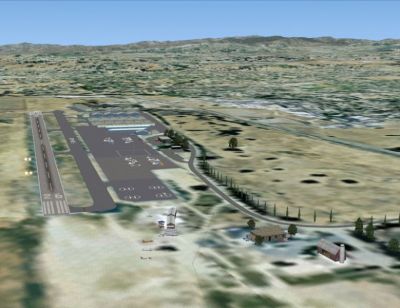
Santa Barbara Scenery.
The archive sbafsxph.zip has 86 files and directories contained within it.
File Contents
This list displays the first 500 files in the package. If the package has more, you will need to download it to view them.
| Filename/Directory | File Date | File Size |
|---|---|---|
| Cntrl_fx_waves.fx | 01.18.08 | 350 B |
| Cntrl_morspray.fx | 01.18.08 | 366 B |
| Cntrl_morspray2.fx | 01.18.08 | 367 B |
| Cntrl_morspray3.fx | 01.18.08 | 369 B |
| Cntrl_morspray4.fx | 01.18.08 | 366 B |
| Mor_spray.fx | 01.18.08 | 4.23 kB |
| RigFlame.fx | 01.18.08 | 2.52 kB |
| File_ID.DIZ | 02.04.09 | 346 B |
| IZA.jpg | 01.20.09 | 87.00 kB |
| License.TXT | 02.04.09 | 872 B |
| ReadMe.doc | 02.05.09 | 9.33 kB |
| ReadMe.txt | 02.05.09 | 7.11 kB |
| SBA.jpg | 01.20.09 | 95.68 kB |
| SBAFSXPH.gif | 01.20.09 | 12.65 kB |
| ACIZA_PH.BGL | 02.02.09 | 1.28 kB |
| ACSBA_PH.BGL | 02.02.09 | 3.46 kB |
| AFX_0CA3_PH.bgl | 01.16.09 | 1.25 kB |
| AFX_0CA4_PH.bgl | 01.16.09 | 1.52 kB |
| AFX_KIZA_PH.BGL | 02.02.09 | 13.65 kB |
| AFX_KSBA_PH.BGL | 02.03.09 | 39.39 kB |
| CCC_LIB10B.BGL | 05.28.08 | 8.16 MB |
| CCCWB.BGL | 11.12.08 | 187.51 kB |
| CVX_IZAFlatten_PH.BGL | 01.20.09 | 321 B |
| CVX_SBA_PH.BGL | 01.02.09 | 3.48 kB |
| IZAAP_PH.BGL | 02.02.09 | 9.09 kB |
| IZACARS_PH.BGL | 02.02.09 | 1.40 kB |
| IZAFUEL_PH.BGL | 01.14.09 | 188 B |
| IZATEXTURE_OBX_PH.BGL | 05.07.08 | 204 B |
| lightobj.bgl | 11.06.08 | 643.63 kB |
| RADAR.bgl | 10.29.08 | 524.90 kB |
| SBA_XML10_PH.BGL | 01.05.09 | 877 B |
| SBAAP_PH.BGL | 02.02.09 | 14.03 kB |
| SBAAPGULLS.BGL | 03.13.08 | 140 B |
| SBACHAN_XML10.BGL | 06.25.08 | 1.92 kB |
| SBAFUEL_PH.BGL | 12.30.08 | 284 B |
| SBALib_PH.bgl | 01.14.09 | 101.67 kB |
| SBAMARINAGULLS.BGL | 03.14.08 | 236 B |
| WindsockJDB.bgl | 05.07.08 | 59.88 kB |
| AIRPTEX2.BMP | 11.25.06 | 42.75 kB |
| almwht.dds | 10.16.08 | 64.12 kB |
| APBCN.BMP | 06.17.07 | 85.43 kB |
| APSIGNS.BMP | 10.19.08 | 256.07 kB |
| APSIGNS_PH.bmp | 01.04.09 | 256.07 kB |
| asr9.dds | 10.29.08 | 128.12 kB |
| CCSIGNS.BMP | 11.25.06 | 42.75 kB |
| CCSIGNS_LM.BMP | 11.25.06 | 42.75 kB |
| CEMENT4.BMP | 11.25.06 | 32.07 kB |
| CHECKERBOARD.BMP | 11.25.06 | 64.91 kB |
| CONCRETE.BMP | 11.25.06 | 42.75 kB |
| CONCRETE_LM.BMP | 10.21.07 | 42.75 kB |
| DASR.bmp | 10.31.08 | 256.07 kB |
| DIRTLITE.BMP | 11.25.06 | 65.07 kB |
| DISTSIGN.BMP | 10.17.07 | 85.43 kB |
| DISTSIGN_LM.BMP | 11.25.06 | 42.74 kB |
| DOORS1D.BMP | 11.25.06 | 65.05 kB |
| FENCE.BMP | 09.19.07 | 85.43 kB |
| FENCE2.BMP | 09.19.07 | 85.43 kB |
| GRYROOF.BMP | 11.25.06 | 32.07 kB |
| HANG11.BMP | 11.25.06 | 42.75 kB |
| HANG11G.BMP | 11.25.06 | 42.75 kB |
| HANG11W.BMP | 11.25.06 | 42.75 kB |
| HANGROOF.BMP | 11.25.06 | 10.75 kB |
| LARGEAIRPORT.BMP | 10.16.07 | 170.74 kB |
| lights1.dds | 11.06.08 | 32.12 kB |
| Patch.bmp | 12.31.08 | 256.07 kB |
| ROCKET.BMP | 11.25.06 | 42.75 kB |
| ROCKET_LM.BMP | 11.25.06 | 42.75 kB |
| SBATERM1.BMP | 11.07.07 | 1.00 MB |
| SBATERM1_LM.BMP | 11.08.07 | 1.00 MB |
| SBATERM2.BMP | 11.07.07 | 1.00 MB |
| SBATERM2_LM.BMP | 11.08.07 | 1.00 MB |
| SBPSOHANGARS.BMP | 11.12.07 | 256.07 kB |
| SBPTOWER.BMP | 10.21.07 | 341.43 kB |
| SBPTOWER_LM.BMP | 10.21.07 | 341.43 kB |
| SEGCIRC2.bmp | 05.08.08 | 341.43 kB |
| SEGCIRCL.BMP | 11.25.06 | 341.43 kB |
| SEGCIRCT.BMP | 11.25.06 | 341.43 kB |
| THANGARS.BMP | 11.25.06 | 170.75 kB |
| TILEROOFFLOOR.BMP | 11.25.06 | 682.75 kB |
| VORBUILDING.BMP | 11.25.06 | 65.02 kB |
| WBPRBTX1.BMP | 10.20.08 | 256.07 kB |
| WBPRBTX1_LM.BMP | 10.16.08 | 128.07 kB |
| windsock.bmp | 10.12.06 | 42.75 kB |
| windsock_LM.bmp | 10.20.06 | 42.75 kB |
| flyawaysimulation.txt | 10.29.13 | 959 B |
| Go to Fly Away Simulation.url | 01.22.16 | 52 B |
Complementing Files & Dependencies
This add-on mentions the following files below in its description. It may be dependent on these files in order to function properly. It's possible that this is a repaint and the dependency below is the base package.
You may also need to download the following files:
Installation Instructions
Most of the freeware add-on aircraft and scenery packages in our file library come with easy installation instructions which you can read above in the file description. For further installation help, please see our Flight School for our full range of tutorials or view the README file contained within the download. If in doubt, you may also ask a question or view existing answers in our dedicated Q&A forum.

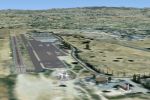






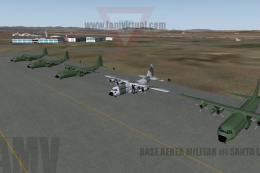

0 comments
Leave a Response