AFCAD Myrtle Beach International
 Myrtle Beach International Airport, Horry County, South Carolina (SC). KMYR represents a modification to the stock FSX airport. All updates per July 2010 airport specifications and satellite images. Gate and off-gate ramp assignments per the official Web site. By Kambiz Agazi.
Myrtle Beach International Airport, Horry County, South Carolina (SC). KMYR represents a modification to the stock FSX airport. All updates per July 2010 airport specifications and satellite images. Gate and off-gate ramp assignments per the official Web site. By Kambiz Agazi.
- Download hits
- 822
- Compatibility
- Microsoft Flight Simulator X (FSX) including Steam Edition & Prepar3D (P3D)
- Filename
- kmyr2010.zip
- File size
- 1.08 MB
- Virus Scan
- Scanned 15 days ago (clean)
- Access to file
- Free (Freeware)
- Content Rating
- Everyone
Myrtle Beach International Airport, Horry County, South Carolina (SC). KMYR represents a modification to the stock FSX airport. All updates per July 2010 airport specifications and satellite images. Gate and off-gate ramp assignments per the official Web site. By Kambiz Agazi.

View of Myrtle Beach International.
KMYR v1 represents a modification to the stock FSX airport scenery. KMYR was modified using information from airnav, virtual earth/google maps, FAA Airport diagram dated July 2010 and the official Web site. Version 1 does not include all of the recent and ongoing expansion work at the airport that took place in 2010 of which much is ongoing. These projects include, although not limited to, the relocation of portions of Taxiway A and the construction of the new Terminal building. Future versions of KMRY will include all expansion projects as these projects are completed.
Version 1 major changes include:
- Airline assignments at the Terminal and off-gate commuter ramps per the official Web site - Terminal repositioned to better match existing layout.
- While the gate numbers and number of gates at the Terminal is accurate, gate assignments are approximate.
- AI parking sizes optimized for the MTX 5.3 and WOAI/UT2 schedules.
- ALL Airport Scenery now shows at the normal scenery density level.
- All Runway markings, lights and approach equipment and lighting per airnav.
- Added jetways to the Terminal.
- Revised the GA ramp area on the other side of the airport based on google maps and virtual earth - some overflow cargo is included.
- Additional vehicle paths and fuel trucks added to facilitate more effective AI service.
- General Aviation ramp areas enhanced for additional GA including the Bombardier Challenger sized GA.
- DHL/FDX cargo parking included per the official Website.
- Revised Taxiway layout per the airport diagram and added/changed Taxiway signs as needed.
- Revised portions of the old airforce base per new specifications.
- Revised on and off airport land class and vegetation type including the addition of on and off airport buildings and facilities.
- Fixed some transitions to the RNAV approaches.
- Moved green/white airport beacon per airport diagram and added red light beacon on top of the modified control tower.
Gates 1-7: AAY, NKS, COA, USA, DAL/NWA, CXP, JUS, EGF
COMMUTER RAMPS: POE, UALX(TCF), USAX(JIA, PDT, ASH, RPA, AWI), DALX(TCF, ASQ, COM), COAX(CJC, BTA)
CARGO: DHL, FDX
IMPORTANT: In order to see the Terminal and apron spot lighting you'll need to install the wonderful lights from Jim Dhaenens. I'm including his light files with this package.
To install Jim's lights, place the lightobj.bgl file in your ...\Microsoft Flight Simulator X\Scenery\Global\scenery folder and almwht.dds and lights1.dds files in ...\Microsoft Flight Simulator X\Scenery\Global\Texture folder.
Installation: The preferred method is to create a folder called KMYR with a scenery subfolder. Place the four KMYR bgl files in the scenery subfolder. You will need to activate the KMYR folder once in FSX. I suggest placing it at or near the top of the scenery priority list - above ALL regional, state or national scenery including UTX USA.
I have tested KMYR using FSX sp2, and while I don't anticipate issues with using the earlier versions (RTM and SP1), I cannot guarantee that the visuals will look the same on every setup. While not needed for the scenery to work, I also tested to ensure that KMYR works with UTX USA, Scenery Tech North America, and FS Genesis 10m USA Mesh.
CREDITS: KMYR v1 was modified using the powerful airport design utility by Jon Masterson (ADE V1.47.7).
A special thanks to Jim Dhaenens for use of his lights with freeware packages.

View of Myrtle Beach International.
The archive kmyr2010.zip has 9 files and directories contained within it.
File Contents
This list displays the first 500 files in the package. If the package has more, you will need to download it to view them.
| Filename/Directory | File Date | File Size |
|---|---|---|
| KMYR2010_KA_CVX.bgl | 07.31.10 | 5.56 kB |
| KMYR2010_KA_OBJ.BGL | 07.31.10 | 16.01 kB |
| KMYR TOWER redlight effect.BGL | 07.30.10 | 372 B |
| KMYR README.txt | 07.30.10 | 3.92 kB |
| KMYR2010_KA.BGL | 07.31.10 | 46.19 kB |
| KMYR TERMINAL.gif | 07.30.10 | 600.19 kB |
| KMYR CARGO.gif | 07.30.10 | 478.16 kB |
| flyawaysimulation.txt | 10.29.13 | 959 B |
| Go to Fly Away Simulation.url | 01.22.16 | 52 B |
Installation Instructions
Most of the freeware add-on aircraft and scenery packages in our file library come with easy installation instructions which you can read above in the file description. For further installation help, please see our Flight School for our full range of tutorials or view the README file contained within the download. If in doubt, you may also ask a question or view existing answers in our dedicated Q&A forum.




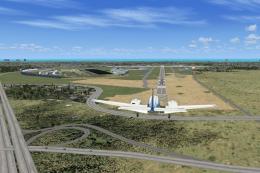


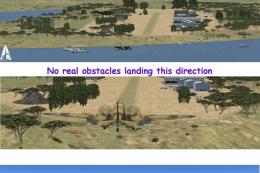



2 comments
Leave a ResponseThe content of the comments below are entirely the opinions of the individual posting the comment and do not always reflect the views of Fly Away Simulation. We moderate all comments manually before they are approved.
it does add terminals, but notice in the items folder, there is no lights by Jim D included.
Error why there as two towers and miss its gate-walkway. Some appear its some pretty good