FSX Emirates Boeing 777-300ER
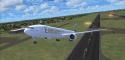 Emirates Boeing 777-300ER, registration A6-EBC. Original model by Melvin Rafi. Updates and conversion to FSX by David Grindele.
Emirates Boeing 777-300ER, registration A6-EBC. Original model by Melvin Rafi. Updates and conversion to FSX by David Grindele.
- Type
- Complete with Base Model
- Download hits
- 73.2K
- Compatibility
- Microsoft Flight Simulator X (FSX) including Steam Edition & Prepar3D (P3D)
- Filename
- em77fsx.zip
- File size
- 18.71 MB
- Virus Scan
- Scanned 19 days ago (clean)
- Access to file
- Free (Freeware)
- Content Rating
- Everyone
Emirates Boeing 777-300ER, registration A6-EBC. Original model by Melvin Rafi. Updates and conversion to FSX by David Grindele.

Emirates Boeing 777-300ER with engine view.
"MELJET"
Original Model By: MELVIN RAFI
Updates and Conversion to FSX By: David Grindele
davidgrindele_50@hotmail.com
"Whats new"
Most of Mel's aircraft were designed to fly in FS 2000 OR FS 2002 and very few were converted to FS2004 and the ones that were converted to 2004 had afew flight dynamic problems I guess one of the reason's for this was know one tweaked the air file to fly in FS2004 but they are still nice aircraft.
For FSX I wanted to do something very special for MELJET'S I wanted them to have the same Luster and flight dynamics that Mel wanted them to have without looseing or having to compromise anything. What I have done is tweak air files, And the cfg file, I have added A2A 3D Lights and Redux.
And have kept the quality of the aircraft intact. Most of the aircraft have opening engine cowlings that open for maintenance Which makes the Jet engine visible. By pressing shift + E. While at the gate the jetway will now close on the aircraft by pressing crtl + J on your key board.
MELJET'S have alway's been one of my favorite aircraft and I didn't want them to die with FS2000 & FS2002 and I thourght they would when FS9 & FSX hit the market place.
I truly believe you cannot buy and aircraft with the quality of work that has went into these aircraft. And I am proud to say I helped keep Meljets alive.
"THIS AIRCRAFT HAS ONLY BEEN TESTED WITH FSX"
Aircraft Type: Boeing 777-36NER Emirates
Original Aircraft BY:MELVIN RAFI
Conversion and Updates BY: David Grindele
These aircraft have only been tested with FSX, Windows Vista 32 bit OS
and WindowsXP OS.
Installation:
1. Copy the 'Aircraft' folder included in the zip file to your..\FSX\Simobjects\Airplane\directory.
2. Start FSX and select MELJET from the aircraft menu and select the desired aircraft.
3. Nothing needed for this aircraft to work. Everything is included.Except for the A2A 3D Lights & Redux program. Which is needed for the 3D Lights to work. You can purchase the program at Flightsim.com Pilot Shop or the A2A main website.
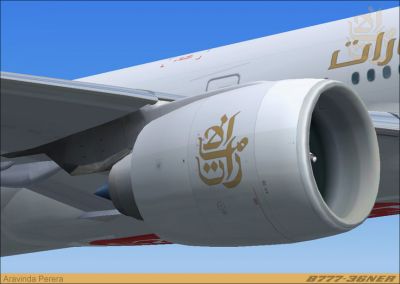
Close-up of Emirates Boeing 777-300ER engine.
The archive em77fsx.zip has 96 files and directories contained within it.
File Contents
This list displays the first 500 files in the package. If the package has more, you will need to download it to view them.
| Filename/Directory | File Date | File Size |
|---|---|---|
| Boeing 777-36NER Emirates | 12.08.09 | 0 B |
| aircraft.cfg | 12.07.09 | 22.16 kB |
| Boeing777-300ER-MR-MKIII.air | 07.08.03 | 8.67 kB |
| ek4.jpg | 06.25.05 | 141.53 kB |
| ek5.jpg | 06.25.05 | 121.00 kB |
| ek6.jpg | 06.25.05 | 120.17 kB |
| model | 12.08.09 | 0 B |
| Boeing777-300ER-MR-MKIII.mdl | 07.13.03 | 3.77 MB |
| Model.cfg | 06.07.03 | 43 B |
| panel | 12.08.09 | 0 B |
| 777KM.cab | 09.17.04 | 1.25 MB |
| FORWARD_LEFT.bmp | 08.05.00 | 335.36 kB |
| forward_right.bmp | 08.11.00 | 769.05 kB |
| LEFT.bmp | 08.11.00 | 140.55 kB |
| MAIN.bmp | 09.17.04 | 5.49 MB |
| OVERHEAD.bmp | 09.16.04 | 2.70 MB |
| panel.cfg | 11.17.09 | 8.12 kB |
| PEDESTAL.bmp | 09.16.04 | 1.09 MB |
| REAR.bmp | 07.25.00 | 733.47 kB |
| REAR_LEFT.bmp | 07.27.00 | 582.27 kB |
| REAR_RIGHT.bmp | 07.24.00 | 680.04 kB |
| right2.bmp | 08.10.00 | 606.57 kB |
| Thumbs.db | 12.08.09 | 21.50 kB |
| sound | 12.08.09 | 0 B |
| soundai | 12.08.09 | 0 B |
| soundai.cfg | 05.12.06 | 34 B |
| texture | 12.08.09 | 0 B |
| 777Cargohold_L.bmp | 12.30.02 | 256.07 kB |
| 777Cargohold_T.bmp | 06.25.05 | 1.00 MB |
| 777cockpitwindows.bmp | 06.25.05 | 1.00 MB |
| 777FuselagePort1_L.bmp | 06.25.05 | 4.00 MB |
| 777FuselagePort1_T.bmp | 07.03.05 | 4.00 MB |
| 777FuselagePort2_L.bmp | 06.25.05 | 1.00 MB |
| 777FuselagePort2_T.bmp | 07.03.05 | 1.00 MB |
| 777FuselageStar1_L.bmp | 06.25.05 | 4.00 MB |
| 777FuselageStar1_T.bmp | 07.03.05 | 4.00 MB |
| 777FuselageStar2_L.bmp | 01.11.03 | 256.07 kB |
| 777FuselageStar2_T.bmp | 07.03.05 | 1.00 MB |
| 777gear2_L.bmp | 12.30.02 | 16.07 kB |
| 777gear2_T.bmp | 06.27.05 | 4.00 MB |
| 777interior10_L.bmp | 07.11.03 | 256.07 kB |
| 777interior10_T.bmp | 06.25.05 | 1.00 MB |
| 777interior11_L.bmp | 07.11.03 | 256.07 kB |
| 777interior11_T.bmp | 06.25.05 | 1.00 MB |
| 777interior1_L.bmp | 12.30.02 | 256.07 kB |
| 777interior1_T.bmp | 06.25.05 | 1.00 MB |
| 777interior2_L.bmp | 01.07.03 | 1.00 MB |
| 777interior2_T.bmp | 01.07.03 | 1.00 MB |
| 777interior3.bmp | 01.07.03 | 65.07 kB |
| 777interior3_L.bmp | 07.11.03 | 1.00 MB |
| 777interior3_T.bmp | 06.25.05 | 4.00 MB |
| 777interior4_L.bmp | 01.07.03 | 4.00 MB |
| 777interior4_T.bmp | 01.07.03 | 1.00 MB |
| 777interior5_L.bmp | 07.11.03 | 1.00 MB |
| 777interior5_T.bmp | 06.25.05 | 4.00 MB |
| 777interior6_L.bmp | 07.11.03 | 1.00 MB |
| 777interior6_T.bmp | 06.25.05 | 4.00 MB |
| 777interior7_L.bmp | 07.11.03 | 1.00 MB |
| 777interior7_T.bmp | 06.25.05 | 4.00 MB |
| 777interior8_L.bmp | 07.11.03 | 256.07 kB |
| 777interior8_T.bmp | 07.03.05 | 1.00 MB |
| 777interior9_L.bmp | 07.11.03 | 256.07 kB |
| 777interior9_T.bmp | 06.25.05 | 1.00 MB |
| 777LandingGear01.bmp | 06.27.05 | 1.00 MB |
| 777Tail_L.bmp | 12.30.02 | 1.00 MB |
| 777Tail_T.bmp | 06.25.05 | 4.00 MB |
| 777Wing1_L.bmp | 12.30.02 | 16.07 kB |
| 777Wing1_T.bmp | 06.27.05 | 4.00 MB |
| 777Wing2_L.bmp | 12.30.02 | 16.07 kB |
| 777Wing2_T.bmp | 06.27.05 | 4.00 MB |
| Powerplant-GE90-Exterior_L.bmp | 12.30.02 | 16.07 kB |
| Powerplant-GE90-Exterior_T.bmp | 06.25.05 | 4.00 MB |
| Powerplant-GE90-Fan.bmp | 12.31.02 | 65.05 kB |
| Powerplant-GE90-FanShaft.bmp | 06.27.05 | 256.07 kB |
| Powerplant-GE90-FanShaftMotion.bmp | 06.27.05 | 256.07 kB |
| Powerplant-GE90-Interior_L.bmp | 12.30.02 | 16.07 kB |
| Powerplant-GE90-Interior_T.bmp | 06.25.05 | 4.00 MB |
| Thumbnail.jpg | 12.07.09 | 12.71 kB |
| Thumbs.db | 12.08.09 | 51.00 kB |
| Emirates 777.jpg | 12.07.09 | 196.92 kB |
| file_id.diz | 12.08.09 | 1.83 kB |
| Install.txt | 12.08.09 | 1.36 kB |
| EM77FSX | 12.08.09 | 0 B |
| flyawaysimulation.txt | 10.29.13 | 959 B |
| Go to Fly Away Simulation.url | 01.22.16 | 52 B |
| Screenshots | 09.01.17 | 0 B |
| 001.jpg | 09.01.17 | 341.35 kB |
| 002.jpg | 09.01.17 | 218.23 kB |
| 003.jpg | 09.01.17 | 381.15 kB |
| 004.jpg | 09.01.17 | 293.73 kB |
| 005.jpg | 09.01.17 | 269.50 kB |
| 006.jpg | 09.01.17 | 287.66 kB |
| 007.jpg | 09.01.17 | 116.86 kB |
| 008.jpg | 09.01.17 | 296.85 kB |
| 009.jpg | 09.01.17 | 266.25 kB |
| 010.jpg | 09.01.17 | 317.52 kB |
Editorial
Having regularly been a big fan of the work of Melvin Rafi, the creator of the original model in this package, I was eager to see what his recreation of the Boeing 777 would be like. so, I decided to pick up this package and see what I made of it, and how it compared with the real thing – as a big fan of the 777-300ER, I was looking forward to being able to witness the improvements made by David Grindele on top of the original model, too.

David had released a lot of good mods in the past, so I thought that this could have been a nice winning combination.
Melvin was well known in the modding days of 2000 and 2002 flight simulators, although some of his projects were ported to FS2004. The quality of the models at the time, however, were absolutely outstanding and helped to really up the profile of just how good fans of the series would be capable of doing; it was this push for fan quality that has helped to make FSX so popular, so it’s always nice to see some of the original names out there that I first used being recognized yet again.
This is almost a tribute to the original aircraft, as the “Meljet” flies with all of the right dynamics and Luster that Mel had originally wanted to provide to the aircraft, without having to make any real compromises to the overall completion of the package.
These changes offer a nice alternative pace, and have been totally tweaked and updated to run in FSX with the right specifications as the old Meljet. If you want to try out a Boeing 777-300ER with a difference, this might be just what you are looking for!
With the nice addition of the A2A 3D Lights and Redux, you get a more complete package than what was available back in the day. These simple changes help to really complete the look and feel of the aircraft, and bring everything together nicely into a far more balanced project.
All of the little touches such as the hotkey activated jetway gates o the opening engine cowlings, you really get to see everything in the aircraft come to life perfectly.
It’s the little touches that always help to make a download feel more enjoyable or personal, and you’ll find plenty of them included in this – it’s incredibly user-friendly whilst still giving you all the charm (and challenge!) that you would be hoping for.
By bringing these old relics from the turn of the millennium, it’s nice to be able to see that they still operate and hold up well against some of the later mods that have been released.
Again, as a big fan of the original releases by Melvin when they first appeared, it was really nice to be able to see them recreated in such awesome style and authenticity by David. If you want to go back in time with some modern additions, this is well worth a look.
Installation Instructions
Most of the freeware add-on aircraft and scenery packages in our file library come with easy installation instructions which you can read above in the file description. For further installation help, please see our Flight School for our full range of tutorials or view the README file contained within the download. If in doubt, you may also ask a question or view existing answers in our dedicated Q&A forum.
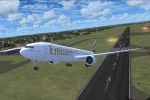
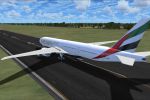
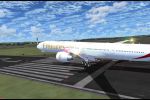








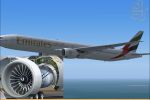






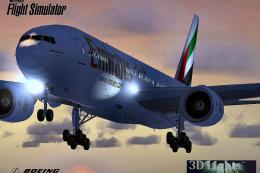






8 comments
Leave a ResponseThe content of the comments below are entirely the opinions of the individual posting the comment and do not always reflect the views of Fly Away Simulation. We moderate all comments manually before they are approved.
Could anyone reply on how to get sound and VC working?
The plane is good, I don't hear the sound at all. Please look into it. Otherwise, I loved it!
Why is there no virtual cockpit? guys I don't recommend this until they fix their plane!!
it shows just a b-777 white and without virtual cockpit, how can I fix it?
why when I chose the plane,it shows a plane white colour and not design whether outside the game or in the game?
just loaded it and there was no cockpit
Why there isn't a working virtual cockpit? Because I'm using MFSX: Steam Edition and it doesn't work for me.
Can I know whether this wonderful plane has a virtual cockpit? Please reply soon!