FSX TweakFS Zip Utility V1.0
 TweakFS Zip is derived from the TweakFS Explorer Zip utility and has been released as freeware in a stand-alone format. It is a useful tool for unpacking zip files downloaded from FS file libraries without the need for an existing 3rd-party zip application, but the big handy feature is that it ha...
TweakFS Zip is derived from the TweakFS Explorer Zip utility and has been released as freeware in a stand-alone format. It is a useful tool for unpacking zip files downloaded from FS file libraries without the need for an existing 3rd-party zip application, but the big handy feature is that it ha...
- Download hits
- 368
- Compatibility
- Microsoft Flight Simulator X (FSX) including Steam Edition & Prepar3D (P3D)
- Filename
- twkfszip.zip
- File size
- 964.32 KB
- Virus Scan
- Scanned 19 days ago (clean)
- Access to file
- Free (Freeware)
- Content Rating
- Everyone
TweakFS Zip is derived from the TweakFS Explorer Zip utility and has been released as freeware in a stand-alone format. It is a useful tool for unpacking zip files downloaded from FS file libraries without the need for an existing 3rd-party zip application, but the big handy feature is that it has a tree display of the zip folder structure giving you a clear view of how the files will unpack and into which location. This folder layout display is also be useful for developers creating zips to distribute their own work and aids in checking that no files are missing from the archive. It is "FSX aware" and can automatically detect the FSX folder location. Due to this feature it has several handy folder location presets making it quick and easy to install aircraft, scenery and other add-ons which come in Zip files that include folder path information. By TweakFS. (Fermin Fernandez).
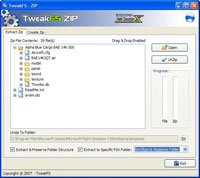
Screenshot of the TweakFS Zip program.
If a Zip downloaded from one of the FS libraries has a particular folder structure which the author has included and is required so all files go into their correct locations, generally all you will need to do is:
- Drag and Drop the Zip file onto the "Extract Zip" page.
- Select the "Extract & Preserve Folder Structure" option.
- Check the "Extract to Specific FSX Folder" option.
- Select the preset folder location from the drop-down box.
- Click the "UnZip" button.
Features:
- Create and Extract Zips (without the need for a 3rd-party Zip program).
- Drag and Drop Zip file extraction.
- Drag and Drop Zip file creation.
- Graphical view of the folder structure within a Zip file.
- Extracts to any select location or the special preset folders in FSX.
- Compress and Extract with/without preserving folder structure.
- Adds comments to Zip files.
- Graphical Zip/Unzip progress meters.
- Warns if the FSX registry path is incorrect.
Installation:
This is a stand-alone application. Simply extract or copy the "TweakFSZip.exe" to any location and run the program by double-clicking on the file. TweakFS Explorer (FSX Edition) users may want to copy it to the folder "C:\Program Files\TweakFS\TweakFS Explorer\util" and set up a "Tool Link" to the EXE from within the Explorer.
The archive twkfszip.zip has 5 files and directories contained within it.
File Contents
This list displays the first 500 files in the package. If the package has more, you will need to download it to view them.
| Filename/Directory | File Date | File Size |
|---|---|---|
| ReadMe.txt | 03.23.07 | 3.46 kB |
| TweakFSZip.exe | 04.18.07 | 2.02 MB |
| tweakfs_zip_fsx_01.jpg | 03.24.07 | 61.49 kB |
| flyawaysimulation.txt | 10.29.13 | 959 B |
| Go to Fly Away Simulation.url | 01.22.16 | 52 B |
Installation Instructions
Most of the freeware add-on aircraft and scenery packages in our file library come with easy installation instructions which you can read above in the file description. For further installation help, please see our Flight School for our full range of tutorials or view the README file contained within the download. If in doubt, you may also ask a question or view existing answers in our dedicated Q&A forum.








0 comments
Leave a Response