As one of the finest flight simulators ever made, it’s no surprise that there has finally been a release of Microsoft Flight Simulator X on Steam. This is a massive step in the right direction as the popular gaming client looks to expand its list of simulation software over the coming years, with this updated equivalent of the incredible flight simulator – with one of the biggest modding communities active for any game – giving you some fantastic new features and updates to the game model that makes it more enjoyable than ever before.

Microsoft Flight Simulator X: Steam Edition logo
The game itself has been put together by the excellent Dovetail Games, who have been running since 2013 and were previously known as RailSimulator.com. The produced the massively popular Train Simulator series and eventually moved on to make fishing simulators – they have now moved to improve and upgrade the base engine of the popular flight simulator, and open it up to a brand new audience. If you have never tried a flight simulator before, try this!
Should you be looking to pick up Microsoft Flight Simulator X: Steam Edition, then you can do that directly from here with just a few clicks. It gives you all the help that you need in installing the software directly into your library for simple access in the future, and can be re-installed on as many machines as you like so long as you verify your Steam account with that machine.
The simulator itself has been updated to work with Windows 8.1, as well as provide updated and modern multiplayer support. If you are looking to make your own flight experience more enjoyable than ever, why not pick up this copy of FSX and really give yourself something new to enjoy? Adding and installing mods is still as easy as it was in the past, with everything having complete compatibility with the new Steam Edition of the simulator.
About Microsoft Flight Simulator X
FSX provides you with more than 24,000 uniquely designed airports that you can legitimately fly to and visit across the entire world, allowing you to take some of the finest aircraft ever made into the skies with incredible realism and quality rare seen before in any simulator until the latest released in Flight Simulator X.
 The world itself has been made in high levels of detail – made even more immersive with the various community packages and combos out there – to give you the full flight experience outside of the cockpit as well as the most realistic flying experience that you can imagine. You’ll also get access to a vast armada of aircraft from the P-51D Mustang to the Boeing 747 jumbo jet, making it easier than ever before to just jump into your favorite aircraft and take off to see what the world holds for you!
The world itself has been made in high levels of detail – made even more immersive with the various community packages and combos out there – to give you the full flight experience outside of the cockpit as well as the most realistic flying experience that you can imagine. You’ll also get access to a vast armada of aircraft from the P-51D Mustang to the Boeing 747 jumbo jet, making it easier than ever before to just jump into your favorite aircraft and take off to see what the world holds for you!
The latest addition to the series also lets you pick where to start in the world, but also what to do in the world. Will you be the co-pilot and take on other duties? Or will you be dealing with things back at the base as an air-traffic controller? The roles that you can undertake add another nice layer of finish to an already incredibly enjoyable experience.
However, that’s not all that has been improved. It also provides you with a chance to race against your friends online with Air Race courses, or even the Reno National Championship. Fictional and custom courses are included too so that you can get something that fits your own style, but this lets you add a brilliantly competitive edge to proceedings. Whether you want to include the weather conditions in this is entirely up to you, and you can go up against the AI on varying levels of difficulty as well if you wish to make the race even more challenging for you and your friends.
The fun does not end there, though! With FSX, you gain access to more than 80 new mission sets – you could be a Test Pilot, carry out Search & Rescue missions, deliver freight or act as a carrier for important products – it’s entirely up to you. You can then compare your own performance with the leaderboards on Steam to see just how well you stack up against the competition out there on the web! See who makes the best pilot out of you & your own community of friends.
The various add-ons that have been released for FSX will all be made available, too, giving you even more advice and information than ever before about what you are going to be taking into the air with. Whether it’s for experimentation purposes as a trainee pilot, a retired veteran looking for that thrill or because you want to just enjoy the quality of the skies, this is the place to get started!
The game has gone through a significant overhaul since the previous iteration, Flight Simulator 2004. Since then, new additions like far more ambience and atmosphere within the airports around the world have been included to make the airports feel even better than ever before. Fire trucks will fly around the ground while baggage carts will be crossing around the airport from place to place, making it easier than ever to feel like you are genuinely part of a completely operational airport.
If you want to take your own flight experience to a whole new level and experience what Steam can provide you with that very few other platforms can, then starting with the brilliant FSX: Steam Edition is a must.

Qantas Airbus A380 in FSX (third party addon)
What’s Changed?
For those new to the series, many changes have been included that you might never even notice – but for those who played the vanilla edition of FSX, you’ll certainly find plenty of new changes and additions that make the experience even more dedicated than it was in the past.
It’s a simulator that already had plenty of fine points but with a few years extra to look at the system and see what could be improved, this latest rendition helps to bring your vanilla FSX experience closer to that of the awesome community-made content out there that takes FSX to a whole new level.
As well as improving basic features like the overall working of the simulator, some of the new editions and features have totally revolutionized the way that FSX operates.
Some of the main changes, though, include;
-
The game itself has been changed entirely in terms of the way it has been compiled – it’s now built using a VS2013 compiler, which improves the overall performance. If you have tried FSX before and didn’t like how it performed, the newest edition may be more down your alley! It still utilizes VS2005 libraries but it mainly runs from VS2013 editions, making sure that your game runs at the same capacity that it should
-
A completely re-worked online mode that gives you all of the features that you could possible need – if you’ve never take on a multiplayer experience in FSX you are in for a treat. You can take on virtual airlines and even join formation flying teams for those out there who really love to perfect their form and make sure that they are flying at the very highest level that they possibly can!
-
Updated images throughout the game to give you more understanding of what you are loading up – for example, missions are far better represented by their image than they were in the original FSX release
-
Use of the excellent Steam network for chat and easy gaming among friends, instead of the old GameSpy client
-
Host networking has been optimized and improved to run on single port 6112, and has also made it easier to get out of connections that are going nowhere by reducing the timeout between joining sessions to 35 seconds
-
Complete compatibility with the normal version of FSX – you can have both installed on a machine for complete and total harmony
-
Improved the overall quality of the textures that the simulator can legislate for, giving you a far more complete system that looks better than ever
-
Fixed a huge amount of smaller bugs that could be game-breaking in the past – things like a lack of error messages when there is no network cable plugged in when online to texture composition crashes have all been addressed and improved over time to give you a far more balanced performance
However, that’s not all that has been added with this fantastic new package – it also gives you access to some brilliant new aircraft including;
- Augusta Westland EH101 (Helicopter)
- Airbus A321
- AirCreation 582L Trike Ultralight
- Beechcraft Baron 58
- Beechcraft King Air 350
- Bell 206B JetRanger (Helicopter)
- Boeing 737-800
- Boeing 747-400
- Boeing F/A-18
- Bombardier CRJ700
- Bombardier LearJet 45
- Cessna C172SP Skyhawk
- Cessna C208B Grand Caravan
- De Havilland DHC-2 Beaver
- DG Flugzeugbau DG-808S
- Douglas DC3
- Extra 300S
- Gumman G21A Goose
- Maule M7 Orion
- Maule M7 Orion (on skis)
- Mooney Bravo
- North American P-51D Mustang
- Piper J-3 Cub
- Robinson R22 Beta II (Helicopter)
So, if you are looking for a more complete experience than ever before this is the ideal place to get started – it’s quick to install, simple to get going and best of all it’s up to 80% off at the moment on Steam! These brilliant savings can give you a long-term simulation option that you will never get tired of. When you add in the huge amount of official and community based add-ons that include new levels, new aircraft and everything else that comes in-between you really do get the complete package when you want to fly for the first time.
Support for Third Party Add-ons
 Users will be pleased to know that many (if not all) of the thousands of third party addons including both freeware and payware will work with the Steam Edition. Before the release, the whole community was worried about this and speculating the outcome. This is great news for the community and it means that developers can continue producing great quality addons for FSX just as they have been doing for years.
Users will be pleased to know that many (if not all) of the thousands of third party addons including both freeware and payware will work with the Steam Edition. Before the release, the whole community was worried about this and speculating the outcome. This is great news for the community and it means that developers can continue producing great quality addons for FSX just as they have been doing for years.
Installation of the many freeware addons (that don't come with installers) may need to be installed into a different directory to what we are used to - we're unsure on directory structure at the moment but will update the article as soon as we have more information on installation details. Perhaps somebody could explain the directory structure (and where we install third party scenery and aircraft) in the comments section below.
So, if you've just picked up your copy of the Steam Edition, you can view all of our (thousands) of freeware addons here - and purchase our payware addons here.
Original Release FSX Trailer Video
Below is the original Microsoft Trailer video for Flight Simulator X. While Dovetail have re-released this video, it essentially remains the same as the one below (released in 2006).
FAQ
What is Steam?
Steam is a digital delivery service that allows you to buy and play video games, saving them digitally to your profile for easy access from any machine. With more than 100m users worldwide, it’s one of the most influential parts of the gaming community today. You can download Steam for free HERE.
Does FSX: Steam Edition Require Online Access?
Purely for security reasons, every new session will require an internet connection to begin. This is something that is being addressed for later releases to allow for an ‘Offline Mode’ equivalent to be accessible.
What languages does FSX come in?
The initial release is only in English, but this will be changed as time goes on.
Do I Need FSX: Steam Edition If I Already Own FSX?
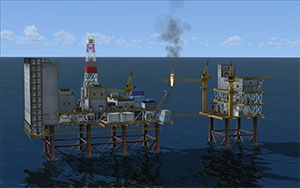 This is entirely your choice – please be aware that from now on, though, only the Steam Edition will receive updates to the simulation engine. While functional changes have been included to make the experience the best that it can be, nothing extra has been included that isn’t already available for the normal edition of FSX.
This is entirely your choice – please be aware that from now on, though, only the Steam Edition will receive updates to the simulation engine. While functional changes have been included to make the experience the best that it can be, nothing extra has been included that isn’t already available for the normal edition of FSX.
Why Should I Buy, Then?
You will receive a digital copy of the game that can be installed again and again, on any machine, without having to worry about a disk or find irritating CD keys. Additionally, you get full access to the online features with far better functionality than ever before via the awesome Steam client.
Is Steam Workshop Supported?
Not at the moment, no.
What Are The Minimum System Requirements?
- Operating System: Windows® XP Service Pack 2 or later
- Processor: 2.0 Ghz or higher (single core)
- Memory: 2 GB RAM
- Graphics: DirectX®9 compliant video card or greater, 256 MB video RAM or higher, Shader Model 1.1 or higher (Laptop equivalents of these specific chipsets may work but are not supported. Updates to your video and sound card drivers may also be needed)
- Hard Drive: 30 GB
- Sound: DirectX® 9c compatible
- Other: Broadband internet connection required for multiplayer features
Note: This game also supports DX9-11. Please make sure that you have at least 11GB free to download the file, and 30GB free to install. It also provides support for Windows XP-8.1.
Does This Include Add-On Content and Service Packs?
Flight Simulator X: Steam Edition comes fully equipped with SP 1 & 2, as well as Acceleration.
How Much Does It Cost?
It will be retailing at $24.99 (£19.99 in the UK) but it currently on sale with an 80% discount at $4.99 in the US and £3.99 in the UK.
Where Can I Buy It?!
You can purchase your copy of Microsoft Flight Simulator X Steam edition from the official Steam Store here.
Final Thoughts
I'm really happy to be writing this article - I feel as though the simulation community has had a new lease of life - bringing thousands of new members to the community and making it a greater and more exciting place for everyone. I'm even more pleased that Dovetail have not closed the system and have allowed all of the existing freeware and payware addons to work.
Please, please, please can I hear all of your comments in the comments section below - getting as much feedback as possible is really important. Let me know about your experiences with the Steam Edition, your experiences with the compatibility (and the directory structure) of installing third party freeware and payware and any comments that can help provide feedback.
 Don't forget... We have a huge selection (over 24,000 files) of free mods and add-ons for MSFS, FSX, P3D & X-Plane in the file library. Files include aircraft, scenery, and utilities All are free-to-download and use - you don't even need to register. Browse on down to the file library here.
Don't forget... We have a huge selection (over 24,000 files) of free mods and add-ons for MSFS, FSX, P3D & X-Plane in the file library. Files include aircraft, scenery, and utilities All are free-to-download and use - you don't even need to register. Browse on down to the file library here.






84 comments
Leave a ResponseThe content of the comments below are entirely the opinions of the individual posting the comment and do not always reflect the views of Fly Away Simulation. We moderate all comments manually before they are approved.
I've just installed FSX - Steam edition after owning FSX for many years.
Literally just loading as I type, but took a quick look at directory structure; it appears to have installed FSX into: C:Program Files (x86)SteamSteamAppscommonFSX
Beneath the FSX folders look familiar to original FSX installation.
Hope this helps.
Regards
Mike
If you've not used Steam before the directory is firstly which drive you've installed Steam on then: Steam/steamapps/common/FSX,after which it's identical to your previous FSX install. When installing add-ons it should automatically point to the correct location. I installed it a few hours ago and have not had a problem installing third-party software as yet. I suggest you get it quickly,especially at the introductory price of £3.99 !!!
You all will make a ton of money if your company make this compatible with Mac. Yes, it may be a microsoft product, but Mac users should not be excluded. A lot of your customers may be window users, however, attract and support all of the markets. I've been a long time fan of FSX, happy for the newly released FSX Steam, but I am no longer a Windows user. I've been trying to find ways to get FSX on my mac without having to BootCamp my Mac, unfortunately, no luck. I look forward in Steam and dovetail making this game Mac compatible.
Great news!. I really need to get back into my flight sims.
Hello, I would like to know if the GPS for instrument You can use the second screen full sreen
I am very sorry to inform you that not "green is green"in your list of planes to download... I have purchased a Cessna 402C Businessliner and payed ..9.27 english pounds..but the delivered immidiate download was NOT complete...I have got ONLY the pilot,sits and wheels of the whole plane..!! I am NOT happy about it..!!! What shall I do..??I have written the complain to the flysimware...and still wait for the answer..! I have intention to order other planes..but now I am affraid about losing money..!! Paul. Switzerland
Thank you Ian for these news and a Happy Christmas to you from DK.
For me this FSX Steam Edition is only interesting as far as Dovetail Games is committed to develop FSX and generate new features in the simulator.
Wonder if antbody has some information about the company's plans for future FSX releases?
Thanks so much for the upgrade, I was wondering what direction to go in next as there didn't seem like to be anything for MS FSX. I am very happy and after this will be upgrading today.
Is a separate program from fsx gold ?
Well, I purchased and I am downloading the FSX. Great News!!! Tanks.
I am a long term steam user. Today I have a very negative experience with steam. I am a Train Simulator user (TS 2015) . I have spend several 100 of euros to steam packages. A little more than a week ago I got unexpectedly and suddenly a Windows error by starting train simulator via Steam (E:SteamsteamappscommonRailworkspluginsGameManager.dll is niet geschikt voor Windows of het bevat een fout. Probeer het programma opnieuw te installeren met behulp van de oorspronkelijke installatiemedia of neem contact op met de systeembeheerder of software leverancier voor ondersteuning) I took contact with the support of steam (Ticket nr. 9723-WILM-5914). They advised me to refresh the steam files which I did. It did not resolve the problem. I adviced them of this. Since than I did not receive any answer from the support departement of steam. I send several messages to them, no reply. So Train simulator via Steam does not function anymore. This shows the weaknes of steam. I can nor put back saved files. Only the support department of steam can do this. If the support of steam does not react correctly, or as in my case not at all, you as a client are completely lost. I do not know what I can do. So I will certainly not go to a Steam version of Flight Simulator. Now if I have problems with FSX or FS2004 I can repair them myself. (Putting back my saves) With steam I am completely dependent of the support department of steam. In my case this department does now nothing to help me.
This is awesome news. Merry Christmas and Happy Holidays. I will probably buy this. At less than $5.00 it is a steal. I have liked this sim since it first came out. hearing that Steam has picked it up is awesome. There are very few pieces of gaming software that stand up over time and this is one of them. Now the only wish I have left is that someone would update Microsoft Space Simulator or that one of the other space sims out there like Celestia would use real physics, but I am getting off subject. Well done and thanks for sharing the information.
I have been a long time user of flight simulator and now use FSX. Does FSXStream replace FSX? Does it stand as a parallel instillation? Will installing FSXStream affect FSX at all?
I simply love this. new life to FSX, and the easy STEAM install. plus UPDATES for FSX. Life is good!
I'm a long time flt simmer. I tired this new fsx but found Stream to be VERY difficult to run game and navigate their site. Stream is currently "updating" FSX and says it will take over 6 hours. (Ready to Launch in six hours). I am NOT a novice computer user and cannot understand why this is proclaimed to be such a good product (Stream) when it so difficult to use. Support does not seem very reactive. Do I wait 6 hours to play fsx which I just paid for???
sigh ... I live in venezuela , so I cant upgrade my old pentium 4 pc to run fsx , nor buy games in steam or other store cause the $ are forbidden , at least for the mortal people , the fucking government of course can have all that they want...
Me gusta, lo adquirire cuando estee en español.
I can't seem to find the 80% off price of $4.99 US. Is it just me?
I still do not know why I would switch to steam version. 1. Better graphics? 2. 64 bit architecture? 3. If I have hardware that interfaces to FsX via goflight, prosim737 or fsuipc, do I have to reinstall all this software & reconfigure ? If yes, then what am I gaining? Thx -- don
This re-birth is good new for FSX. I just hope that it will not have to many bugs as FS and continue to make it better.. It has been a long time since we had any new updates for FSX. I have been flying MSFS since it first was born and that is about 14 to 15 years or maybe more.
This is great, great news.
Sincerely, Ed
Bonjour
When other languages? If someone can answer me, thanks
B.Regards
Alain
It's only 50% off. Not 80%. Don't know where they came up with that number, but it's bogus.
Does this version (Steam Edition) replace the original fsx (CD version) if it is downloaded on the same laptop/computer?
I've downloaded the steam game but not yet installed as there seems to be a warning saying it 'may' replace fsx and to make sure Inbackup my current version.
Basically, what I want to know is can you still play the cd version of fsx if you install the Steam edition?
Hey Wayne, there's nothing wrong with Steam, you need a better internet connection. The download is around 10Gb. You sound like a novice computer user...
80% off offer has expired, now 50% off.
It says USD4.99 with 80% off but when you click the link to cart it is showing USD12.49 with 50% OFF. Can you please advise where is the link to buy for USD4.99? Thanks
I gave up on Microsoft in favor of Mac (iMac pc). Love FSX but make it for use on Mac!
I have been a long-time user of FSX and FS9 and have found the programs to be trouble free. However, I downloaded a "Train" program from 'Steam" and I had nothing but frustration with loading times and invasive advertizing. after about a month of time-wasting load-up time, I gave the whole program away and deleted it. It even took a while to delete "Steam" and I vowed not to touch it again. I shall be avoiding FSX/Steam for as long as possible and remain loyal to the established FSX.
This is on offer at £3.99 at the mo. It's a re-compile of the old, discontinued, FSX optimised for new hardware etc. It supports all your old addons and re-paints (not quite, more on that in a mo). There's also new network support using the Steam platform. Acceleration and all patches are included in the install. I did a clean install of the Steam client and placed it on my D drive. This then installs FSX (and any other Steam games) to that drive and Steam directory. After install I tested and found all was well and ran smoothly. I then bit the bullet and tried an addon aircraft or two. This went ok but you had to make sure the installer placed the files in the new FSX folder. Carenado was fine and found the new path, but RealAir made up its own mind and plonked the files in the wrong place. This wasn't to much of a hassle, but needed rectifying. When done both aircraft worked fine. Adding a re-paint caused a problem though. They wouldn't show up in the Sim at all. Under investigation I've found you need to tweak the aircraft.cfg file entry slightly. The new FSX must do this automatically when using an installer, but you need to do it manually if adding your own re-paints. Here's an example:
--------------------------------------------------------------------------------------------------------------------- [fltsim.1] title=C185F ShavronAir sim=Carenado_C185 model= panel= sound= texture=ShavronAir kb_checklists=C185_check kb_reference=C185_ref atc_id=SHV ui_manufacturer="Carenado" ui_type=C185F ui_variation="ShavronAir" ui_createdby="Carenado" ui_typerole=Highwing single Engine Prop description="The C185, also known as the Skywagon, is a six-seat, single engined, general aviation light aircraft. The variation with Tundra tires is used for bush strip runways. It is widely used in Canada and in the North of the United States". Repaint by Rick Brown, ShavronAir.Notice that there is now a set of quotation marks placed around a few entries. The crucial one appears to be the: ui_createdby="Carenado" When this was done the re-painted aircraft appear in the sim.
I'll report anymore findings as I come across them.
Rick.
Like i have explaned before, Steam is NO good for FSX users, every thing that you have downloaded in the parst for FREE IN FlyAway, X-Plane, and in FSX, Now with Steam on the take you can PAY for every Thing, im not the only one who know`s this.
I just joined Steam and loaded FSX. I've been using Flt Sim since the 95 version and I'm really excited that Steam has taken over this program and will continue to improve it. I've flown on it twice and haven't added any add-ons yet but I really like what I've seen so far. I've read many comments on your discussion board that refutes most problems with add-ons. The only one that did not work was ASN. If what MajorCowboy says is true, the I guess I"ve been mislead. I will stick around for now and try my add-ons and see who is right.
MajorCowboy is full of shit. I loaded up 2 or 3 planes and sceneries right off and they work fine. All the freeware stuff works just fine. People stop trying to make people think that the Steam version is bad. You wanna stay with crappy legacy discs fine. The rest of us like coming into the new millineum
To me it looks like the old bag with new wrappings. Only if FSX becomes 64 bits, I'll consider buying it. The original VAS issue of FSX will remain in its current 32 bit form.
Bad thing is that we cant use FsPassengers mod anymore. I want that back :(
Could someone recommend me a good water mod?
I downloaded FSXStream and even though it took a long time it did download after it was paused and then resumed (this worked fine for me). I now have two FSX versions, one on my "F" drive and one on my "G" drive. My "F" drive has the original without any additions. When I load from the "G" drive I expected the flashscreen to be the new FSX Stream screen. Therefore I don't know for sure if I have an old and a new version... Is there a sue way to know what version is running?
Thanks for any help,
Gunk
I'd love to get the "steam" download for FSX BUT the "Create Account" is just a bit problematic. The thing about confirming my "humanity" is silly and does' t work.
Cheers FRUSTRATID
And yet somehow over 100million people have been able to create Steam accounts...
Gunk, the steam version will be in Program Files/Steam/steamapps/common/FSX
ok how do i install planes on fsx steam HELP!!!
Thanks to the guys on here i got all my planes frome my FSX to FSX steam yes yes yes!!!! thanks guys
First, my buddy and I have been using FS9 and FSX for along time now and had FSX working great with many addons. We downloaded the Steam edition as I just switched to Windows 8.1. At first FSX would crash after about an hour flight. We found the fix....Bajote's fsx cfg tweak located here...http://www.venetubo.com/fsx.html. We followed the instructions, backed up the original CFG and we flew last night on multiplayer for 6 hours with no crash. AWESOME.
2nd, GUNK.....When you load the steam version of FSX the loading screen will say STEAM VERSION...you cant miss it.
Good luck everyone....happy flying..and we are slowing adding addons like FSTramp, FlightKeeper, CoPilot Pro, GLV2000, and aircraft....see what happens
Just download and installed, and installed also many Orbx (Global Base, Vector, Lc, and all European Addon. All goes very well and fluid. FPS are very variable near most popolous cities, specially N.Y., with a light stuttering. Not near Rome, in Italy. In next days I'll install some addon by aerosoft and fly Tampa, and some heavy aircraft, ....and can give a more complete description..
I have FSX on G: drive & FSX Steam on D: drive, the only issue I'm having is after adding FS Global 2010 from Pilot software & then tried to add FTX Global Vector it wouldn't allow me to select FSX Steam & wanted to install to my original FSX installation. Any idea as to how I can install any of these programs to FSX Steam as there are others which will not allow you to select a drive, otherwise it's a great sim.
Ok, I have currently FSX Gold Edition; if I purchase FSX-Steam, will my addons such as A340, 787, A380, C130, C17,etc be useable in the new FSX-Steam?
Sadly, not everything runs well with this new version of FSX. Quality Wing 757 and GSX, are two features that I love but do not work. I am hoping however that there will be a fix for I enjoying flying the 757. In that GSX has an addon for the 757, I suspect that the 757 is grounded for the time until developers can release a patch fix. Until then, I fly the RJ100 which works very well.
Cheers
Am I doing something wrong or why is it I do not see any answeres to some very interesting questions?
Ill keep this short. I have not looked at the directories yet, but there are a couple necessities to installing freeware which does not have its own installer. If you would like to go over the different steps, contact me at the email listed and we can find an easier form of communication. On a different note; what payware is compatible? Will my PMDG, QW, Captain Sim etc...work. I already paid for several aircraft from each of these companies. I dont want to pay again for the steam "version" of an aircraft or scenery. I haven't read all the comments so keep the attacks to a minimum:-)
I installed it last night. It worked and looked really nice. I was one it for hours. Today it will crash when I. Click. "FLY NOW" it did the same to my FSX. My "MFS 2004 still works great. What happened?
Can the FSX Steam version be used on Vatsim, or VAIO??
hello, I purchased FSX steam directly from steam. The download does not work. Receive message " no internetconnection" whereas at the same time I receive emails. So my first impression with steam is very negative and , being part of a FS-club we all agreed not to purchase the FSX steam even if it were for free. I cannot understand why PCpilot is given them such high rewarding? Etienne
I am absolutely stoked to bits that Dovetail decided to take on FSX. I thought FSX was dead and buried, but to know its has been revived and revamped is like watching your child being born.
Best news I have had all year.
2 Weeks ago I purchased FSX-Steam edition and till now I have not succeeded a single time in launching FSX. After pushing the button "fly now" only the FSX splash screen appears and after a couple of seconds I get the message "Fatal error". Under the details it says "BEX" and "Fsx.exe". In the Steam-Support I only see that a Fatal error can have many causes, so that I disabled my (old) router, uninstalled AVG and checked the Windows firewall to be sure that the Steam application has been accepted. Nothing helped. I'm very much frustrated about this, because this is the same problem I have with my original copy of FSX on another machine with Windows 64 bits. Now on Windows 32 bits it's all the same misery. With this new Steam-edition I expected that Steam would have solved this kind of problems that appear in both Windows versions, 64 bits and 32 bits. They only direct you to the knowledgebank, but nobody seems to have the same kind of problems....They indeed only made "Minor" changes as they say....
Cheers, Louise
I purchased the FSX Steam. It works, however... Every two minutes into the flight the game freezes and the only solution is Ctrl+Alt+Delete. That means, that it doesn't work at all. Ridiculous enough, the borrowed torrent version works like a charm... :(
i really would like to comment about the sim on Steam. But I can't find it! So. What's wrong?
copied from their advertisement Harry so here ya go.
HOW MUCH DOES IT COST? It will be retailing at $24.99 (£19.99 in the UK) but it currently on sale with an 80% discount at $4.99 in the US and £3.99 in the UK.
Hallo Jean Pierre Margot,
After downloading FSX you can find it in Program Files/Steam/Steamapps/Common/FSX
Cheers, Louise
Do I need a version of FSX installed?
Can the addon aircraft work on FSX standard?
New to the game but am having a great time so far. And all those that want this game on apple STEVE JOBS IS DEAD apple is over....
having FSX for quite some years I would like to get the Steam edition. Where and how can I download, or buy, this edition?
Like the comment by harry-2nd, voted, taken to this page, seen the offer price of £3.99 then noticed the date of posting. If the offer isn't on then the link should be taken down.
you can install them into the c drive/program files/ microsoft games/ flight simulator x/ the there is several folder there where the instuctions say to install certain parts on the mods. ex. gauges; effects simobjects(includes in the simobjects folder is airplanes; rotorcraft; etc.) and that is all i know.
Ok so purchased and installed FSX : Steam last month it has been running ok, until 3 days ago and now it has stopped, I try running and it just hangs at the splash screen. submitted a ticket on Steam Support immediately and am still waiting for a response 3 days on! I did submit another ticket under Steam probs heading and got an auto response virtually immediately advising to "Please restart your computer and then follow these instructions to refresh your Steam files: https://support.steampowered.com/kb_article.php?ref=3134-TIAL-4638" which will was useless. so now still waiting for a response STILL unable to use the FSX Steam sim. Steam are notorious for poor support, but this is my first experience of the actual situation .... I am not impressed. Anyone know where I can get a copy of FSX on cd as I am now a convert to it???
so this fsx is so good because i have download
Do your self a favour and buy P3D, either the proversion or the academic version. It is superior to FSX-SE and to the original FSX. It has man, many more improvements than FSX-SE. Especially improvements on out of memmory and graphics. Yes it is more expensive but you will have a beautifull sim that is constantly worked on.
Very impressed with the Steam edition, using it in conjunction with Orbx scenery and I'm delighted so far.
Not recommended. there is no significant improve in the physics algorithm nor the graphics. however, many file directories have been changed so some addons like PMDG and EZdok may not function properly. the fsx file in app data is also renamed as FSX_SE instead of FSX, for no reason. i would highly recommend you to stick to your original fsx
I cannot seem to be able to navigate to the source for purchasing FSX Steam. Guidance needed please Jon
i need a real link to GET the steam edition...frustrated that I cannot find it after all the reading I have done
FYI, I bought FSX SE for £3.99. Installed through Steam with no problems. FPS gain of about 5 over the boxed version and a smoothness that was never present before. Dovetail apparently re-compiled the dll's amongst other things, which seems to have made a vast difference overall. One of the biggest complaints against the old FSX ( and P3D) was the VAS problem. This now seems to be gone from the steam version. Another problem which also seems to have been cured is the tearing and black squares. The add on debate is also pretty much a thing of the past as many vendors, including PMDG, are now releasing their updated software to install into the steam version. This alone speaks volumes about the perceived longevity of this newest version of the Worlds favourite flight simulator. My add ons are as follows:- GEX, UTX Europe v2, REX4, REX Soft Clouds, ASN, EZDOK, AI Controller, Traffic Manager, My Traffic 4, GSX, PrecipitFX, 777 Effects, Aerosoft Airbus A318-321, PMDG 777 200-300 (and soon the PMDG 737NGX) AI Ships and Aivlasoft EFB. FSX Steam Edition as far as I am concerned, is head and shoulders above the original FSX and much less trouble to configure than P3D. I speak from experience as at one point, had all three installed. And one last thing to mention, after installing FSX SE I have not touched the cfg file, which for FSX is a miracle!
I've been using Steam Edition now since it has come out. I have the Original FSX still installed also. Both work to exactly the same specs as my Original Installs. By far the Steam Edition the way its going will with no doubt out weight the Older FSX version. Do remember, I'm a die hard FSX user, have my own VA, ( 8 years now) , and Currently am a member of 3 different VA Organizations. Bottom Line is this, Real world experience along with way over 10,000 hours in Flight sims, along with countless IFR and VFR logbooks.
I was a little hesitant at first, but took a gamble when the price was dirt cheap. I am SO GLAD I DID !! Steam Edition rocks, and is Rock Solid. The old days of so many Fatal Errors, and so many freezes have gone from 70% down to around 12% Errors. That was enough for me to Continue to inter-twine My payware with Steam. Much to my surprise, Most of my Aircraft WORK in Steam. I own most all of Carenado, along with all of the top payware aircraft. Yes, there are many issues that need to be worked out, but at the rate dove is going, I have no doubt most has been addressed, and most will be eventually be figured out. One Major Example for me as a CEO was simple, does it work and run with VAFS. Guess what ? They figured that out also. Most of my pilots are now flying Steam Edition through Our VAFS account. And they Love it.
Frame rates are far better, along with a much more Realistic Feel through VAFS, then the Old FSX even could think about. I also didn't think that Steam would ever be able to figure out the Client side for FSUIPC for logging flights, but they have. I could go on and on, but I'm not sure that everything I've just typed will get in Here as it is, LOL. My recommendation would be this also, find a friend who knows the in's and out's of FSX, down to the bare bone, and check it out. You will need a person to inter act most of the aircraft between the 2, but it does without a doubt work on most of my Aircraft, 5 stars to Steam, and 5 stars to Fly Away. Fly Away, you have been around almost as Long as I have, and Myself along With many of my pilots still count on you, as you Are without a doubt up to date on most of the latest News that is Important.
My thanks to you Fly Away.
Jim L.
New Hampshire
CEO for Heritage VA.
I feel at this time , that I will stick with the original FX. I have worked hard over the years to get the program to run smoothly. It still lacks the IFR training that I would like to see , but its better than a video game.
PLevasseur2@cfl.rr.com Hold a Commercial Inst. Flight instructor refresher in progress
Hi all!
I purchased the game but i am not positive. We suffer a lot of time outs with connection. And when you flying PMDG and put in youre route..... then drops out...... i almost got feelings for killing somebody ....... We stepped back and started a FSX Server for 2002 ,2004 and FSX without Steam. We fly for hours without problems.
Will steam fsx add-ons work on pc fsx?
Quick, Steam sale on again, £3.99 until 30th March
So has anyone tried running the steam version through boot camp on the Mac? If so was it successful? Looking to buy the game but do not want to waste the money if it is not going to work.
Not sure I will ever try the Steam edition of FSX because I have used it for combat games previously and if you do not update it every day, it can take 15 minutes to an hour or more just to get to the account and play as I imagine it will to fly. When I want to fly it is because I have some time on my hands to do so and the delay just drives me nuts so with the newer versions of the combat games I get the PS3 version that does not require it. If they could fix it and if it would work better than my current FSX which I do get Net Framework errors and it locking up I might consider it.
One can tell immediately the performance is better with higher graphics than the box version. Steam brought back simple multiplayer so you can go join a session and fly with others pretty easily.
Keep your Box Edition installed! No SDK with Steam or it is incomplete, so if you using SDK's to modify things, just keep doing so and port your files into Steam Edition add on scenery. FSUIPC will recognize both installs and know the difference but you must have latest version of FSUIPC. I have FSX box installed directly on hard drive (c/fsx) and then I let Steam install to default c/program files(x86)
I copied my entire box edition add on scenery folder to Steam add on scenery folder and all I had to do is activate the ones I wanted when I went to FSX-SE settings and Steam recognizes them.
Trick to 3rd party add ons is you MUST use the proper path to get to the correct folders: computer/program files (x86)/steam/steamapps/common/fsx and you are now in folder directory that looks exactly like box version. Add on airplanes and scenery go in normal places here. Easy breezy for those familiar with fsx files.
Overall I'm giving it 5 of 5 stars simply for the vastly improved performance. I run boxed version with many detail faders down a bit and get 25 fps. I run Steam full bore and get 99 fps so I tone it down with limiter to 50 fps.
I have been flying FSX box version since 2009 and have flown real airplanes and regional jets. FSX-SE does not disappoint.
"old" (2009) Alienware DuoCore @3.1, GTX750 graphics, 4 gigs RAM Vista HP 64 bit
can i run FSX:SE om mac Plz answer me i'm going to buy it
Purchased Steam FSX on Steam, but can't use it yet due to computer issues. Looking forward to the experience one I get an updated computer!
I have just finished installing this new FS onto my laptop and I went to click on the icon to play it but it has come up with an update that is going to take approximately 16 hours. This can't be right can it??? The loading bar isn't moving at all I've waited an hour to see what will happen. I also have the old FSX installed on this laptop so could it be to do with the memory of my laptop?
Bad news! I have installed FSX Steam edition and many aircraft that worked on FSX standard edition don't work here.
If lucky these appear white without textures. Otherwise, they don't even appear at all.
I am quite disappointed.
I had to reinstall Steam after the purchase in August 2015. That was 15 October. I still cannot load Steam. Everything is there, and when I download it says "FS could not run because it could not write FSX.cfg" I have tried everything, compatability mode all, and I run it on C:Steam to keep it away from FSX10. And don't mention to me about getting in touch with anybody or support at steam. UGGGH. I even downloaded it on a CD when I bought it, and yes I go through steam login to download it.
Hello,
I have been in New Zealand for the last couple of months, just got back and read about FS x Steam edition.
Would it still be possible to buy it at the introductory price of £3.99 Please ??
Sorry I missed the offer earlier by not being in the UK,
All the best,
Bill Wghton