FSX Fokker 100
 Fokker 100. The Fokker 100 is a 107 seat, twin jet, regional airliner which first went into airline operation in 1988 and is still in service all over the world. The Fokker 100 was a good design, popular with passengers and airlines, but was not a great commercial success for Fokker due to high p...
Fokker 100. The Fokker 100 is a 107 seat, twin jet, regional airliner which first went into airline operation in 1988 and is still in service all over the world. The Fokker 100 was a good design, popular with passengers and airlines, but was not a great commercial success for Fokker due to high p...
- Type
- Complete with Base Model
- Download hits
- 11.5K
- Compatibility
- Microsoft Flight Simulator X (FSX) including Steam Edition & Prepar3D (P3D)
- Filename
- fokker100_4_x.zip
- File size
- 12.11 MB
- Virus Scan
- Scanned 19 days ago (clean)
- Access to file
- Free (Freeware)
- Content Rating
- Everyone
Fokker 100. The Fokker 100 is a 107 seat, twin jet, regional airliner which first went into airline operation in 1988 and is still in service all over the world. The Fokker 100 was a good design, popular with passengers and airlines, but was not a great commercial success for Fokker due to high production costs and increasing competition in the regional airliner market from the likes of Bombardier and Embraer. Production ceased in 1997 after 283 had been delivered. Full package for FSX/SP2, with custom panel and VC with FMC. 3D passenger cabin, animated airstair and cargo doors, airbrakes and reverse thrust. Kneeboard check and ref lists. Four liveries included. Realistic performance and pleasant hand flying qualities. By Jean-Pierre Brisard and Bob May - Premier Aircraft Design.

Air France Fokker 100 in flight.
Installation:
*Extract ALL the files in the zip to the main FSX folder*
Do NOT extract to the airplanes folder, the simobjects folder or any other folder.
The zip file will automatically create new sub folders and populate them.
If you extract the zip to a temporary folder and then move the files some functions may not work.
Vista and Win7 users may need to temporarily disable the User Account Control (UAC) in the security center to allow new folders to be created.
NOTE FOR PAD USERS:
This gauge has already been installed in the FSX Fokker 100
Read the PDF document for operation information.
-------------------------------------------------------------------------------------------------
No installation tools provided, manual installation required.
to add a popup window:
copy guage to your FSX guage folder.
edit the panel.cfg of aircraft.
add to [Window Titles]
WindowXX=FMC //XX = next available window number, or replace your GPS window
add the window section
//--------------------------------------------------------
[WindowXX]
Background_color=16,16,16
size_mm=325,512
window_size_ratio=1.000
position=0
visible=0
ident=GPS_PANEL // change if you keep your GPS window
window_size= 0.255, 0.475
window_pos= 0.745, 0.520
gauge00=HoneywellFMC!fmc, 0,0,325,512
//--------------------------------------------------------
Enjoy!!
Garrett

Avianca Fokker 100 in flight.
The archive fokker100_4_x.zip has 181 files and directories contained within it.
File Contents
This list displays the first 500 files in the package. If the package has more, you will need to download it to view them.
| Filename/Directory | File Date | File Size |
|---|---|---|
| airplanes | 08.05.11 | 0 B |
| fokker100_4_x | 08.05.11 | 0 B |
| aircraft.cfg | 07.31.11 | 14.53 kB |
| F-100.air | 07.31.11 | 12.20 kB |
| f100_af_800.jpg | 07.29.11 | 43.35 kB |
| f100_avianca_800.jpg | 07.29.11 | 40.30 kB |
| f100_klm_800.jpg | 07.29.11 | 44.75 kB |
| f100_usair_800.jpg | 07.29.11 | 40.96 kB |
| f100_VC_800.jpg | 08.05.11 | 74.83 kB |
| file_ID.diz | 08.05.11 | 825 B |
| Fokker100_check.files | 08.05.11 | 0 B |
| fokker100_check-122.png | 07.30.11 | 10.46 kB |
| fokker100_check.htm | 07.30.11 | 142.52 kB |
| fokker100_FSX_READ_ME_FIRST.pdf | 07.31.11 | 193.15 kB |
| FOKKER100_Installation.txt | 07.17.11 | 543 B |
| Fokker100_ref.files | 08.05.11 | 0 B |
| fokker100_ref-117.png | 07.30.11 | 10.56 kB |
| fokker100_ref.htm | 07.30.11 | 138.55 kB |
| MANUALS | 08.05.11 | 0 B |
| F100 Overhead Doc.jpg | 07.07.11 | 96.74 kB |
| F100 Pedestal DOC.jpg | 07.07.11 | 103.66 kB |
| FMC_Readme.txt | 07.13.11 | 1.86 kB |
| FOKKER100_panelguide_fsx.jpg | 07.31.11 | 152.79 kB |
| groundhandling-read_me.txt | 07.26.11 | 21.04 kB |
| HoneywellFMC.pdf | 02.24.09 | 568.54 kB |
| model | 08.05.11 | 0 B |
| Fokker100_fix14.mdl | 07.16.11 | 2.92 MB |
| model.cfg | 07.16.11 | 34 B |
| panel.fokker100_x | 08.05.11 | 0 B |
| Annunciators.bmp | 06.21.11 | 205.76 kB |
| Clock.CAB | 09.02.10 | 14.67 kB |
| ENGINES.bmp | 06.22.11 | 308.49 kB |
| F100.CAB | 07.14.11 | 221.79 kB |
| F100_annun.CAB | 06.22.11 | 25.35 kB |
| f100_autopilot.CAB | 06.20.11 | 41.76 kB |
| f100_crts.CAB | 06.20.11 | 302.40 kB |
| F100_DME.CAB | 03.13.10 | 3.75 kB |
| F100_engpan_x.CAB | 07.16.11 | 47.53 kB |
| F100_inst.CAB | 07.10.11 | 1.04 MB |
| F100_radios.CAB | 07.14.11 | 61.13 kB |
| F100_sw.CAB | 07.10.11 | 43.33 kB |
| GH_Sound.gau | 04.15.05 | 80.00 kB |
| honeywellFMC.CAB | 07.17.11 | 647.48 kB |
| MainPanel3.bmp | 07.17.11 | 9.00 MB |
| PAD_RKG_fuelstat.gau | 07.23.04 | 601.50 kB |
| Panel.cfg | 07.31.11 | 14.44 kB |
| Panel_backup001.cfg | 07.30.11 | 14.48 kB |
| Quadrant.bmp | 06.22.11 | 136.62 kB |
| rcb-gauges.CAB | 12.05.07 | 27.06 kB |
| RCB_Groundhandling5.CAB | 10.20.06 | 26.63 kB |
| RCB_Groundhandling5_Sound.dll | 10.19.06 | 96.80 kB |
| replacedF100_radios.CAB | 07.14.11 | 61.13 kB |
| stby_pfd.CAB | 08.12.05 | 213.39 kB |
| Xfs9gps.cab | 06.12.03 | 296.71 kB |
| sound.0 | 08.05.11 | 0 B |
| Sound.cfg | 07.08.11 | 32 B |
| texture.air_france | 08.05.11 | 0 B |
| Engines.bmp | 07.14.11 | 256.07 kB |
| F100_Cockpit.bmp | 07.10.11 | 1.00 MB |
| F100_Ped2.bmp | 07.13.11 | 1.00 MB |
| Fok100_Elevator.bmp | 06.30.11 | 256.07 kB |
| Fok100_Fuse.bmp | 07.28.11 | 1.00 MB |
| Fok100_Interiors.bmp | 07.09.11 | 1.00 MB |
| Fok100_Misc.bmp | 07.09.11 | 1.00 MB |
| Fok100_WingL.bmp | 06.30.11 | 1.00 MB |
| Fok100_WingR.bmp | 06.30.11 | 1.00 MB |
| Glass.bmp | 07.11.11 | 128.08 kB |
| lights.bmp | 11.17.07 | 32.07 kB |
| lights_L.bmp | 05.16.08 | 65.05 kB |
| Overhead2.bmp | 07.13.11 | 1.00 MB |
| PanelVCL.bmp | 07.20.11 | 1.00 MB |
| PanelVCR.bmp | 07.04.11 | 1.00 MB |
| pilots.bmp | 07.01.11 | 257.05 kB |
| pilots_L.bmp | 10.06.05 | 257.05 kB |
| roue2.bmp | 01.10.07 | 65.05 kB |
| thumbnail.jpg | 07.11.11 | 7.16 kB |
| Thumbs.db | 07.09.11 | 173.00 kB |
| texture.avianca | 08.05.11 | 0 B |
| Engines.bmp | 07.24.11 | 256.07 kB |
| F100_Cockpit.bmp | 07.10.11 | 1.00 MB |
| F100_Ped2.bmp | 07.13.11 | 1.00 MB |
| Fok100_Elevator.bmp | 07.24.11 | 256.07 kB |
| Fok100_Fuse.bmp | 07.24.11 | 1.00 MB |
| Fok100_Interiors.bmp | 07.09.11 | 1.00 MB |
| Fok100_Misc.bmp | 07.09.11 | 1.00 MB |
| Fok100_WingL.bmp | 07.24.11 | 1.00 MB |
| Fok100_WingR.bmp | 07.12.11 | 1.00 MB |
| Glass.bmp | 07.11.11 | 128.08 kB |
| lights.bmp | 11.17.07 | 32.07 kB |
| lights_L.bmp | 05.16.08 | 65.05 kB |
| Overhead2.bmp | 07.13.11 | 1.00 MB |
| PanelVCL.bmp | 07.20.11 | 1.00 MB |
| PanelVCR.bmp | 07.04.11 | 1.00 MB |
| pilots.bmp | 07.01.11 | 257.05 kB |
| pilots_L.bmp | 10.06.05 | 257.05 kB |
| roue2.bmp | 01.10.07 | 65.05 kB |
| thumbnail.jpg | 07.29.11 | 6.15 kB |
| Thumbs.db | 06.24.11 | 101.00 kB |
| texture.klm | 08.05.11 | 0 B |
| Engines.bmp | 07.14.11 | 256.07 kB |
| F100_Cockpit.bmp | 07.10.11 | 1.00 MB |
| F100_Ped2.bmp | 07.13.11 | 1.00 MB |
| Fok100_Elevator.bmp | 06.30.11 | 256.07 kB |
| Fok100_Fuse.bmp | 07.13.11 | 1.00 MB |
| Fok100_Interiors.bmp | 07.09.11 | 1.00 MB |
| Fok100_Misc.bmp | 07.09.11 | 1.00 MB |
| Fok100_WingL.bmp | 06.30.11 | 1.00 MB |
| Fok100_WingR.bmp | 06.30.11 | 1.00 MB |
| Glass.bmp | 07.11.11 | 128.08 kB |
| lights.bmp | 11.17.07 | 32.07 kB |
| lights_L.bmp | 05.16.08 | 65.05 kB |
| Overhead2.bmp | 07.13.11 | 1.00 MB |
| PanelVCL.bmp | 07.20.11 | 1.00 MB |
| PanelVCR.bmp | 07.04.11 | 1.00 MB |
| pilots.bmp | 07.01.11 | 257.05 kB |
| pilots_L.bmp | 10.06.05 | 257.05 kB |
| roue2.bmp | 01.10.07 | 65.05 kB |
| thumbnail.jpg | 07.11.11 | 7.06 kB |
| Thumbs.db | 06.24.11 | 101.00 kB |
| texture.usairways | 08.05.11 | 0 B |
| Engines.bmp | 07.14.11 | 256.07 kB |
| F100_Cockpit.bmp | 07.10.11 | 1.00 MB |
| F100_Ped2.bmp | 07.13.11 | 1.00 MB |
| Fok100_Elevator.bmp | 06.29.11 | 256.07 kB |
| Fok100_Fuse.bmp | 07.12.11 | 1.00 MB |
| Fok100_Interiors.bmp | 07.09.11 | 1.00 MB |
| Fok100_Misc.bmp | 07.09.11 | 1.00 MB |
| Fok100_WingL.bmp | 06.30.11 | 1.00 MB |
| Fok100_WingR.bmp | 06.30.11 | 1.00 MB |
| Glass.bmp | 07.11.11 | 128.08 kB |
| lights.bmp | 11.17.07 | 32.07 kB |
| lights_L.bmp | 05.16.08 | 65.05 kB |
| Overhead2.bmp | 07.13.11 | 1.00 MB |
| PanelVCL.bmp | 07.20.11 | 1.00 MB |
| PanelVCR.bmp | 07.04.11 | 1.00 MB |
| pilots.bmp | 07.01.11 | 257.05 kB |
| pilots_L.bmp | 10.06.05 | 257.05 kB |
| roue2.bmp | 01.10.07 | 65.05 kB |
| thumbnail.jpg | 07.11.11 | 7.06 kB |
| Thumbs.db | 06.24.11 | 101.00 kB |
| Simobjects | 12.22.09 | 0 B |
| Groundhandling | 10.08.09 | 0 B |
| Groundhandling5 | 10.08.09 | 0 B |
| GH01_Conversation1.wav | 10.26.03 | 188.92 kB |
| GH02_Conversation2.wav | 10.30.03 | 76.44 kB |
| GH03_Conversation3.wav | 11.04.03 | 55.39 kB |
| GH04_Conversation4A.wav | 10.14.06 | 114.56 kB |
| GH05_Conversation5.wav | 10.30.03 | 134.51 kB |
| GH06_SoftClick.wav | 03.07.05 | 551 B |
| GH07_Error.wav | 10.26.03 | 8.75 kB |
| GH08_PushbackRoll.wav | 05.11.05 | 44.58 kB |
| GH09_Conversation4B.wav | 10.14.06 | 67.76 kB |
| GH10_Attention.wav | 10.14.06 | 21.57 kB |
| GH11_Brakes.wav | 11.06.03 | 29.74 kB |
| Sound.ini | 03.20.07 | 925 B |
| sound | 06.19.10 | 0 B |
| fx_PADbeaconh.fx | 09.02.06 | 4.75 kB |
| effects | 01.06.11 | 0 B |
| flyawaysimulation.txt | 10.29.13 | 959 B |
| Go to Fly Away Simulation.url | 01.22.16 | 52 B |
| Screenshots | 07.26.19 | 0 B |
| screen-1.jpg | 07.24.19 | 221.66 kB |
| screen-10.jpg | 07.24.19 | 96.43 kB |
| screen-11.jpg | 07.24.19 | 90.75 kB |
| screen-12.jpg | 07.24.19 | 186.19 kB |
| screen-13.jpg | 07.24.19 | 192.36 kB |
| screen-14.jpg | 07.24.19 | 182.56 kB |
| screen-15.jpg | 07.24.19 | 197.23 kB |
| screen-16.jpg | 07.24.19 | 189.66 kB |
| screen-17.jpg | 07.24.19 | 140.06 kB |
| screen-18.jpg | 07.24.19 | 136.89 kB |
| screen-19.jpg | 07.24.19 | 116.95 kB |
| screen-2.jpg | 07.24.19 | 88.70 kB |
| screen-20.jpg | 07.24.19 | 147.80 kB |
| screen-3.jpg | 07.24.19 | 73.17 kB |
| screen-4.jpg | 07.24.19 | 91.25 kB |
| screen-5.jpg | 07.24.19 | 244.52 kB |
| screen-6.jpg | 07.24.19 | 188.99 kB |
| screen-7.jpg | 07.24.19 | 203.27 kB |
| screen-8.jpg | 07.24.19 | 120.80 kB |
| screen-9.jpg | 07.24.19 | 122.42 kB |
Editorial
The Fokker 100 is one of those aircraft that, given the name, always makes me laugh a little. Childish innuendo aside though, this aircraft carries a genuine weight and authority that should make an exceptional difference to your overall command and control of your flights.

This aircraft does a great job of helping you understand why large aircraft like this can be so much fun to fly, and the creators Jean-Pierre Brisard and Bob May all do an exceptional job of putting this all together and giving something new.
That being said, what was the overall take on this particular set of features?
The Approach
The approach to the aircraft itself is very impressive, making it feel exceptionally realistic and also offering an easy way to fly it. The aircraft is so easy to install and then master that it can feel like a piece of cake all the way. That, for one, is a bit of a rarity – usually you’ll find that either installation or configuration can be a pain in the neck.
With this, though? It all falls into place without you really having to do anything to make it so – it looks great.
The Design
The design also is a hugely impressive factor, too. It makes it run exceptionally well and also ensures that you will get the help that you need to really buy into the realism of the scenario.
Since the quality of the design on the models is so impressive it becomes really easy to enjoy your flights and take part in them. You’ll no longer find yourself trying to get used to fake add-ons and generic inclusions as this includes everything from custom panels and a virtual cockpit to a 3Dpassenger cabin, working doors, new animations and even a reverse thrust.
Performance
This lends itself to a safe and secure performance level that is really impressive. With all of the extras included you can fly the aircraft more or less how you please, with all of the real tools included. This makes it much easier to control and to buy into in general, ensuring that you can fly the aircraft in a way that you feel comfortable with.
Thanks to the major performance changes included throughout, this makes it really easy for you to have a realistic and strong performance level as well as pleasant, easy to manage flying qualities across the board.
Verdict
Overall? This is a must-have for any fans of the Fokker 100. It’s very enjoyable to fly and is quite hospitable so therefore even a newbie to the world of FSX can get used to this fairly quickly. It’s well made and with the extra liveries you can probably find a style that fits with your own format, too.
Whatever you have been looking for across the board, you’ll find that this offers all the help that you could need in buying into the aircrafts style. The whole thing is very easy to use and I would happily recommend this to anyone who likes the Fokker brand.
Installation Instructions
Most of the freeware add-on aircraft and scenery packages in our file library come with easy installation instructions which you can read above in the file description. For further installation help, please see our Flight School for our full range of tutorials or view the README file contained within the download. If in doubt, you may also ask a question or view existing answers in our dedicated Q&A forum.


















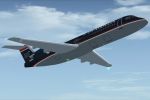























0 comments
Leave a Response