FSX Florida Airports Scenery
Florida Airports (FL). AFCAD files made with Airport Design Editor to coordinate Florida airports with Ultimate Terrain X USA roads and bodies of water and other changes. By Art Poole.
- Download hits
- 1.5K
- Compatibility
- Microsoft Flight Simulator X (FSX) including Steam Edition & Prepar3D (P3D)
- Filename
- fla_apts.zip
- File size
- 143.46 KB
- Virus Scan
- Scanned 18 days ago (clean)
- Access to file
- Free (Freeware)
- Content Rating
- Everyone
Florida Airports (FL). AFCAD files made with Airport Design Editor to coordinate Florida airports with Ultimate Terrain X USA roads and bodies of water and other changes. By Art Poole.
AFCAD files made with Airport Design Editor to coordinate Florida airports with Ultimate Terrain X USA roads and bodies of water and other changes described below.
Tampa International – KTPA: Relocated aprons, buildings, library objects and boundary fence in conflict with roads/vehicular traffic. Eliminated a duplicate Tampa Bay stadium. Incoming vehicular traffic on the road to the main terminal crosses over instead of under a taxiway (not fixed).
Orlando International – KMCO: Relocated aprons, taxiways and boundary fence in conflict with water bodies and road/vehicular traffic. Corrected a runway hold short location, and adjusted fuel truck routing. Vehicular traffic on roads crosses over instead of under taxiways in 5 locations (not fixed).
Orlando Executive – KORL: Relocated taxiways, aprons and library objects in conflict with bodies of water.
Orlando Sanford International –KSFB: Relocated terminal building/gates and boundary fences in conflict with roads/vehicular traffic.
Sarasota-Bradenton International – KSRQ: Relocated boundary fence in conflict with bodies of water and roads/vehicular traffic.
Key West International – KEYW: Relocated aprons and buildings in conflict with bodies of water.
Vero Beach Municipal – KVRB: Relocated buildings, aprons and boundary fence in minor conflict with roads/vehicular traffic.
Jacksonville International – KJAX: Relocated buildings, aprons and boundary fence in conflict with road/vehicular traffic.
St. Augustine – KSGJ: Removed a runway extension and relocated boundary fence and library objects in conflict with road/vehicular traffic.
New Smyrna Beach Municipal – KEVB: Revised airport layout per Google Earth, including relocating boundary fences in minor conflict with roads/vehicular traffic.
Daytona Beach International – KDAB: Revised airport taxiways and buildings per Google Earth, including relocating boundary fences and taxiways in minor conflict with bodies of water. Used crosswind runway technique to open runway 16/34 to ATC usage (caution-this can cause aircraft to takeoff/land on crossing runways at the same time and corrupts ATIS messages).
Williston Municipal – X60: Revised airport parking to correct a taxiway texture problem and changed buildings.
Installation:
Extract the zip file and place the .bgl files in the Microsoft Flight Simulator X>Addon Scenery>scenery folder. If there are other FSX compatible AFCAD files in the scenery folder for any of these airports use one or the other, not both.
To remove any of these changes, delete the .bgl file and the default airport will be restored.
Art Poole
The archive fla_apts.zip has 16 files and directories contained within it.
File Contents
This list displays the first 500 files in the package. If the package has more, you will need to download it to view them.
| Filename/Directory | File Date | File Size |
|---|---|---|
| KDAB_ADE_AJP.BGL | 05.17.08 | 32.72 kB |
| KEVB_ADE_AJP.BGL | 05.21.08 | 8.94 kB |
| KEYW_ADE_AJP.BGL | 05.20.08 | 7.35 kB |
| KJAX_ADE_AJP.BGL | 05.18.08 | 33.57 kB |
| KMCO_ADE_AJP.BGL | 05.21.08 | 74.36 kB |
| KORL_ADE_AJP.BGL | 05.20.08 | 22.13 kB |
| KSFB_ADE_AJP.BGL | 05.21.08 | 24.11 kB |
| KSGJ_ADE_AJP.BGL | 05.18.08 | 20.47 kB |
| KSRQ_ADE_AJP.BGL | 05.20.08 | 23.40 kB |
| KTPA_ADE_AJP.BGL | 05.20.08 | 42.93 kB |
| KVRB_ADE_AJP.BGL | 05.19.08 | 30.23 kB |
| readme.txt | 05.22.08 | 3.02 kB |
| X60_ADE_AJP.BGL | 05.22.08 | 5.96 kB |
| FILE_ID.DIZ | 05.27.08 | 203 B |
| flyawaysimulation.txt | 10.29.13 | 959 B |
| Go to Fly Away Simulation.url | 01.22.16 | 52 B |
Installation Instructions
Most of the freeware add-on aircraft and scenery packages in our file library come with easy installation instructions which you can read above in the file description. For further installation help, please see our Flight School for our full range of tutorials or view the README file contained within the download. If in doubt, you may also ask a question or view existing answers in our dedicated Q&A forum.


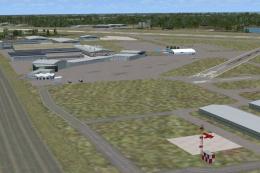





0 comments
Leave a Response