AFCAD File For UUWW
 Vnukovo International, Moscow, Russia (default). This is part of the seventh round of airports issued by Alpha India Group. By Matthew Brooks and Alpha India Group.
Vnukovo International, Moscow, Russia (default). This is part of the seventh round of airports issued by Alpha India Group. By Matthew Brooks and Alpha India Group.
- Download hits
- 802
- Compatibility
- Microsoft Flight Simulator X (FSX) including Steam Edition & Prepar3D (P3D)
- Filename
- aig_uuww_vnukovo_mosco_fsx_default.zip
- File size
- 609.95 KB
- Virus Scan
- Scanned 23 days ago (clean)
- Access to file
- Free (Freeware)
- Content Rating
- Everyone
Vnukovo International, Moscow, Russia (default). This is part of the seventh round of airports issued by Alpha India Group. By Matthew Brooks and Alpha India Group.

Plane taking off from of Vnukovo International, Moscow.
Previously considered Moscow's third airport, Vnukovo International is currently undergoing an extensive upgrade to bring it right up to current international standards and to vie with its better known competitors in Moscow. A new international terminal has opened and the main new terminal is currently under construction in the central area of the main apron.
Vnukovo International is still dominated by Russian domestic airlines and by airlines serving other Eastern and Central European countries. This traffic includes several major Russian carriers, such as Atlant Soyuz and Vladivostock Airlines as well as many smaller airlines, such as Kuban and Motor Sich. Because of the make up of the traffic, Vnukovo still has a high proportion of Russian made aircraft - TU-134's, TU-154, TUY-204, IL-62's, IL-86's and Yak 40's and 42's especially. An-148's ad An-72's are also to be seen here.
Vnukovo also has a reasonable amount of cargo traffic and is base to SLO Russia (previously a part of Rossiya and still operating in their livery) which provides VIP transport for government officials and such.
Main Changes:
- Completely removed all aprons and taxiways and repositioned and re-aligned the two runways with each other.
- Re-drew all aprons and taxiways as existing in the real world now including the construction area in the middle of Vnukovo I and the new aprons at Vnukovo III.
- Placed all commercial, cargo and GA parking as per the real world airport in Jeppesen charts and various photographs on Airliners.net.
- Added large areas of landclass around the airport to better reflect the airport's surroundings. Also added substantial lengths of roads in the vicinity of the airport as per Google Earth.
- Re-wrote approaches to the two runways in line with the current Jeppesen approach plate (Tom Cunningham).
- Replaced all buildings with more representative structures as per Google Earth and Airliners.net photos and added other elements such as trees, lights and vehicles on the airport.
- Made the runways crosswind to smooth airport operations. (A non crosswind version is also provided). Opened some taxiways currently closed also to make the airport operate better.
Constraint:
I decided to go ahead and make UUWW because the complete re-work of the airport is not due to be completed until 2013. However, large areas have already been added, runway 01/19 (re-numbered from 02/20) completely refurbished and the construction of the new terminal building is well in hand.
It is the nature of such projects that parking arrangements, especially, change from week to week. I had to decide on a time frame to tie this to and, so far as as is possible, this represents the airport in its known state in October 2009.
Special thanks:
- To Tom Cunningham, who very kindly took on the task of re-building approaches for UUWW. Without Tom's participation, such an extensive correction of the default airport simply would not have been possible.
- To Alex Petrenko of RATS (Russian AI Traffic System), who helped with the sort of detail only available from a local, pointers to appropriate photograph resources and more.
- To Jim Daehlens for kind permission to use his lights in any AIG projects and which are used widely here.
Credits:
ADE9X (Airport Design Editor) by Jon Masterson is an invaluable freeware utility for developing Airports and the latest version - 1.46.02 - is designed for both FSX and FS9 use - and includes Jim Vile's graphical approach editor. My thanks to both Jim and Jon for all their help and support on this and all AIG projects.
Installation:
- Remove any existing UUWW AFD/Afcad file in your FSX installation.
- Place the file AIG_UUWW_CW_ADEX_MB_Default.BGL and AIG_UUWW_CW_ADEX_MB_CVX_Default.BGL (for the crosswind runway version) or AIG_UUWW_ADEX_MB_Default.BGL and AIG_UUWW_ADEX_MB_CVX_Default.BGL (for the version without crosswind runways) in your Addon Scenery/scenery folder and re-start FSX.
- Place the included file lightobj.bgl in your main Scenery/Global/Scenery file - this includes the lights used in this scenery by Jim Daehlens. If you already have this file installed, you do not need to install it again.
Uninstall:
- Remove or delete the file AIG_UUWW_CW_ADEX_MB_Default.BGL and AIG_UUWW_CW_ADEX_MB_CVX_Default.BGL or AIG_UUWW_ADEX_MB_Default.BGL and AIG_UUWW_ADEX_MB_CVX_Default.BGL from your Addon Scenery/scenery folder and re-start FSX.
The archive aig_uuww_vnukovo_mosco_fsx_default.zip has 10 files and directories contained within it.
File Contents
This list displays the first 500 files in the package. If the package has more, you will need to download it to view them.
| Filename/Directory | File Date | File Size |
|---|---|---|
| AIG Ground FSX.png | 01.03.09 | 26.71 kB |
| Readme.txt | 12.11.09 | 6.49 kB |
| lightobj.bgl | 09.04.09 | 643.63 kB |
| UUWW.JPG | 11.24.09 | 194.38 kB |
| AIG_UUWW_ADEX_MB_Default.BGL | 12.11.09 | 99.04 kB |
| AIG_UUWW_ADEX_MB_Default_CVX.bgl | 12.11.09 | 3.97 kB |
| AIG_UUWW_CW_ADEX_MB_Default.BGL | 12.11.09 | 99.29 kB |
| AIG_UUWW_CW_ADEX_MB_Default_CVX.bgl | 12.11.09 | 3.97 kB |
| flyawaysimulation.txt | 10.29.13 | 959 B |
| Go to Fly Away Simulation.url | 01.22.16 | 52 B |
Installation Instructions
Most of the freeware add-on aircraft and scenery packages in our file library come with easy installation instructions which you can read above in the file description. For further installation help, please see our Flight School for our full range of tutorials or view the README file contained within the download. If in doubt, you may also ask a question or view existing answers in our dedicated Q&A forum.





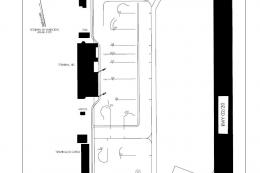
0 comments
Leave a Response