FSX Airport Design Editor AFCAD Editor/Creator
Airport Design Editor (ADE) is a graphical design tool to create and enhance airports for Microsoft Flight Simulators 9 and X. It takes it's inspiration from the excellent AFCAD2 developed for FS9 by Lee Swordy. ADE does for FS9 and FSX what AFCAD does for FS9. It adds support for new FSX feature...
- Download hits
- 56.3K
- Compatibility
- Microsoft Flight Simulator X (FSX) including Steam Edition & Prepar3D (P3D)
- Filename
- ade_165_full.zip
- File size
- 12.61 MB
- Virus Scan
- Scanned 17 days ago (clean)
- Access to file
- Free (Freeware)
- Content Rating
- Everyone
Airport Design Editor (ADE) is a graphical design tool to create and enhance airports for Microsoft Flight Simulators 9 and X. It takes it's inspiration from the excellent AFCAD2 developed for FS9 by Lee Swordy. ADE does for FS9 and FSX what AFCAD does for FS9. It adds support for new FSX features such as fences, jetways and terrain. Users can also remove, move, or edit existing buildings and objects as well as adding new ones In addition to airport elements ADE also has a visual Approach Editor to add and enhance the approaches to your airports ADE is being developed with the help of a small group of dedicated airport designers with a wealth of knowledge and experience.
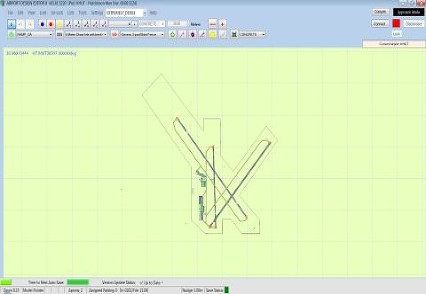 ADE sets out to achieve two things in designing and enhancing airports. First to make the enhanced airport look good, and second to make it work properly. Airport design must address both aspects - the visible and the invisible. The design philosophy goes further in assisting users of all levels to get things right from the start. Error checking and 'common sense' are built in. At the same time it is important to allow users flexibility.
ADE sets out to achieve two things in designing and enhancing airports. First to make the enhanced airport look good, and second to make it work properly. Airport design must address both aspects - the visible and the invisible. The design philosophy goes further in assisting users of all levels to get things right from the start. Error checking and 'common sense' are built in. At the same time it is important to allow users flexibility.
Airport Facilities Design
- CAD style design of airports including all the facilities such as runways, aprons, taxiways, fencing and so on.
- Navigation Aids.
- Flexible background images that make it possible to use different types of image to guide the design of your airport
- Real time connection to FS9 and FSX (via the relevant version of FSUIPC)
- Custom ground polygons and lines using supplied textures or your own textures
- Supports FS9, FSX and all versions of P3D
Terrain (FSX/P3D) and Flattens for FS9
- Flattens, exclusions, land and water class
- Sloping polygons
- Roads, streams, utilities and railroads
Scenery Object and Buildings
- Display default buildings in ADE making it easy to move, delete or replace them
- Library Object Manager for users to manage library objects, and place in your airport
- Easy way to save and copy generic buildings from one airport to another
Visual Approach Designer
- Mimics GPS display in FS
- Modify existing approach code
- Add new approaches
The archive ade_165_full.zip has 4 files and directories contained within it.
File Contents
This list displays the first 500 files in the package. If the package has more, you will need to download it to view them.
| Filename/Directory | File Date | File Size |
|---|---|---|
| ade_165_full.exe | 03.05.15 | 12.66 MB |
| readme.txt | 10.07.14 | 1.36 kB |
| flyawaysimulation.txt | 10.29.13 | 959 B |
| Go to Fly Away Simulation.url | 01.22.16 | 52 B |
Editorial
When trying to fly around in the world of FSX, I’ve always tried to be are of just how accurate everything seems to be. Having spent many hours reading about various airports – specifically, their design and their layout – I can find it quite difficult to understand where the designers were coming from with some of the original airports. In my reviews I tend to be quite scathing of Microsoft in my criticism of the original FSX designs. Let me clear; when it first came out, I was blown away – but when you see what the public can do? It really shows up the original FSX design quite badly.

If you are looking for an easy way to get yourself into the right position in terms of being able to see airports that look more realistic and more enjoyable than their in-game counterparts, you need to give this mod a try. It’s designed for everyone out there who likes to get a little bit creative and see just how effective you can be when you take on the role of lead architect on a design on something as grand as an airport; it takes time, patience but it’s very much worthwhile.
You’ll get to see a whole new side to FSX as you’ll have such an incredibly interesting way to diversify the world around you; not quite sure how an airport should look? Then go down your own creative route. With the incredibly simple user interface – if you ever worked with CAD in school or professionally, you’ll fall in love instantly – you can make pretty complex airports without having to be some kind of architectural genius yourself. It’s a very useful way to help spruce up the world and replace things you come across you wish looked a little bit different.
It can take a bit of time to get used – I spent many hours building an architect’s nightmare – but once you get used to the features and are capable of following the simple enough instructions, you will find that this is one of the most enjoyable mods out there for FSX and just about any flight simulator. You can do so many different things with the tools provided and can create hugely impressive airports using what is nothing more than a pushed up drag and drop system – this makes design easy, even for architectural novices out there who don’t know where to start.
In short, if you are looking for a way to totally diversify the world that you fly in compared to the world that others use you will find that this is the perfect mod for you. maybe you want to do up the local airport that you live nearby or you might even just want to go full-on fantasy and create something of your own entirely; the choice is yours. The main idea behind this excellent mod is to give users total editorial and creative license over the world they fly in – it’s well worth trying out!
Installation Instructions
Most of the freeware add-on aircraft and scenery packages in our file library come with easy installation instructions which you can read above in the file description. For further installation help, please see our Flight School for our full range of tutorials or view the README file contained within the download. If in doubt, you may also ask a question or view existing answers in our dedicated Q&A forum.





8 comments
Leave a ResponseThe content of the comments below are entirely the opinions of the individual posting the comment and do not always reflect the views of Fly Away Simulation. We moderate all comments manually before they are approved.
Congratulations on your site that I follow weekly I ask a question which version of ADE do you recommend to create airports in FS2020?
Thanks, I would like to know why a runway I have added in FSX/ADE to Brisbane YBBN won't show up in FSX, it all looks great in ADE, I used "Land class" and "Grass" to flatten the area and that all went okay but no runway, I called the new runway 01 Left and 19 Right and located my starting positions, any help would be appreciated.
I can't bulit any houses or others thinks of the airport like this.
can't compile cause can't find ship2vec using fsx steam version ?
This utility is NOT compatible with FSX Steam Edition as it depends on two elements of the FSX SDK which are missing from Steam Edition. There is a workaround which is to download the P3D v1.4 SDK from Lockheed Martin.
Additionally, it requires the Arial Narrow Bold font which is part of the MS Office package and cannot be downloaded legally free of charge. To download just the font itself costs US$49.
Does not support p3d as far as i can tell - it will not open a p3d BGL file
i request for bgl compiler and shp2vec i need that...please give to my email thanks