FS2004 AFCAD2 File For Tokyo Narita Airport
 Tokyo Narita Airport (RJAA), Japan (not for the default FS2004 airport; details inside). Lars Armgart.
Tokyo Narita Airport (RJAA), Japan (not for the default FS2004 airport; details inside). Lars Armgart.
- Download hits
- 906
- Compatibility
- Microsoft Flight Simulator 2004
- Filename
- narita_a.zip
- File size
- 332.22 KB
- Virus Scan
- Scanned 24 days ago (clean)
- Access to file
- Free (Freeware)
- Content Rating
- Everyone
Tokyo Narita Airport (RJAA), Japan (not for the default FS2004 airport; details inside). Lars Armgart.
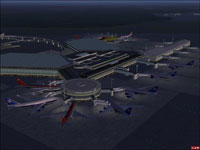
Aerial view of Tokyo Narita Airport.
The Tokyo scenery is currently not fully compatible with FS2004. In order to avoid crashes on the ground use the "Ignore crashes" option within FS2004. You'll also notice some elevation and texture problems, hopefully we'll see an update for this scenery in the future. I have not included all gates because of the frame rates nevertheless there are enough gates to handle a lot of traffic. I am also not sure about the taxiways as I've used Jeppesen charts from 2001.
Installation:
Copy AF2_RJAA.bgl to you Addon Scenery/Scenery folder. That's it.
The archive narita_a.zip has 8 files and directories contained within it.
File Contents
This list displays the first 500 files in the package. If the package has more, you will need to download it to view them.
| Filename/Directory | File Date | File Size |
|---|---|---|
| 2.JPG | 11.01.03 | 99.38 kB |
| 3.JPG | 11.01.03 | 101.95 kB |
| AF2_RJAA.bgl | 11.02.03 | 49.49 kB |
| 1.JPG | 11.01.03 | 100.05 kB |
| Narita.GIF | 11.02.03 | 13.27 kB |
| readme.txt | 11.02.03 | 1.73 kB |
| flyawaysimulation.txt | 10.29.13 | 959 B |
| Go to Fly Away Simulation.url | 01.22.16 | 52 B |
Installation Instructions
Most of the freeware add-on aircraft and scenery packages in our file library come with easy installation instructions which you can read above in the file description. For further installation help, please see our Flight School for our full range of tutorials or view the README file contained within the download. If in doubt, you may also ask a question or view existing answers in our dedicated Q&A forum.
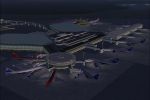
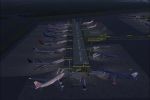

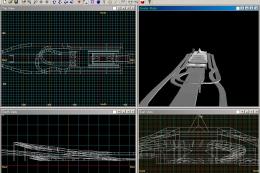

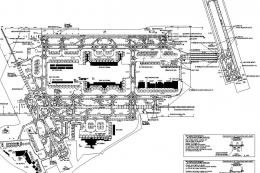

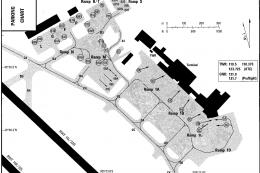


0 comments
Leave a Response