FSX Fictional Army OH-58C Kiowa Scout #03915
 Fictional Army OH-58C Kiowa Scout #03915 v2.0. Textures only for the default Bell 206B. Improved paint scheme over v1.0 including revamped base textures in glossy or flat paint, main/tail rotor textures, and pilot in an Army ACU flight suit. Repaint by Alejandro Amezcua.
Fictional Army OH-58C Kiowa Scout #03915 v2.0. Textures only for the default Bell 206B. Improved paint scheme over v1.0 including revamped base textures in glossy or flat paint, main/tail rotor textures, and pilot in an Army ACU flight suit. Repaint by Alejandro Amezcua.
- Type
- Repaint
- Download hits
- 790
- Compatibility
- Microsoft Flight Simulator X (FSX) including Steam Edition & Prepar3D (P3D)
- Filename
- oh58v20.zip
- File size
- 4.42 MB
- Virus Scan
- Scanned 25 days ago (clean)
- Access to file
- Free (Freeware)
- Content Rating
- Everyone
Fictional Army OH-58C Kiowa Scout #03915 v2.0. Textures only for the default Bell 206B. Improved paint scheme over v1.0 including revamped base textures in glossy or flat paint, main/tail rotor textures, and pilot in an Army ACU flight suit. Repaint by Alejandro Amezcua.

Fictional Army OH-58C Kiowa Scout #03915 in flight.
| Bell OH-58C Kiowa Scout (fictional) Repaint
| v2.0
| By Alejandro Amezcua
>>After a great deal of experimentation, I have decided to release my newest rendition of the OH-58. Enjoy!
>>>Installation
>Extract the file into your Flight Simulator X root directory. Your default directory should appear as follows:
"C:Program FilesMicrosoft GamesFlight Simulator X"
>Once extracted, open the aircraft.cfg file in your Bell206B folder. Copy and paste the below provided paragraph immediately below the last entry and replace the 'X' in [fltsim.X] with the next number in sequence:
[fltsim.X]
title=OH-58C Kiowa_Scoutv2
sim=Bell_206B_JetRanger
model=
panel=
sound=
texture=scoutv2
kb_checklists=Bell_206B_JetRanger_check
kb_reference=Bell_206B_JetRanger_ref
prop_anim_ratio=-1.76
atc_id=03915
atc_airline=Army
atc_flight_number=915
atc_type=Bell
atc_model=OH58
ui_manufacturer="Bell"
ui_type="OH-58C Kiowa"
ui_variation="Scout (fictional)"
ui_typerole="Military Rotorcraft"
ui_createdby="Microsoft Corporation"
description="The OH-58 Kiowa is a single-engine, single-rotor, military helicopter used for observation, utility, and direct fire support. Bell Helicopter originally manufactured the OH-58 for the United States Army, based on the 206A JetRanger helicopter. The Kiowa has been in continuous use by the U.S. Army since 1969. The latest model, the OH-58D Kiowa Warrior, is primarily operated in an armed reconnaissance role in support of ground troops. The OH-58 has been exported to Austria, Canada, Dominican Republic, Taiwan, and Saudi Arabia; as well as having been produced under license in Australia."
>Save your freshly modified aircraft.cfg file and restart FSX. Your spiffy new OH-58C Kiowa Scout should now appear in the aircraft selection menu.
>You have a choice of either Glossy or Flat paint. Glossy is the default. Please copy the version you would like and overwrite the Bell_206B_T file in your texture.scoutv2 folder.
>This release will not overwrite version 1.0 of my original OH-58C release. I would recommend, though, that you replace v1.0 with this version.

Fictional Army OH-58C Kiowa Scout #03915 in flight.
The archive oh58v20.zip has 23 files and directories contained within it.
File Contents
This list displays the first 500 files in the package. If the package has more, you will need to download it to view them.
| Filename/Directory | File Date | File Size |
|---|---|---|
| Rotorcraft | 05.02.09 | 0 B |
| Bell206B | 05.02.09 | 0 B |
| file_id.diz | 05.02.09 | 275 B |
| OH-58C Kiowa Scout Screens | 05.02.09 | 0 B |
| screen0.jpg | 05.02.09 | 508.59 kB |
| screen1.jpg | 05.02.09 | 707.00 kB |
| screen2.jpg | 05.02.09 | 484.06 kB |
| Thumbs.db | 05.02.09 | 17.00 kB |
| Read Me (oh58v20).txt | 05.02.09 | 3.12 kB |
| texture.scoutv2 | 05.02.09 | 0 B |
| Bell_206B_T.dds | 05.02.09 | 1.33 MB |
| Bell_pilot.dds | 04.27.09 | 341.48 kB |
| Flat | 05.02.09 | 0 B |
| Bell_206B_T.dds | 05.02.09 | 1.33 MB |
| Glossy | 05.02.09 | 0 B |
| Bell_206B_T.dds | 05.02.09 | 1.33 MB |
| Prop_Bell_206_2.dds | 04.28.09 | 85.48 kB |
| Prop_Bell_206_6.dds | 04.28.09 | 341.48 kB |
| texture.cfg | 08.21.06 | 137 B |
| thumbnail.jpg | 05.02.09 | 46.60 kB |
| SimObjects | 05.02.09 | 0 B |
| flyawaysimulation.txt | 10.29.13 | 959 B |
| Go to Fly Away Simulation.url | 01.22.16 | 52 B |
Installation Instructions
Most of the freeware add-on aircraft and scenery packages in our file library come with easy installation instructions which you can read above in the file description. For further installation help, please see our Flight School for our full range of tutorials or view the README file contained within the download. If in doubt, you may also ask a question or view existing answers in our dedicated Q&A forum.







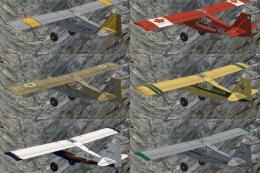





0 comments
Leave a Response