FSX Belize Airports Package Scenery
 Belize Airports Package. Contains 12 regional airports in Belize, including all airports regularly serviced by the nation's two major carriers, Maya Island Air and Tropic Air. Also includes voicepack files for those airports. New airports to FSX in this package include Belmopan, Kanantik, and ...
Belize Airports Package. Contains 12 regional airports in Belize, including all airports regularly serviced by the nation's two major carriers, Maya Island Air and Tropic Air. Also includes voicepack files for those airports. New airports to FSX in this package include Belmopan, Kanantik, and ...
- Download hits
- 672
- Compatibility
- Microsoft Flight Simulator X (FSX) including Steam Edition & Prepar3D (P3D)
- Filename
- belize_airports_abm-tn.zip
- File size
- 955.37 KB
- Virus Scan
- Scanned 27 days ago (clean)
- Access to file
- Free (Freeware)
- Content Rating
- Everyone
Belize Airports Package. Contains 12 regional airports in Belize, including all airports regularly serviced by the nation's two major carriers, Maya Island Air and Tropic Air. Also includes voicepack files for those airports. New airports to FSX in this package include Belmopan, Kanantik, and Hidden Valley. Also includes eight airports previously released by Alf B. Meier, re-worked to allow functioning AI traffic: Belize Municipal, Big Creek (Savannah), Caye Caulker, Caye Chapel, Ranchito (Corozal), Dangriga, Punta Gorda, and Sarteneja. Lastly, also included are a complete rework of Placencia, and a modified version of the stock San Pedro (MZ10) to create AI pathways and parking. By Chris Thompson and Alf B. Meier.
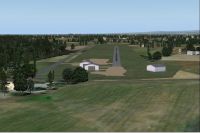
Screenshot of Belize Airports Scenery.
Thank you for downloading this scenery package for the airports of Belize, a combination of my own work and that of Alf B. Meier, with his kind permission.
This package includes all the airfields regularly serviced by Belize's two major airlines (Maya Island Air and Tropic Air), as well as EditVoicePack X modifications to allow air traffic to call out place names instead of ICAO codes.
As these airports do not have ICAO codes (required by FSX), they have been assigned codes beginning with Belize's MZ country code, but late enough in the sequence to hopefully avoid conflicts with future assignments. Those airports and their codes are as follows:
From Alf:
Belize Municipal MZ55
Dangriga MZ57
Caye Chapel MZ58
Caye Caulker MZ59
Ranchito (Corozal) MZ60
Sarteneja MZ61
Punta Gorda MZ62
Big Creek (Savannah) MZ63
From Me:
Placencia MZ56
Kanantik MZ80
Belmopan MZ81
Hidden Valley MZ82
All of Alf's original airports have been modified to assist AI traffic (which previously did not take off due to missing hold shorts) and to set a multicom frequency using Belize's "Common Broadcasting Frequency" of 122.8 MHz. From documentation available from the Belizean Civil Aviation Department and from various photographic and video evidence, it appears that this is used at all airfields except Belize City's Goldson International.
In addition, this package also includes a modification of the default San Pedro airport (MZ10) to create parking spots and taxi paths for use with AI traffic, as well as to add the "CBF" multicom. Previously the airport consisted solely of the runway.
To install airport files:
Copy the "Belize FSX" folder to your Microsoft Flight Simulator X\Addon Scenery folder. Open FSX and go to "Settings." Click on "Scenery Library, then click "Add Area..." Open the Addon Scenery folder, highlight the Belize FSX folder, and click "OK." Adjust order as desired and click "OK" on the Scenery Library window to rebuild your scenery. (Windows 7 64-bit users: when you click "OK" after highlighting the Belize FSX folder, it will take you into that folder. Simply click anywhere in the white area to continue.)
To install voicepack files:
Copy the "Voicepacks" folder from this package to a convenient location. Open EditVoicePack X, go to File>Import Modifications, and browse to the location where you saved the Voicepacks folder. Open that folder, highlight all the voicepacks, and click "Open" (if none appear, you may need to change the "Files of type:" box to show .evpmod files). Then go to File>Update Voicepack to add the mods to your sim. Please refer to the EVPX documentation for further help.
If done correctly, you should now have 13 airports in Belize (unless you have installed other scenery).
To uninstall, go to the Scenery Library, highlight Belize FSX, and click "Delete Area." Then delete the folder from your "Addon Scenery" folder.
Again, thanks go to Alf Meier for graciously alowing me to build off his work, which in turn allows me to dedicate more of my time to further projects in the area.
Enjoy, and keep an eye out for my upcoming AI packages for Maya Island Air and Tropic Air!
Chris "TeamNutmeg" Thompson
(Note: this package contains all files from Alf's original uploads. All non-BGL files, including his screenshots and readmes, are located in the "Alf Meier Original Files" folder.)

Screenshot of Belize Airports Scenery.
The archive belize_airports_abm-tn.zip has 76 files and directories contained within it.
File Contents
This list displays the first 500 files in the package. If the package has more, you will need to download it to view them.
| Filename/Directory | File Date | File Size |
|---|---|---|
| BGK Readme.txt | 01.05.08 | 1.44 kB |
| Big Creek.jpg | 01.05.08 | 112.05 kB |
| Caye Caulker.jpg | 01.03.08 | 122.57 kB |
| Caye Chapel.jpg | 01.02.08 | 91.98 kB |
| corozal.jpg | 01.04.08 | 96.63 kB |
| CUK Readme.txt | 01.03.08 | 1.49 kB |
| CYC Readme.txt | 01.02.08 | 1.38 kB |
| CZH Readme.txt | 01.04.08 | 1.50 kB |
| dangriga.jpg | 01.01.08 | 107.97 kB |
| DGA Readme.txt | 01.01.08 | 1.33 kB |
| MZBZ Fix Readme.txt | 12.26.07 | 1.55 kB |
| PND Readme.txt | 01.05.08 | 1.53 kB |
| punta gorda.jpg | 01.05.08 | 179.44 kB |
| Sarteneja.jpg | 01.04.08 | 89.32 kB |
| SJX Readme.txt | 01.04.08 | 1.40 kB |
| TZA Fix Readme.txt | 01.02.08 | 1.21 kB |
| TZA Readme.txt | 12.30.07 | 2.15 kB |
| TZA.jpg | 12.30.07 | 114.68 kB |
| Alf Meier Original Files | 05.02.11 | 0 B |
| scenery | 05.02.11 | 0 B |
| Big_Creek_OBX.BGL | 01.05.08 | 412 B |
| Caye_Caulker_OBX.BGL | 01.03.08 | 156 B |
| Caye_Chapel_OBX.BGL | 01.02.08 | 924 B |
| Corozal_OBX.BGL | 01.04.08 | 156 B |
| CVX_Big_Creek.BGL | 01.05.08 | 902 B |
| CVX_Caye_Caulker.BGL | 01.03.08 | 4.80 kB |
| CVX_Caye_Chapel.BGL | 01.02.08 | 1.82 kB |
| CVX_Corozal.BGL | 01.04.08 | 1.19 kB |
| CVX_Gangriga.BGL | 01.01.08 | 3.40 kB |
| CVX_Goldson_exclude.BGL | 12.26.07 | 269 B |
| CVX_MZ55.BGL | 01.01.08 | 2.93 kB |
| CVX_Punta_Gorda.BGL | 01.05.08 | 2.95 kB |
| CVX_Sarteneja.BGL | 01.04.08 | 1.03 kB |
| Gangriga_OBX.BGL | 01.01.08 | 156 B |
| MZ10_ADEX_NUTMEG.BGL | 05.01.11 | 4.12 kB |
| MZ10_ADEX_NUTMEG_CVX.bgl | 05.01.11 | 911 B |
| MZ55_ADE_ABM_NUTMEG.BGL | 05.01.11 | 2.98 kB |
| MZ55_OBX.BGL | 12.30.07 | 2.09 kB |
| MZ56_ADEX_NUTMEG.BGL | 05.01.11 | 4.08 kB |
| MZ56_ADEX_NUTMEG_CVX.bgl | 05.01.11 | 1.37 kB |
| MZ57_ADE_ABM_NUTMEG.BGL | 05.01.11 | 1.25 kB |
| MZ58_ADE_ABM_NUTMEG.BGL | 05.01.11 | 1.34 kB |
| MZ58_ADE_ABM_NUTMEG_CVX.bgl | 05.01.11 | 276 B |
| MZ59_ADE_ABM_NUTMEG.BGL | 05.01.11 | 1.97 kB |
| MZ59_ADE_ABM_NUTMEG_CVX.bgl | 05.01.11 | 420 B |
| MZ60_ADE_ABM_NUTMEG.BGL | 05.01.11 | 2.69 kB |
| MZ61_ADE_ABM_NUTMEG.BGL | 05.01.11 | 2.53 kB |
| MZ62_ADE_ABM_NUTMEG.BGL | 05.01.11 | 3.00 kB |
| MZ62_ADE_ABM_NUTMEG_CVX.bgl | 05.01.11 | 236 B |
| MZ63_ADE_ABM_NUTMEG.BGL | 05.01.11 | 3.24 kB |
| MZ80_ADEX_NUTMEG.BGL | 05.01.11 | 1.62 kB |
| MZ80_ADEX_NUTMEG_CVX.bgl | 05.01.11 | 599 B |
| MZ81_ADEX_NUTMEG.BGL | 05.01.11 | 2.71 kB |
| MZ81_ADEX_NUTMEG_CVX.bgl | 05.01.11 | 572 B |
| MZ82_ADEX_NUTMEG.BGL | 05.01.11 | 1.35 kB |
| MZ82_ADEX_NUTMEG_CVX.bgl | 05.01.11 | 314 B |
| MZBZ_ADE_ABM.BGL | 12.26.07 | 3.93 kB |
| Punta_Gorda_OBX.BGL | 01.05.08 | 220 B |
| Sarteneja_OBX.BGL | 01.04.08 | 156 B |
| Belize FSX | 05.02.11 | 0 B |
| MZ55.evpmod | 05.01.11 | 5.68 kB |
| MZ56.evpmod | 05.01.11 | 4.79 kB |
| MZ57.evpmod | 05.01.11 | 4.88 kB |
| MZ58.evpmod | 05.02.11 | 4.77 kB |
| MZ59.evpmod | 05.01.11 | 4.51 kB |
| MZ60.evpmod | 05.02.11 | 3.53 kB |
| MZ61.evpmod | 05.02.11 | 4.75 kB |
| MZ62.evpmod | 05.02.11 | 4.50 kB |
| MZ63.evpmod | 05.02.11 | 3.59 kB |
| MZ80.evpmod | 05.02.11 | 4.74 kB |
| MZ81.evpmod | 05.02.11 | 4.47 kB |
| MZ82.evpmod | 05.02.11 | 4.62 kB |
| Voicepacks | 05.02.11 | 0 B |
| Readme.txt | 05.02.11 | 3.74 kB |
| flyawaysimulation.txt | 10.29.13 | 959 B |
| Go to Fly Away Simulation.url | 01.22.16 | 52 B |
Installation Instructions
Most of the freeware add-on aircraft and scenery packages in our file library come with easy installation instructions which you can read above in the file description. For further installation help, please see our Flight School for our full range of tutorials or view the README file contained within the download. If in doubt, you may also ask a question or view existing answers in our dedicated Q&A forum.


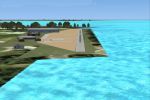


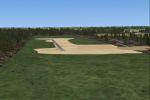


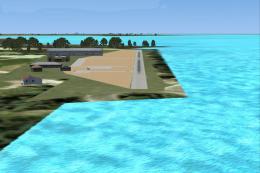







0 comments
Leave a Response