MSFS Washington D.C. Landmarks & Scenery Pack
 A massive freeware pack created by the developer Srinivasman containing over 30 custom generated and manually placed landmarks in Washington DC for Microsoft Flight Simulator (MSFS) 2020 release.
A massive freeware pack created by the developer Srinivasman containing over 30 custom generated and manually placed landmarks in Washington DC for Microsoft Flight Simulator (MSFS) 2020 release.
- Country
-
United States of America
- Download hits
- 3.9K
- Compatibility
- Flight Simulator 2020
- Filename
- washington-landmarks-msfs.zip
- File size
- 683.76 MB
- Virus Scan
- Scanned 5 days ago (clean)
- Access to file
- Free (Freeware)
- Content Rating
- Everyone

Expert Overview
The MSFS Washington D.C. Landmarks & Scenery Pack provides an immersive flight simulation experience by recreating over 30 of the city’s most iconic sights and monuments in meticulous detail. Each landmark, including the Capitol Building, White House, and multiple Smithsonian museums, uses advanced 3D modeling techniques and PBR textures that enhance realism. In my experience, the pack’s unique touches, such as the bonus Obelisco de Buenos Aires, add a fun twist while maintaining architectural authenticity.
This freeware mod elevates Washington D.C. to a hub of visual fidelity, featuring everything from the Supreme Court Building to the Arlington National Cemetery Memorial Amphitheatre for a richer pilot perspective. Its custom “KDCX National Mall” airfield further amplifies the excitement by positioning you at the heart of the action. Having tested it extensively, I appreciate how this mod blends artistry and accuracy to breathe new life into the digital skies over the nation’s capital.
This mod was installed, tested and reviewed by Adam McEnroe for Fly Away Simulation. Adam is an FS mod expert. Read his bio here.
A massive freeware pack created by the developer Srinivasman containing over 30 custom generated and manually placed landmarks in Washington DC for Microsoft Flight Simulator (MSFS) 2020 release.
 The 3D models have been developed using Blender, the brand-new Blender2MSFS toolkit along with other tools. PBR (physically based rendering) textures have been used.
The 3D models have been developed using Blender, the brand-new Blender2MSFS toolkit along with other tools. PBR (physically based rendering) textures have been used.
Over 100+ hours of hard work and modeling has gone into creating this freeware add-on.
Models & Landmarks Included
- KDCX National Mall “airport”
- Capitol Building
- Supreme Court Building
- Library of Congress
- Union (Train/Metro) Station
- Botanic Garden Building
- Smithsonian Museum of the American Indian
- Smithsonian Air and Space Museum (the one on the National Mall, not the one near KIAD)
- Hirshhorn Modern Art Museum
- Smithsonian Arts and Sciences Building
- Smithsonian Castle
- National Gallery of Art – East Building
- National Gallery of Art – West Building
- Smithsonian Natural History Museum
- National Archives
- Smithsonian American History Museum
- Smithsonian African American History and Culture Museum
- Washington Monument
- White House
- WWII Memorial
- Vietnam Veterans Memorial
- Jefferson Memorial
- Lincoln Memorial (Default sim model, but with added night lighting)
- Martin Luther King, Jr. Memorial
- Arlington National Cemetery Memorial Amphitheatre*
- Arlington National Cemetery Tomb of the Unknown Soldier*
- The United States Air Force Memorial
- John F. Kennedy Center for the Performing Arts
- *Bonus* Obelisco de Buenos Aires in Buenos Aires, Argentina (pretty much a replica of the Washington Monument)
Installation
- Locate your Microsoft FlightSimulator “Community” Folder (I just searched “Community” in ‘My PC’ and found it that way)
- Move the“ srinivasman-washingtondc” and “srinivasman-kdcx” folders into your Flight Simulator “Community” Folder
- Start Microsoft Flight Simulator and start your flight at KDCX–National Mall (It is a starred airport on the world map).
Donate to the developer
If you like this freeware creation, we ask you to donate to the developer Srinivasman to enable him to continue producing amazing packs like this.
His note;
If you would like to see more (or have requests for) high quality custom scenery developed for MSFS 2020, please consider donating
You can donate using the PayPal page here.
Developer: Srinivasman.
Images & Screenshots
All screenshots above have been created by Fly Away Simulation and are exclusive. For more details, see our image copyright information.

Finding the Scenery
- MSFS Format:
-
38.88980600,-77.00905600
You can copy and paste these coordinates into Microsoft Flight Simulator's search bar when starting a flight or the Developer Mode "Teleport" window to navigate directly to the center of this scenery area, airport, or landmark after you have installed this addon. - Decimal Degrees (DD):
-
Latitude: 38.889806°
Longitude: -77.009056° - Degrees, Minutes, Seconds (DMS):
-
Latitude: 38° 53' 23.302" N
Longitude: 77° 00' 32.602" W
Map Location
Installation Instructions
Most of the freeware add-on aircraft and scenery packages in our file library come with easy installation instructions which you can read above in the file description. For further installation help, please see our Flight School for our full range of tutorials or view the README file contained within the download. If in doubt, you may also ask a question or view existing answers in our dedicated Q&A forum.















































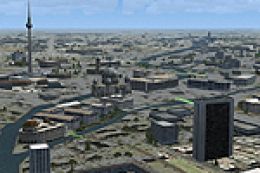






2 comments
Leave a ResponseThe content of the comments below are entirely the opinions of the individual posting the comment and do not always reflect the views of Fly Away Simulation. We moderate all comments manually before they are approved.
The scenery is absolutely awesome except for one thing. The Washington Monument has become Siamese twins.
I had no problems downloading it... And am quite sure the game experience will be a wow upon installation.