FSX Qantas Freight Boeing 777 VH-EFR
 This repaint depicts VH-EFR, currently the only Boeing 767-300F in the Qantas Freight fleet for the FSX payware 777-200LR/F by PMDG. The textures are packaged as a PMDG livery ptp file which can be conveniently installed using the PMDG Operation Center. By Michael J. Pottier.
This repaint depicts VH-EFR, currently the only Boeing 767-300F in the Qantas Freight fleet for the FSX payware 777-200LR/F by PMDG. The textures are packaged as a PMDG livery ptp file which can be conveniently installed using the PMDG Operation Center. By Michael J. Pottier.
- Type
- Repaint for Payware Model
- Download hits
- 412
- Compatibility
- Microsoft Flight Simulator X (FSX) including Steam Edition & Prepar3D (P3D)
- Filename
- pmdg777_qf_efr.zip
- File size
- 12.27 MB
- Virus Scan
- Scanned 27 days ago (clean)
- Access to file
- Free (Freeware)
- Content Rating
- Everyone
This repaint depicts VH-EFR, currently the only Boeing 767-300F in the Qantas Freight fleet for the FSX payware 777-200LR/F by PMDG. The textures are packaged as a PMDG livery ptp file which can be conveniently installed using the PMDG Operation Center. By Michael J. Pottier.

Screenshot of Qantas Freight Boeing 777.
Installation:
- Unzip PMDG777_QF_EFR.zip to a temporary folder on your desktop.
- Open PMDG Operations Center, select the 777 from the main dropdown menu, select the Livery Manager module, then the PMDG 777F from the dropdown menu. You'll see a list of all active liveries appear on the left side.
- Click the 'Click to Add' button on the right side and navigate to the temporary folder on your desktop, select 777F_Qantas_Freight.ptp and click open.
- That's it, enjoy!
In the unlikely event the livery does not appear within FSX try the following:
- Navigate to C:\Program Files (x86)\Microsoft Games\Microsoft Flight Simulator X\SimObjects\Airplanes\PMDG 777F
- Open the aircraft.cfg file with notepad then copy and paste the lines below after the last [fltsim.XX] entry replacing the XX with next corresponding number.
[fltsim.XX]
title=PMDG 777-QANTAS FREIGHT EFR
sim=B777-200F
model=
panel=
sound=
texture=QEFR
atc_airline=Qantas
atc_id=EFR
atc_flight_number=12
atc_heavy=1
atc_model=777F
atc_parking_types=GATE,RAMP
atc_type=BOEING
ui_createdby=PMDG, Repaint by Michael J Pottier.
ui_manufacturer=Boeing
ui_type=777FX
ui_typerole=777FX
ui_variation=Qantas Freight
airline_name=Qantas Freight
description=Boeing 777F powered by GE90 engines v 1.0\nPMDG Simulations\nProduced under license from Boeing Management Company.\n\nBoeing 777, 777-200LR, 777-200LR & Boeing are among the trademarks owned by Boeing.
visual_damage=0
The archive pmdg777_qf_efr.zip has 6 files and directories contained within it.
File Contents
This list displays the first 500 files in the package. If the package has more, you will need to download it to view them.
| Filename/Directory | File Date | File Size |
|---|---|---|
| ReadMe.txt | 09.12.13 | 2.09 kB |
| 777F_Qantas_Freight.ptp | 09.12.13 | 11.97 MB |
| PMDG777_QF_EFR_Small.gif | 09.12.13 | 6.03 kB |
| PMDG777_QF_EFR_Large.jpg | 09.12.13 | 316.76 kB |
| flyawaysimulation.txt | 10.29.13 | 959 B |
| Go to Fly Away Simulation.url | 01.22.16 | 52 B |
Installation Instructions
Most of the freeware add-on aircraft and scenery packages in our file library come with easy installation instructions which you can read above in the file description. For further installation help, please see our Flight School for our full range of tutorials or view the README file contained within the download. If in doubt, you may also ask a question or view existing answers in our dedicated Q&A forum.







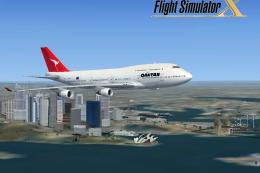


0 comments
Leave a Response