FSX DFW Maintenance Lockheed L100-30
 An AI Lockheed Hercules L100-30 of DFW Maintenance from "The DFW group". This one, the 852-A, is one of the maintenance support aircraft of the "The DFW group" aircraft fleet. It is a complete and perfect flyable AI aircraft with panel and sounds included. It features extra bright navigation l...
An AI Lockheed Hercules L100-30 of DFW Maintenance from "The DFW group". This one, the 852-A, is one of the maintenance support aircraft of the "The DFW group" aircraft fleet. It is a complete and perfect flyable AI aircraft with panel and sounds included. It features extra bright navigation l...
- Type
- Complete with Base Model
- Download hits
- 1.3K
- Compatibility
- Flight Simulator XPrepar3D
- Filename
- dfwmaintenancel100-30.zip
- File size
- 4.04 MB
- Virus Scan
- Scanned 4 days ago (clean)
- Access to file
- Free (Freeware)
- Content Rating
- Everyone
An AI Lockheed Hercules L100-30 of DFW Maintenance from "The DFW group". This one, the 852-A, is one of the maintenance support aircraft of the "The DFW group" aircraft fleet. It is a complete and perfect flyable AI aircraft with panel and sounds included. It features extra bright navigation lights and exhaust smoke too. By Henry Tomkiewicz/Dee Waldron/The DFW Group.

Screenshot of DFW Maintenance Lockheed L100-30 in flight.
Thank you for downloading this version of the AI Lockheed Hercules L100-30 of DFW Maintenance from "The DFW group". This one, the 852-A, is one of the maintenance support aircraft of the "The DFW group" aircraft fleet. It is a complete and perfect flyable AI aircraft with panel and sounds included, it features extra bright navigation lights and exhaust smoke too. Feel free to change the panel and / or the sound to any other of your liking when in the captain's seat. The AI model is by Mr.Henry Tomkiewicz and the FDE is by Mr.Dee Waldron, but the re-paint is by "The DFW group".
Installation instructions are simple:
Unzip this downloaded file: " DFW maintenance L100-30 - ZIP " into, let's say C:\Temp and drag ( or copy ) the yellow folder called "DFW maintenance L100-30" into C:\Program Files\Microsoft Games\Microsoft Flight Simulator X\Simobjects\Airplanes and don't forget to drag ( or copy ) the contents only of the yellow Effects folder ( fx_smoke_exhaust_TheDFWgroup.fx ) into here C:\Program Files\Microsoft Games\Microsoft Flight Simulator X\Effects. When finished unpacking and dragging , start-up Flightsimulator X and find this aircraft under manufacturer "Lockheed", were an aircraft thumbnail picture is shown.
All Credits go to Mr.Henry Tomkiewicz for the model and Mr.Dee Waldron for the FDE.
This re-paint is owned by "The DFW group".
THIS IS FREEWARE!!

Screenshot of DFW Maintenance Lockheed L100-30 on the ground.
The archive dfwmaintenancel100-30.zip has 54 files and directories contained within it.
File Contents
This list displays the first 500 files in the package. If the package has more, you will need to download it to view them.
| Filename/Directory | File Date | File Size |
|---|---|---|
| Please read me first.txt | 02.28.11 | 2.29 kB |
| Thumbnail.jpg | 02.28.11 | 127.66 kB |
| 852-A 1.jpg | 02.28.11 | 127.99 kB |
| 852-A 2.jpg | 02.28.11 | 127.66 kB |
| 852-A 3.jpg | 02.27.11 | 64.16 kB |
| AI Lockheed L-100-30.air | 02.21.08 | 14.16 kB |
| Aircraft.cfg | 02.28.11 | 19.81 kB |
| model.wing_tanks | 02.28.11 | 0 B |
| AI Lockheed L-100-30 wing_tanks.mdl | 02.10.08 | 790.02 kB |
| Model.cfg | 02.10.08 | 50 B |
| panel | 02.28.11 | 0 B |
| fuel_popup_background.bmp | 05.12.06 | 23.94 kB |
| fuel_popup_background_night.bmp | 05.12.06 | 67.91 kB |
| Kingair_Panel_Decals.bmp | 05.12.06 | 257.05 kB |
| panel.cfg | 07.29.06 | 13.25 kB |
| panel_background_lower_view.bmp | 05.12.06 | 769.05 kB |
| panel_background_lower_view_night.bmp | 05.12.06 | 769.05 kB |
| panel_background_upper_view.bmp | 05.12.06 | 769.05 kB |
| panel_background_upper_view_night.bmp | 05.12.06 | 769.05 kB |
| radio_stack_bg.bmp | 05.12.06 | 67.86 kB |
| radio_stack_bg_night.bmp | 05.12.06 | 67.86 kB |
| Thumbs.db | 02.25.11 | 52.00 kB |
| trim_popup_background.bmp | 05.12.06 | 36.45 kB |
| trim_popup_background_night.bmp | 05.12.06 | 36.38 kB |
| sound | 02.28.11 | 0 B |
| SOUND.CFG | 04.17.01 | 61 B |
| soundai | 02.28.11 | 0 B |
| AIkan11.wav | 06.30.06 | 237.27 kB |
| AIkan13.wav | 06.30.06 | 228.26 kB |
| AIkan21.wav | 06.30.06 | 196.30 kB |
| AIkan23.wav | 06.30.06 | 189.73 kB |
| AIkbn11.wav | 06.30.06 | 240.27 kB |
| AIkbn13.wav | 06.30.06 | 225.25 kB |
| AIkbn21.wav | 06.30.06 | 143.12 kB |
| AIkbn23.wav | 06.30.06 | 254.22 kB |
| SOUNDAI.CFG | 05.12.06 | 63 B |
| xAIkan11.wav | 06.30.06 | 60.29 kB |
| xAIkan13.wav | 06.30.06 | 58.29 kB |
| xAIkan21.wav | 06.30.06 | 50.25 kB |
| xAIkan23.wav | 06.30.06 | 48.25 kB |
| xAIkbn11.wav | 06.30.06 | 61.29 kB |
| xAIkbn13.wav | 06.30.06 | 57.29 kB |
| xAIkbn21.wav | 06.30.06 | 36.79 kB |
| xAIkbn23.wav | 06.30.06 | 64.75 kB |
| texture.852-A | 02.28.11 | 0 B |
| l-100-30.bmp | 02.28.11 | 4.00 MB |
| l-100-30_l.bmp | 02.25.11 | 4.00 MB |
| prop-hs.bmp | 02.27.11 | 256.07 kB |
| Thumbnail.jpg | 02.28.11 | 127.66 kB |
| Thumbs.db | 02.25.11 | 7.00 kB |
| Thumbs.db | 02.25.11 | 16.50 kB |
| fx_smoke_exhaust_TheDFWgroup.fx | 01.04.11 | 5.79 kB |
| flyawaysimulation.txt | 10.29.13 | 959 B |
| Go to Fly Away Simulation.url | 01.22.16 | 52 B |
Installation Instructions
Most of the freeware add-on aircraft and scenery packages in our file library come with easy installation instructions which you can read above in the file description. For further installation help, please see our Flight School for our full range of tutorials or view the README file contained within the download. If in doubt, you may also ask a question or view existing answers in our dedicated Q&A forum.




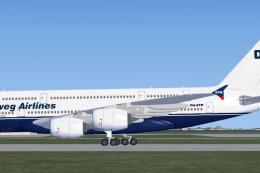
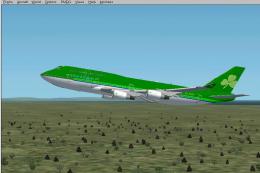




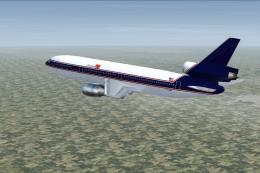

0 comments
Leave a Response