
FSX Varig Lockheed L-188
Varig’s Lockheed L-188 Electra repaint brings classic Brazilian turboprop era style to Microsoft Flight Simulator X with crisp, era-accurate textures for registration PP-VJL and authentic airline markings. Designed for external visuals with clean DXT5 artwork, it requires the Team FS KBT freeware base model L-188_ELECTRA_X.ZIP.
- Type:Repaint⇲ Download Base Model
- File: pp_vjl_for_fsx_l_188dxt5.zip
- Size:74.9 MB
- Scan:
Clean (17d)
- Access:Freeware
- Content:Everyone
This repaint package offers a polished Varig Lockheed L-188 for Microsoft Flight Simulator X enthusiasts seeking a faithful representation of the airline’s classic turboprop operations. It features textures by Fabio Cabral (fscabral) and requires the freeware L-188_ELECTRA_X.ZIP from Team FS KBT. It is designed purely as an external repaint, so make sure to download and install the base model before proceeding with the steps below.
Historic Turboprop Background
The Lockheed L-188 Electra was introduced as one of the early American-built turboprop airliners, renowned for blending jet-like speeds with the reliability of turbine engines. Varig, a prominent Brazilian carrier, operated this aircraft to connect key destinations across South America, reflecting the airline’s preference for efficiency and passenger comfort. This particular repaint portrays registration PP-VJL, incorporating many small details that highlight the authenticity of the Varig fleet colors.
This texture bundle was completed by Fabio Cabral (fscabral) to enhance the Team FS KBT Electra pack for FSX. It employs the DXT5 format for optimal clarity and moderate file size. Once properly installed, you will see a historically accurate livery that reflects the painting style from the era of Varig’s turboprop passenger service.
Texture Integration Procedure
- Download and install the original Lockheed L-188 (base package) from the Fly Away Simulation library if you have not already done so.
- Open your main "ELEC_PASS" folder, typically located in the SimObjects directory of Microsoft Flight Simulator X.
- Place the folder named texture.PP-VJL inside "ELEC_PASS."
- Add the following entry to your aircraft.cfg file, making sure to replace x with the next sequential number.
[fltsim.x]
title=LOCKHEED L-188 PP-VJL
sim=electra
model=
panel=
sound=
texture=PP-VJL dxt5
kb_checklists=
kb_reference=
atc_id=PP-VJL
atc_airline=
atc_flight_number=
atc_heavy=1
atc_parking_types=
ui_manufacturer=Lockheed
ui_type=ELECTRA
ui_variation="Varig"
ui_createdby=repaint made by Fabio C.(fscabral)
description=
Optimizing Graphics Settings
For those using high-resolution configurations, confirm that TEXTURE_MAX_LOAD=4096 is established in your FSX.cfg file. This variable ensures maximum texture representation, preventing any loss of crisp detail. Look for the [GRAPHICS] section in FSX.cfg, find TEXTURE_MAX_LOAD, and change its value to 4096. Be aware that the simulator might revert to 1024 when you alter display preferences; either adjust it manually each time or use a third-party freeware tool to maintain this higher threshold.
This repaint has been tested with the standard FSX environment and should function without compatibility issues. For optimal performance, confirm you have appropriate hardware settings set to accommodate higher-resolution textures.
All credit goes to the original model developers Team FS KBT and the talented repaint creator Fabio Cabral (fscabral). Enjoy your flights across Brazil or anywhere else you wish to explore using this iconic turboprop livery.
The archive pp_vjl_for_fsx_l_188dxt5.zip has 44 files and directories contained within it.
File Contents
This list displays the first 500 files in the package. If the package has more, you will need to download it to view them.
| Filename/Directory | File Date | File Size |
|---|---|---|
| pp_vjl_for FSX L_188dxt5 | 12.01.11 | 0 B |
| instalacao.txt | 12.01.11 | 1.59 kB |
| instalation.txt | 12.01.11 | 1.61 kB |
| texture.PP-VJL dxt5 | 12.01.11 | 0 B |
| ELEC_EG.bmp | 12.01.11 | 21.33 MB |
| ELEC_EG_bump.bmp | 12.01.11 | 21.33 MB |
| ELEC_EG_LM.bmp | 10.28.09 | 682.75 kB |
| ELEC_EG_SPEC.bmp | 02.20.09 | 1.33 MB |
| ELEC_LWING.bmp | 12.01.11 | 21.33 MB |
| ELEC_LWING_BUMP.bmp | 12.01.11 | 21.33 MB |
| ELEC_RWING.bmp | 12.01.11 | 21.33 MB |
| ELEC_RWING_BUMP.bmp | 12.01.11 | 21.33 MB |
| ELEC_STB.bmp | 12.01.11 | 1.33 MB |
| ELEC_VC01.bmp | 12.01.11 | 5.33 MB |
| ELEC_VC02.bmp | 12.01.11 | 5.33 MB |
| ELEC_VC03.bmp | 12.01.11 | 5.33 MB |
| ELEC_VC04.bmp | 12.01.11 | 5.33 MB |
| ELEC_VC05.bmp | 12.01.11 | 5.33 MB |
| ELEC_VC06.bmp | 12.01.11 | 5.33 MB |
| L188_FUSELAGE_L_BUMP.bmp | 12.01.11 | 1.33 MB |
| L188_FUSELAGE_L_LM.bmp | 11.17.11 | 21.33 MB |
| L188_FUSELAGE_L_T.bmp | 12.01.11 | 21.33 MB |
| L188_FUSELAGE_L_T_SPEC.bmp | 12.01.11 | 21.33 MB |
| L188_FUSELAGE_R_BUMP.bmp | 12.01.11 | 1.33 MB |
| L188_FUSELAGE_R_LM.bmp | 11.17.11 | 21.33 MB |
| L188_FUSELAGE_R_T.bmp | 12.01.11 | 21.33 MB |
| L188_FUSELAGE_R_T_SPEC.bmp | 12.01.11 | 21.33 MB |
| PASS_LM.bmp | 12.01.11 | 5.33 MB |
| PASS_T.bmp | 12.01.11 | 5.33 MB |
| texture.cfg | 09.22.06 | 137 B |
| thumbnail.jpg | 12.01.11 | 144.17 kB |
| VC01_LM.bmp | 12.01.11 | 5.33 MB |
| VC02_LM.bmp | 12.01.11 | 5.33 MB |
| VC03_LM.bmp | 12.01.11 | 5.33 MB |
| VC04_LM.bmp | 12.01.11 | 5.33 MB |
| VC05_LM.bmp | 12.01.11 | 5.33 MB |
| VC06_LM.bmp | 12.01.11 | 5.33 MB |
| WING_LM.bmp | 12.01.11 | 1.33 MB |
| varig1.png | 12.01.11 | 20.51 kB |
| varig2.jpg | 11.18.11 | 177.77 kB |
| varig3.jpg | 11.18.11 | 150.22 kB |
| varig4.jpg | 12.01.11 | 773.95 kB |
| flyawaysimulation.txt | 10.29.13 | 959 B |
| Go to Fly Away Simulation.url | 01.22.16 | 52 B |
Complementing Files & Dependencies
This add-on mentions the following files below in its description. It may be dependent on these files in order to function properly. It's possible that this is a repaint and the dependency below is the base package.
You may also need to download the following files:
Installation Instructions
Most of the freeware add-on aircraft and scenery packages in our file library come with easy installation instructions which you can read above in the file description. For further installation help, please see our Flight School for our full range of tutorials or view the README file contained within the download. If in doubt, you may also ask a question or view existing answers in our dedicated Q&A forum.


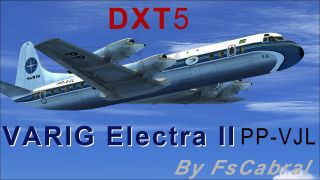








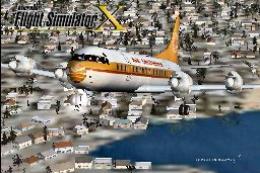

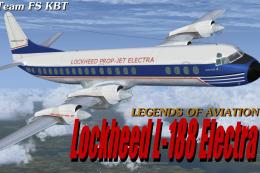


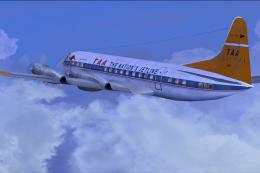


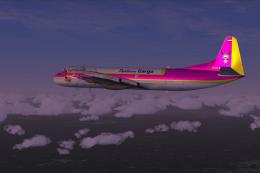
1 comments
Leave a ResponseThe content of the comments below are entirely the opinions of the individual posting the comment and do not always reflect the views of Fly Away Simulation. We moderate all comments manually before they are approved.
Really nice as are all your downloads.