
40+ Best Freeware FSX & P3D Add-Ons Mega List
Upgrade your virtual aviation experience with these meticulously refined freeware add-ons, showcasing advanced aircraft models,…
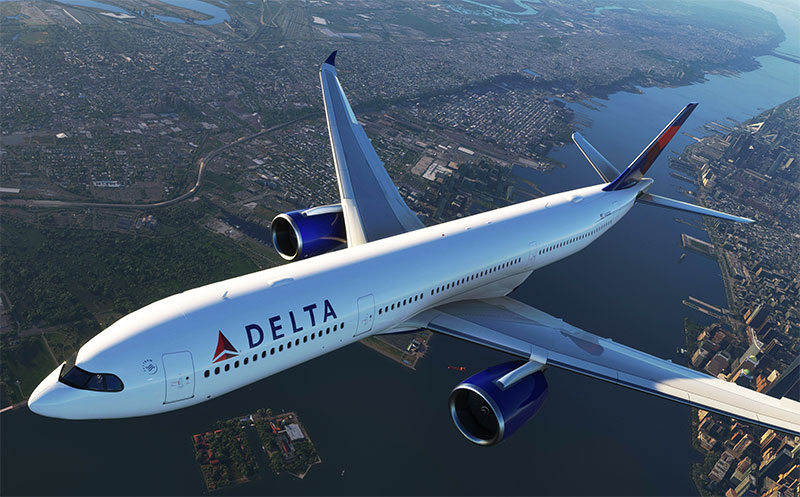
Without a doubt, Microsoft Flight Simulator (MSFS) 2020 is one of the most exciting flight simulators ever released. Based on brand-new hardware and software technology, it brings at-home flight simulation up to a whole new level. And, there have been many freeware add-ons and mods that have been made available for it since its release.
These freeware releases – by definition – cost nothing to download and use, but users should not be fooled into thinking there is a dramatic drop-off in quality, or what they have to offer.
Here we cover some of the best releases in our complete guide below which have been thoroughly tested and hand-picked. This article is updated often as updates and new mods are released so be sure to bookmark this page.
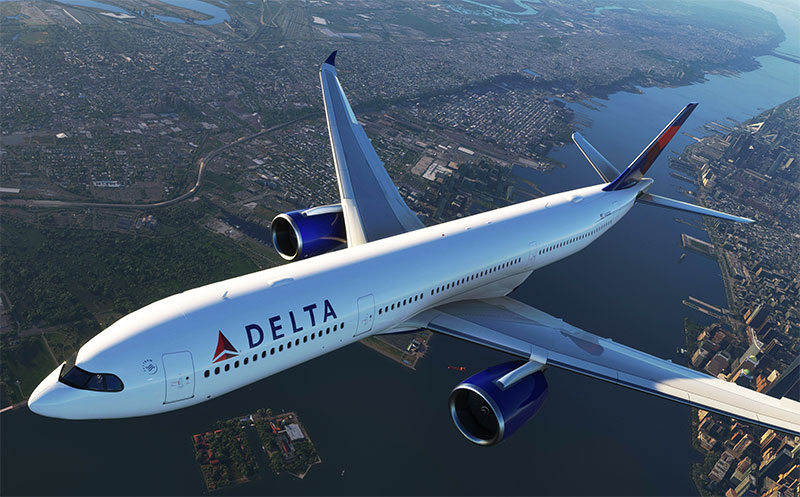
In this guide, we use the terms "MSFS" and "Microsoft Flight Simulator" interchangeably but they mean the same thing - the new flight simulator released by Microsoft in August 2020. In fact, some users simply refer to this release as FS2020.
Also, many (mostly all) of the add-ons listed below have exclusive Fly Away Simulation preview videos included with them so you can see them in action within the simulator. If you like the videos, please subscribe to us on YouTube.
December, 2023 Update
We've updated this article with many new aircraft, scenery packs, and utilities (and even helicopters!) for December 2023. We'd love your comments in the comments section below.
As this is a lengthy guide, you can jump to the individual categories using the jump links below;
Note on Sim Updates: All of the mods featured here are working in the latest Sim Update (SU) at the time of publication. Microsoft regularly releases Sim Update packages and more often than not these seem to break the add-ons in one way or another. As soon as the developers release updates to their freeware we roll that update into the file listed in our library. Some developers are slower than others so there may be a short delay in updating the mod after a Sim Update has been released.
Some of the best add-ons enhance your flight simulation experience worldwide. One download and the entire world changes in the flight simulator. No need to download hundreds of individual add-ons to achieve a complete change, with global enhancements such as global scenery and mods, a simple, single download could change your entire Microsoft Flight Simulator experience. This is what's covered below - mods that change the entire globe. These are also the most requested type of mods so we have listed them at the start of this article.
Originally released by Henrik Nielsen for FSX and P3D and now remastered for the latest Microsoft Flight Simulator (MSFS) 2020 release is the legendary Complete Global Boats & Ships AI Traffic Freeware Add-on.
This mod brings over 600 AI boats, ships, yachts, cruiseliners, and more to your copy of MSFS.
While this is still currently in beta, the developer has assured some great things are to come in terms of the expansion of vessels, boats, and routes (globally). While Henrik Nielsen is the lead dev, many more are working behind the scenes to make this mod possible.
The mod adds global traffic for boats, ships, yachts, and much more watercraft. All are based on real-world routes and operations.
Some of the vessels included in this mod are; Fishing boats, Cruise Ships, Tugs, Tankers, Container Ships, Bulk Carriers, Patrol Boats, Submarines, Destroyers, Aircraft Carriers, Smaller boats, and seacraft Ferry/car transporters.
This is a truly stunning global scenery enhancement and was one of the most popular add-ons in the legacy days of FSX/P3D. The developer has announced they will continue to develop this mod and add additional routes, ships, boats and more as the months and years go on. We will always feature the latest release of this mod on Fly Away Simulation so be sure to bookmark this page (or the direct add-on page) to stay up to date with it.
Scenery Country: Global/World Coverage.
View/Download the file over here.
It perhaps goes without saying that of all of the things necessary for flight simulation, the aircraft is arguably the most important. And there was plenty of freeware add-on aircraft available for the new simulator.
All of the aircraft listed below have been thoroughly vetted for compatibility with the latest sim version at the time of the article update.
Here are some of the best.
Another great freeware add-on is the Airbus A330-900 neo, a wide-body jet designed and manufactured by Airbus in the real world and now available to virtual pilots in the simulated one. Able to carry almost 300 passengers, and with a range of just over 8000 miles, this is one of the most fuel-efficient and modern aircraft currently in the air.
The attention to detail here and the commendable attempts to recreate this aircraft accurately for users of Microsoft Flight Simulator are perhaps the reasons that many who have used it feel it is bordering on “payware quality”. Needless to say, any who choose this add-on will not come away disappointed with their experience.
The add-on, designed and developed by Project Headwind is fully compatible with the latest version of MSFS and includes many features that truly bring this aircraft to life.
The external 3D model is realistic and accurate, and animations, including the landing gear and wings, had further authenticity, as does the highly accurate flight dynamics of the aircraft. Also featured is a 3D virtual cockpit that has been based as close as possible to the real-life A330.
Adding more realism are such features as 3D contrails, rain effects, and dynamic and realistic lights and lighting, while such details as dust on the aircraft and engine heating take it up a notch further.
Although there will almost certainly be further repaints released by the flight simulation community, the add-on features eight basic paint schemes. These include the Airbus House “Foundation 10 years”, Air Belgium (Belgium), Delta (USA), and Corsair International (France), to name just some of them, as well as three Portuguese airlines, Hifly, Star Alliance TAP Portugal, and TAP Portugal.
The user should note there are several known issues with some of them, this is something that the developer is aware of and is working on fixes for future releases.
View/Download the file over here.
The A320 Neo (A32NX) by FlyByWire is one of the most well-known and popular third-party developments since the initial Microsoft Flight Simulator release and arguably has the best development team and resources of any freeware project released for this new sim.
As you know, the A320 Neo is already included in the default Microsoft offerings however this mod and release for MSFS aim to bring the default Airbus A320 Neo up to even further detail based on community and third-party contributions to the code base.
Many areas of the default aircraft have been expanded upon both in terms of flight model and in the cockpit. A new tablet/iPad-type device has been included in the cockpit so you can configure the aircraft just the way you like it. Support of Simbrief has been included to make setting up flights easier than ever. Essentially, this release enables the default A320 Neo to work with many third-party expansions and options right out of the box.
The entire project is open-source so any developers (or trainee developers) may contribute changes, adjustments, or even new features to the codebase via GitHub. It's truly an expansive project and we can expect great things from it going forward and into the future.
There are already hundreds of liveries and repaints released for this mod and we can expect many more to surface in the coming months. We aim to release as many as we can on Fly Away Simulation and we may even create a "mega-pack" of repaints available for this package. If you are a third-party freeware repaint developer and have already created a repaint/livery for it - please submit them to our file library here.
View/Download the file over here.
New for November 2023
The Sukhoi SuperJet 100-95 is a pinnacle of freeware and open-source innovation, delivering an unparalleled flight simulation experience. This add-on, a detailed recreation of the real-world aircraft, is a collaboration between AEROPROYECTO and the FlyByWire A32NX team, showcasing Russian aviation's post-Soviet advancement.
It features 4K PBR textures for exceptional visual fidelity and a cockpit heavily influenced by the A32NX, including an advanced Electronic Flight Bag (EFB) and SimBridge for MCDU and chart support.
The add-on not only replicates the A32NX's systems but adapts them to the SuperJet 100's unique attributes. The result is a flight experience that authentically mirrors the aircraft's real-world dynamics, enhanced by expert input for accuracy.
The mod sidesteps MSFS's in-game autopilot for a more realistic flight control mechanism and is open-source under the GPLv3 license, inviting community improvements.
This Sukhoi SuperJet 100-95 mod is not just another aircraft; it's a tribute to aviation marvels, providing a deeply immersive and true-to-life experience for simulator enthusiasts.
View/Download the file over here.
New for December 2023
Embark on an innovative flight experience with the Beast Horus Microjet for MSFS 2020. This freeware mod, mirroring a real aircraft under development, blends simulation with reality.
Featuring advanced aerodynamics inspired by Formula One technology and a lightweight carbon monocoque structure, it promises agility and performance. Its notable specs include a 380kg MTOW, 230 knots cruising, and 52 knots stall speed.
The mod integrates with the Working Title G3X for enhanced avionics realism. Despite some limitations like the inactive engine switch, the Beast Horus is constantly evolving, with recent updates like an improved canopy mechanism and light intensity switch.
Dive into this high-performance microjet, a testament to aviation innovation.
Acknowledgments to CZR Design, Jonx (GOTfriends), and Hans for their contributions.
View/Download the file over here.
New for December 2023
The Boeing E-3 Sentry (AWACS) mod for Microsoft Flight Simulator 2020 enriches the simulation with its high-fidelity exterior, remodeled in Blender from its FS9 origins.
The interior, leveraging ASOBO's B747 cockpit, suits the E-3 Sentry's Boeing 707 roots. Functional doors and recommended toolbar pushback enhance ground realism. Texture work by Pascal FAF430, Ben Hartmann, and Eric Ingram, coupled with authentic sound packs, augment visual and auditory realism. Unique features like dynamic load-outs in the French model and smoke effects for the USAF and NATO models add depth.
This mod captures the essence of the E-3 Sentry, an Airborne Warning and Control System aircraft, translating its surveillance and command capabilities into the virtual skies.
View/Download the file over here.
New for December 2023
The Boeing KC-135R Stratotanker add-on for Microsoft Flight Simulator 2020 is a meticulously crafted mod, offering a unique blend of historical aviation and modern simulation. Adapted from the Flight Simulator 2004 model using Blender, it boasts a detailed exterior and an interior modeled on the ASOBO B747.
This add-on features two models for different refueling techniques: the BOOM system, essential for USAF, and the DROGUE system, used by naval air forces and NATO members.
Key updates include multiplayer-compatible animations, functional doors, texture enhancements, improved animations, switchable landing lights, and authentic CFM56 engine sounds.
This add-on not only replicates the KC-135R's design but also immerses users in its operational role, offering a sophisticated and historically rich experience for flight simulation enthusiasts.
View/Download the file over here.
A super-fun and completely freeware (free to download and use) creation of Van's RV-7/RV-7A for the latest Microsoft Flight Simulator (MSFS) 2020 release version.
This mod brings the iconic Van's RV-7/RV-7A to your copy of MSFS and includes an incredible amount of detail you would expect from a payware release. The pack we feature here on Fly Away Simulation also includes some extra liveries and repaints in the add-on so there is no need to go searching for these - they are already included in the downloaded file.
This model for MSFS brings two models, Van's RV-7 and the RV-7A into your copy of MSFS. Several repaints/liveries are included and the mod even includes a (semi-functional) GTN750 navigation system with all the knobs and gauges. The entire interior (3D VC - virtual cockpit) is included and would also suit VR (virtual reality) headset flights should you have the equipment.
At almost 1GB, this is a large mod and would be best downloaded with a download manager should you have an unstable connection.
A full paint kit is included so you are able to create and design your own custom liveries and repaints for this model and aircraft. With a paint kit, you can create anything you wish and it's a fun challenge for sure.
View/Download the file over here.
New for December 2023
The Tecnam P92 Echo is a highly accurate recreation of the popular Italian light aircraft. It features a detailed ROTAX 912UL 80Hp engine and a 3D interactive cockpit with advanced avionics, including GPS Aera 510 and GTN750 options for Premium users.
The mod offers realistic flight dynamics, interactive elements like a Breakers panel, and customizable cockpit configurations.
Developed with community collaboration, this freeware mod enhances MSFS 2020 with an authentic, versatile flying experience suitable for both training and leisure flights.
View/Download the file over here.
New for December 2023
The North American B-25 Mitchell mod adds a historically accurate World War II medium bomber to Microsoft Flight Simulator 2020. Key features include authentic flight dynamics, a realistic bomb release mechanism, animated pilots, and a detailed cockpit view.
Despite using a default sound pack, it offers an immersive auditory experience. The mod, still a work in progress, benefits from community feedback and support, with recent updates enhancing compatibility and functionality.
This add-on not only provides a historical flight experience but also reflects the B-25's versatility and significant role during the war.
View/Download the file over here.
A fun little aircraft to add to MSFS that's both basic and super-fun to fly at the same time. The early design (based on a 1915 Fokker) is very simplistic with minimal cockpit gauges and features - which makes it a very easy plane to pilot and navigate around the vast world in Microsoft Flight Simulator.
The original aircraft (and the sim-version alike) seat a single passenger (the pilot) of one. There is no seating or accommodation for any passengers - this was built as an early WWI fighter. It's a super-light aircraft that would suffer from heavy winds and turbulence.
This sim version has many features and designs all based on the real-world Sikorsky S-16 aircraft and users are rating it as the most accurate S-16 available for MSFS.
The 3D model of the aircraft boasts a full selection of animations and 3D modeling including; animated wheels, gun turrets, a highly detailed (and accurate) 3D cockpit, a detailed exterior 3D model with several liveries/repaints included in the freeware pack and it's also worth noting the entire mod is easy on frame rates and can be run on even a low-end system without any performance issues.
View/Download the file over here.
Perhaps a good place to start is with a port-over from a previous FSX release to Microsoft Flight Simulator and the Antonov An-225 “Mriya”, which is available with many changes and adaptions that make it a perfect fit for the new Microsoft simulator.
This huge cargo place, which is Russian-built, is as unique in the virtual world as it is in the real one (there was only one ever made) and features no less than six engines ensuring that virtual pilots of all levels will need all of their wits and skill to take this monstrous vehicle to the skies. It is worth noting that, much in FSX, the limitations within the sim mean that only four of the engines are controllable.
Also featured is a cockpit that is currently based on the 747-8. However, over time with updates this cockpit with becoming a fully functional An-225 cockpit. Sounds use the default A320 Neo sounds due to their compatibility with the sim.
We should further note that, according to the developer, the current model is a “beta” version, with the hope of future updates and upgrades being made available.
View/Download the file over here.
New for December 2023
The Hawker Hurricane MK I mod offers an authentic WWII fighter experience. It features realistic flight dynamics, a detailed and interactive cockpit, high-quality textures, and customizable settings.
Technical enhancements include improved fuel mixture and throttle systems, one-click push start, refined landing gear mechanics, and synchronized tail wheel and rudder for better ground handling.
This mod captures the historical essence of the Hawker Hurricane, blending its legacy with modern flight simulation technology.
View/Download the file over here.
This classic German fighter plane from the First World War era – the Fokker Dr.I Triplane – is a great freeware add-on, a plane that is almost universally associated with the World War One pilot Manfred Albrecht Freiherr von Richthofen, also known as The Red Baron.
At the time the plane first took to the skies in 1917, it was drastically ahead of its time, and gave Germany an almost instant aerial advantage. This iconic aircraft from the early years of aviation has been stunningly recreated by mykrode and will be appealing to both newcomers to flight simulation and grizzled veterans.
The add-on features wooden propellers, radial engines, and gun turrets and guns. Various animations in the plane also add further realism and truly bring this exciting, basic, vehicle to life. The cockpit is 3D virtual and fully animated and the base model itself is also 3D.
There are also six different liveries featured, including Red Baron (of the Red Baron himself), Dazzle, White Raven, America 1930s, and BF109.
View/Download the file over here.
A super-fun and exciting ultralight, the Aurore MB 02 Souricette has been brought into a digital version for Microsoft Flight Simulator (MSFS) 2020 release by developer oldpat. The aircraft is based on the real-world Aurore MB 02 Souricette with as much accuracy as possible.
This aircraft is another single-seater that is perfect for low-and-slow VFR flights over any region in MSFS and is a blast to fly. The developer has tried their best to create this as accurately as possible based on the real-world Aurore MB 02 Souricette. The Aurore MB 02 Souricette is a kit plane and can only be purchased as a kit and the purchaser would be required to build the plane themselves in order to fly it (in the real world).
This version of the Souricette for flight simulator has all of the features of the real-world Souricette including; A complete model of the Aurore MB 02 Souricette Custom textures/paints/liveries on the exterior A basic 3D VC panel with gauges, switches, and controls An animated 3D pilot viewable from exterior views Accurate flight dynamics to match the real-world aircraft.
View/Download the file over here.
New for December 2023
The Sopwith Triplane add-on brings the historical British fighter to Microsoft Flight Simulator 2020. It features a detailed three-wing design for improved maneuverability, an authentic flight model, and historically accurate liveries.
The add-on offers a unique experience, allowing simulation enthusiasts to explore the early aviation era and the distinctive flying characteristics of the Triplane, distinguished from its contemporaries like the SE 5.
View/Download the file over here.
Based on the FSX release and made compatible with MSFS is the Bombardier CRJ-700, which comes with a working cockpit that utilizes the default Citation CJ4 3D VC.
As well as an original livery from the developer, the three default liveries from the FSX version (Orbit Airlines, Pacifica Airlines, and White Paint) have also been included.
The user should note, however, that while the add-on is very much worth grabbing, it is a port-over from the default FSX model – consequently, there will be certain issues and bugs that will need to be tolerated while the developer manages to address them.
View/Download the file over here.
Another freeware add-on from developer mykrode for Microsoft Flight Simulator is the Mykrodian MX1 Ultralight aircraft that has been developed completely from the ground up exclusively for the simulator.
Although there is no real-world version of this plane, the Quicksilver MX-1 is perhaps the best real-world comparison, and the Mykrodian MX1 is an aircraft that should be appealing to both veteran virtual pilots and newcomers to flight simulation.
The aircraft is completely VR compatible, and the large, open canopy ensures that the pilot can take in the scenery of their virtual flight with comfort and ease. To say this aircraft is unique would be an understatement.
The Mykrodian MX1 is a mod that is simply too good and exclusive to pass up.
View/Download the file over here.
Developed by Alex Marko is this recreation of the default FSX Air Creation 582SL Ultralight, a unique aircraft that offers something to virtual pilots of all levels and capabilities.
Perhaps one of the things the virtual pilot might wish to do is exactly what Marko himself suggests – “fly around your house”, adding that to do so, “ a trike is what you need”, before proudly presenting what is the “first ultralight aircraft in MSFS”.
The aircraft is based on the original low polygon model from FSX and uses the original WAV sound pack. It is also realistic in its weight, specifications, and dimensions, while the engine power is also highly accurate. It is fully VR compatible and features a dummy pilot/passenger.
The Air Creation 582SL Ultralight is another unique freeware release that all virtual pilots should take full advantage of.
View/Download the file over here.
New for 2022
A complete pack bringing the Lockheed Harpoon PV-2 to your copy of the Microsoft Flight Simulator. Although technically a port-over, this aircraft pack has had much attention on its flight model and modifications to ensure full compatibility with the new simulator.
Developed by albie (with permission) for MSFS 2020 based on the original FSX package by Milton Shupe and the team, this pack brings the Lockheed Harpoon PV-2 to the new simulator in stunning detail. Most (if not all) of the original animations, perks, and 3D effects have been included and converted to ensure functionality and compatibility in MSFS even though this is still a port-over and not a ground-up MSFS (2020) model.
The pack features 8 different models of aircraft based on real-world op[erations along with over 10 repaints/liveries bringing much choice to your virtual flights.
Because the original FSX 3D VC (virtual cockpit) could not be used in the new MSFS platform, the developer has used the included King Air VC in the simulator as this is the closest available cockpit to the specifications of the PV-2.
View/Download the file over here.
This De Havilland Canada Dash 8 Q400 is a port-over conversion from FSX (although many modifications have been made in the process).
The virtual cockpit is the default CJ4 (by ASOBO) while the engine sounds are the default KingAir350 (also by ASOBO).
There are also no less than 11 liveries included - Base/White C-GKUK, ASky Airlines ET-AQD, Air Baltic YL-BBV, Flybe G-JEDI, Croatia Airlines 9A-CQB, Westjet Encore C-GENU, Qantas Link VH-QOU, Eurowings D-ABQT, Alaska Airlines N448QX, ANA Wings JA841A, and Scandinavian Airlines LN-RDI.
Although there are several known issues (such as inaccurate VC, engine sounds, and a missing taxi light on the front center gear strut) this MSFS freeware release is very much taking time to explore.
View/Download the file over here.
Currently, only a few completely freeware helicopter mods have been developed but we are constantly looking for more as they are created and made available by developers. They are released from time to time and we aim to provide them as soon as we can get our hands on them. Helicopters were never released in the default MSFS installation so these are particularly sought after. Subscribe and bookmark this article - we will add them as soon as they come in.
New for December 2023
Experience the Aérospatiale SA 342 Gazelle in MSFS 2020 with this detailed freeware mod. It features a high-fidelity 3D model based on Cyril Pioffet's design, an authentic flight model co-developed with a real-life pilot, and multiple load configurations for dynamic flight experiences.
A functional HUD enhances situational awareness. Continuous updates refine the model, textures, and flight model.
The mod includes an interactive cockpit (in progress), night texture fixes, new liveries, and a comprehensive manual.
This mod encapsulates the Gazelle's agility and versatility, adhering to freeware use only.
View/Download the file over here.
After the aircraft themselves, the scenery is arguably the next most important aspect of virtual flight – after all, you need somewhere to take off from, land, and fly over. Whether it is a group of small airports in the green landscapes of northern Europe or one of the many metropolis locations around the world, the scenery is something that can make the difference between an average flight to a breathtaking one.
Here, then, are some of the best freeware scenery add-ons for Microsoft Flight Simulator.
One of the most impressive cities in the world, and one that all virtual pilots will surely wish to explore from the air is Paris in France. And now, thanks to developer Thalixte, users of Microsoft Flight Simulator will be able to do just that.
The entire city and surrounding area have been recreated using 3d building data, photoreal imagery, and real-world data. The developer stated that “the scenery has been extracted from Google Maps” and generated with the “Google Earth Decoder tool”. Needless to say, it is highly accurate and authentic.
As well as the entire city of Paris, the Paris La Defense and Paris St. Denis are also included. This add-on is essentially all of the Paris pack files in one easy-to-use package.
It is recommended that the user lets the scenery load fully before attempting to use it, as well as lowering the “Terrain” level of detail, ideally to 120. It is also recommended that flights over 1000 feet will result in the best performance for the user.
View/Download the file over here.
A super-pack of scenery covering the entire area of Honolulu, Hawaii, and the surrounding areas exclusively for the latest Microsoft Flight Simulator release. This scenery is not a conversion or port-over and is up-to-date with all of the latest SDK offerings.
This pack brings photorealistic scenery, replacing the default Microsoft offerings with much higher definition imagery and photoreal data (and mesh) to the entire Honolulu area and a vast selection of surrounding land mass. Flights in and out of Honolulu are truly realistic after installing this mod.
This scenery mod has been created using external sources separate from the default MSFS (Bing Maps) internal imagery and has a LOD (level of detail) of between 19 and 20. The entire city of Honolulu and Pearl Harbour has been created at LOD while the downtown regions have LOD20 detail of imagery. LOD (level of detail) essentially indicates how far zoomed-in the photoreal (photo imagery) and mesh (terrain) are. For example, a lower number is always a higher level of detail - LOD10 is much higher detail than LOD20 - example.
The pack comes in 6 parts; Honolulu west, downtown, and PHNL surrounding area, Waikiki and downtown area, Honolulu downtown, East area, Kaneohe Bay Marin Corp air station, Pearl Harbour, Pearl Harbour, and Pearl City and PHNL and Kalaloa Area - all are included in the mod available to download from Fly Away Simulation.
This scenery is a stunning pack covering Hawaii (and users think so too with a 5/5 star rating in the Fly Away Simulation mods library) so be sure to grab it. It's a very large download (over 15 GB) so if you have an unstable connection it may be worth investing in a download manager to run the download of the mod for you.
Scenery Country: United States.
View/Download the file over here.
Brice Canyon in Utah is a remote scenic location that thousands visit in the real world each year. With beautiful terrain and rugged landscape, it's a popular tourist attraction. The default scenery offerings in Microsoft Flight Simulator are not perfect, and many users were left without much detail in this region - developer Jeppeson2001 decided to change that and essentially replace what Microsoft had included in the default MSFS package.
The scenery replaces the entire area in and around Bryce Canyon National Park and overwrites the default MSFS scenery. The developer has used an external source for the photoreal landscape and mesh scenery (terrain data). The scenery is of much higher detail.
All of the landmarks in Bryce Canyon are covered such as; Rainbow and Yovimpa Points, Natural Bridge, Farview Point, Paria View, Bryce Point, Sunrise and Sunset Points, and more.
It's a fairly large download and install (~2GB) so be sure to use a download manager if you have an unstable connection - having said that, the entire scenery pack (and all of the mods in this article) are completely free to download and use (freeware).
Scenery Country: United States.
View/Download the file over here.
This collection of small GA airfields and airstrips in Switzerland replaces, adds to, and in some cases, builds upon what is already available in the default scenery.
Each of the airfields and airstrips has been meticulously and accurately recreated, with “function and accuracy” being the primary objective of the developer (Swiss Airfield Crafters).
This package will be of interest to all virtual pilots, particularly anyone with an interest in this particular part of the world.
At the time of writing, there were 13 airfields included in the package – Sitterdorf, Winterthur, Kagiswil, Lommis, Speck, Fricktal-Schupfart, Les Eplatures, Bressaucourt, Ecuvillens, Bad Ragaz, Yverdon-les-Bains, Gruyere (LSGT), and an improved version of Birrfeld.
Users should note that each of the airfields and airstrips is included in a singular package for easy download and installation.
View/Download the file over here.
New for 2023
The UK Missing Piers Scenery pack, developed mainly by Keith Hackett and Kevin Base, adds meticulously crafted models of various UK piers.
These include Boscombe, Bournemouth, and many others, each featuring night lighting and detailed designs.
This pack aims to fill gaps in the default MSFS scenery with handcrafted, realistic representations of famous UK piers, enhancing the flight sim experience.
Further updates are planned to cover more piers along the UK coastline.
View/Download the file over here.
New for 2023
The Edinburgh, Scotland Scenery pack for MSFS 2020, developed by Thalixte, offers detailed photogrammetry covering Edinburgh and its surroundings.
Known for enhancing default simulator sceneries, Thalixte's work includes the city's iconic landmarks. The complete pack is available as a single download on Fly Away Simulation, including all parts for an all-encompassing experience.
Recommended airports for starting or ending flights in this scenic area include Edinburgh Airport (EGPH) and Glasgow International Airport (EGPF), among others.
View/Download the file over here.
Although the release is still a work-in-process of sorts (in that there will be further updates and upgrades expected in the near future) this recreation of Ootswold Airport in the Netherlands is still worth examining by users of MSFS.
Located near the town of Windschoten in the real world, the airport features a grass runway and two taxiways, each of which has been accurately recreated here. The virtual version features accurate lines and signage on the runway, realistic airport barriers, and real-to-life fuel parking.
The streetlights, airport lights, and other general lighting add further realism, as does the airport apron and new hangar. The release also features accurate reproductions of the roads and roundabouts around the airport itself.
View/Download the file over here.
Covering all of Italy and the surrounding areas, including such picturesque locations as Lombardia, Tuscany, Sicily, and Veneto, this scenery release brings a 20-meter resolution date which increases the resolution of the default MSFS DEM scenery and is a must for any virtual pilot.
This increase in resolution means that such features as mountains, valleys, and shorelines appear much more realistic and lifelike than before. Because of the extensive use of the DEM data (or mesh) the heights, depths, and general dimensional details of the terrain are highly accurate and authentic.
This add-on – which is fully compatible with MSFS – brings the country of Italy and the surrounding areas much more to life.
View/Download the file over here.
Another replacement terrain package that is fully compatible with Microsoft Flight Simulator is the 20 M Terrain Mesh for Finland, which covers almost the entire country, adding essential depth and detail.
Developed by Morko, mountains, cliffs, valleys, and hills come to life even more with this photorealistic scenery add-on, and the fact that it is entirely free makes it even more enticing for those who wish to fully explore this part of northern Europe.
Real-world data has been taken from several different free-to-use sources, including the National Land Survey of Finland and Copernicus data, as well as EU-DEM layers, and Earth Observation Research Center.
View/Download the file over here.
New for 2023
The Gatwick Airport (EGKK) Scenery mod for, developed by Mkvy, is a comprehensive overhaul offering an authentic representation of the UK's second-busiest airport. It includes highly detailed terminal models, dynamic lighting effects, and meticulously updated ground details such as taxiways, markings, and a modernized visual docking guidance system.
The mod significantly enhances local traffic movement for a more dynamic simulation experience. Mkvy's personal experience at Gatwick infuses the mod with exceptional realism, making it stand out for its accuracy and depth.
This mod is an essential addition for MSFS enthusiasts seeking an immersive and true-to-life Gatwick Airport experience.
View/Download the file over here.
Developed by SinusJayCee, Ameland Airport, a small GA airport located on the Frisian island Ameland in the Netherlands is available as an add-on and is a significant improvement on the default version (which lacks detail, to say the least).
Custom textures and 3D modeling have been employed on all of the buildings in and around the airport, including the Tower Building, the Hangar Building, and the Solar Park Ameland.
The runway and taxiway layout are highly accurate and realistic and marked with white and blue pylons. The dynamic night lighting further brings this airport to life and adds yet another layer of realism.
The airport also features a helipad and multiple parking locations, as well as custom fences with special signs.
View/Download the file over here.
A super-pack for Geneva, Switzerland, and at over 10GB, this is a huge mod. This pack completely overhauls Geneva and the surrounding areas by replacing the default Microsoft scenery with much higher detail imagery and terrain data.
The imagery is in super-HD resolution (38cm per tile) - some of the highest imagery we have released for MSFS on Fly Away Simulation, and because of this, of course, the mod is of huge size (10+ GB).
There are several parts included in the pack (and if you were to download this mod elsewhere it would be in separate files) however we have included all in one easy-to-download pack for ease of use and installation.
The scenery covers; Geneva, Switzerland based at 38 cm per tile, Geneva Central (center), Geneva Airport, and Annemasse Airport at an increased resolution of 19cm per tile, hospital Area (HUG) is based on UHD textures using a stunning 9cm per tile.
View/Download the file over here.
Covering the entire Monument Valley region of Arizona in the United States, this freeware add-on package is easily one of the best such packages currently available and will be of interest to virtual pilots across the board.
Developed by Jeppeson2001, this add-on will overwrite the default scenery resulting in a much more vibrant, realistic, and lifelike recreation of the Monument Valley region, one of the most iconic and picturesque in all of America.
There are also numerous landmarks and iconic areas to locate and view. These include Merrick Butte, Sentinel Mesa, Stagecoach, Three Sisters, Big Hogan, and Artist’s point, to name but a few.
If you wish to find and view these locations, it is recommended that you set off from Monument Valley Airport and head east.
Users should note that version 3.0 of this add-on is compatible with MSDS USA World Update meaning that this pack blends seamlessly into MS’s updates. There are two options available to people who wish to install version 3.0. The first – the scenery blended into the World Update (All Butte’s) which features all three files (monumentvalley, monumentvalleyvc, & monumentvalleytiles), and the second - the New USA World scenery butte's along with my extended scenery, which installs only the monumentvalleytiles file into your community folder.
Scenery Country: United States.
View/Download the file over here.
Bringing a substantial upgrade and reworking/replacing of the default version of the city of Dubai in the United Arab Emirates (including Jebel Ali Airport is this freeware release.
The package contains replacements for over 250 buildings, landmarks, and iconic objects around the city, including The Gervora and the JW Marriot Marquis, the world’s tallest and second tallest buildings respectively, and the Dubai Frame, the Burj Al Arab, and the Jumeirah Beach Hotel, to name just some.
In fact, so many buildings have been recreated and enhanced, that night lighting and reflective glass textures were only completed for around 30 to 40 of them. It is the hope of the developer that these night lighting features will be extended and upgraded in future updates of the release. For now, though, Dubai is perhaps best fully appreciated during daylight hours.
Like in the real world, the virtual city of Dubai is now a must-see for all virtual pilots, something this add-on allows them to do.
View/Download the file over here.
Developed by Thalizite for Microsoft Flight Simulator is this accurate, detailed, and authentic replication of Nice in France.
After using real-world data from Google Maps, the finer detail has been hand-finished for a truly precise and realistic completion.
Should you wish to take off from Nice Cote d’Azur Airport, you can then fly over the Promenade des Anglais, during which you can see the array of accurately reproduced buildings and landmarks below. And while it is not included in this package (it is available in the default sim), you can either choose to fly east down the coast or visit Monaco.
View/Download the file over here.
Without a doubt, one of the best and detail-heavy add-ons is an overhaul of Zion Canyon National Park in Utah in the United States. The package combines externally sourced photorealistic textures as well as many manual tweaks to vastly improve on the default scenery and buildings.
The user can also look forward to enjoying the following improved landmarks, including the Zion Canyon Overlook, Angels Landing, Zion National Park Lodge, The East and West Temples, the Mountain Of The Sun, and Canyon Junction Bridge.
One thing that users should note is that due to the scenery package being “heavy”, users of low-end machines may notice a slight reduction in frame rate.
Scenery Country: United States.
View/Download the file over here.
Several Swiss cities have been reworked and improved in this mod bringing some much-needed life and authenticity to the regions. The areas of Switzerland that have been reworked and sufficiently improved are Bern, Geneva, Lausanne, Lucerne, Sion, and Zermatt.
These improvements feature improved textures and details, improved ground textures, and new 3D building shapes. Particularly impressive is the Matterhorn Mountain in Zermatt, which is also included in photorealistic detail and is a sight to behold for virtual pilots.
Although, as per the developer's own admission, the package will “never be anywhere near as good as a photogrammetry cityscape or a 3rd party payware scenery”, it does appear to be a drastic improvement on the default scenery at the moment.
View/Download the file over here.
The Yosemite Valley in California is one of the most scenic and picturesque areas of the United States, and this release brings the virtual world version more to life than ever before.
The ground textures, rock textures, and general terrain and layout of the area have all undergone drastic improvements making this part of the west coast United States all the more appealing to virtual pilots whether they be regular flyers or just take to the virtual skies occasionally.
All of the major landmarks and recognizable features have also been improved, including El Capitan, Half Dome, Glacier Point, Bridalveil Falls, Yosemite Falls, and Vernal and Nevada Falls. Several other waterfalls have also been included, with some hand-mastered so they appear in the highest possible detail. There are also planned upgrades and updates set for future releases.
Scenery Country: United States.
View/Download the file over here.
This release is absolutely packed with scenery and buildings, including over 30 custom-generated and manually placed landmarks from Washington D.C., and is without a doubt one of the most impressive freeware mods available.
This package also features the use of the brand-new Blender2MSFS toolkit to create the 3D models, while it also benefits from the use of physically-based rendering (PBR) and has an overall authentic and lifelike feel throughout.
As we might imagine, there is an abundance of landmarks that have been recreated in stunning detail. These include such iconic buildings as the KDCX National Mall “airport”, the Capitol Building, the Supreme Court Building, the Library of Congress, as well as several Smithsonian buildings, including the Smithsonian Museum of the American Indian, the Smithsonian Air, and Space Museum, the Smithsonian Arts and Sciences Building, the Smithsonian American History Museum, the Smithsonian African American History, and Culture Museum, and the Smithsonian Natural History Museum.
You can also see the National Gallery of Art (both the East and West Building), and of course, there is the Washington Monument and the White House. As a bonus. Obelisco de Buenos Aires in Buenos Aires, Argentina is also included in this ample package.
Basically, this mod is simply too good an option to pass by and would be of great interest to all virtual pilots.
Scenery Country: United States.
View/Download the file over here.
This full replacement and fix for the Meteora region in Greece is the result of multiple hours of work in order to ensure the differing terrain matches the default landscape without issue – something that it manages excellently.
While there may be a few issues that still need to be ironed out, this free scenery add-on is very much worth the time of virtual pilots who wish to view these most scenic and historic parts of southern Europe, perhaps not least the Meteora Valley.
In order to find Meteora Valley, teleport there using the coordinates (39.694091, 21.629288) into the "Search Airport" box on the map. Then, take off from LGMA (Myrini - Karditsa) and head north-northwest.
View/Download the file over here.
The famous atoll and island region which has been made popular by Marlon Brando (as he has a lease on the area) now available for Microsft Flight Simulation in stunning detail by freeware developer captainfrag.
This scenery has been in the works since 2019 and the developer originally created it for FSX, however since the new FS2020 release, it has been greatly updated with brand new textures, new areas, features, and additional landmarks have been included.
If you're looking for some low and slow flight along with water landings in amphibious aircraft or floatplanes then this is the scenery pack for you. Also, as mentioned in our download listing for this file - the Icon A5 would be a fantastic aircraft to fly in and around these atolls with.
The real-world island is technically a "private island" (atoll) based in French Polynesia with the lease owned by Marlon Brando. It's a tropical paradise and looks fabulous within the sim. The scenery features completely custom terrain textures, a complete airport (NTTS) for those hard asphalt landings along with custom vegetation such as plants and trees, and finally a complete inclusion of the resort on the island which even has swimming pools and deckchairs.
View/Download the file over here.
New for 2023
The Lisbon, Portugal Scenery Mega Pack, created by Camiba, significantly enhances the Lisbon area's default scenery. This freeware pack includes detailed representations of landmarks, buildings, bridges, and public transport, along with custom lighting and terraforming.
Key landmarks such as Ponte 25 de Abril, Cristo Rei, and Torre de Belém are meticulously upgraded. This v1.0 pack aims to provide a more realistic depiction of Lisbon, addressing the limitations of the default MSFS auto-generation.
Further updates are anticipated from the developer.
View/Download the file over here.
As well as the aircraft and the scenery, being able to actually navigate around the world of flight simulation in the first place. Whether it is accessing the menu or controlling the aircraft itself, know what keys and commands do what is of great importance. And so, our last add-on section is perhaps underestimated in how it will make your flight simulation experience that little bit easier.
New for December 2023
The Weather Presets Pack by DNBOF significantly enriches Microsoft Flight Simulator 2020 with an array of weather scenarios. It includes atmospheric conditions for stunning visuals, breezy settings for wind challenges, de-icing for ice management, fog and mist for navigation skills, and snow and thunderstorms for varied weather experiences.
Additionally, the pack features unique, location-specific experimental weather presets near major airports, offering simmers a realistic and challenging flying environment.
This pack is invaluable for both sim enthusiasts and real-world pilots, enhancing the simulation's realism and providing a practical tool for experiencing diverse meteorological conditions.
View/Download the file over here.
Whether you refer to it as Microsoft Flight Simulator, MSFS, or even FS2020 (by long-time users of the Microsoft Flight Simulator team), this offering contains the full and complete final keyboard commands.
Using these commands, you can navigate your way through almost all aspects of flight simulation while drastically reducing the need to click the mouse.
Users should note that these command keys are set at default mode and, wherever possible, are as close to the keyboard commands of previous releases (such as FSX or FS2004) and should be beneficial to both newcomers and long-time users. If users wish they can customize these commands to their own liking.
These commands refer to all aspects of flight simulation, covering everything from the main menu to the flight instruments, the cameras, autopilot, landing gear, lights, radio, and much more. An invaluable source of quickly accessed information for all virtual pilots so as to enhance the virtual flight experience and make it an altogether smoother ride.
View the guide (or download it) over here.
The selection above is just a snapshot of what we have in the official Fly Away Simulation file library for Microsoft Flight Simulator. We expand the library regularly and are always in contact with new freeware developers who wish to list their add-ons and mods in our file library. All of the mods and add-ons featured above are our current selection of the "best of" what we have so far. This article will be updated regularly as new releases are announced and listed. We may even remove some obsolete un-updated mods in order to give room for newer more advanced and better releases.
To view the entire range of MSFS mods we cover, visit the official Fly Away Simulation Microsoft Flight Simulator freeware mod section here.
If you know what mod/add-on category you're already looking for with the new Microsoft Flight Simulator release, then jump to our individual categories using the list below.
Each of the topics is covered from scenery to utilities and aircraft - we have tried our best to arrange from most to least popular;
If you're looking to take your simulator to the next level and have money to spend - we've got a whole article dedicated to payware mods for the new sim here. Payware is an extension of freeware.
While freeware developers spend extensive time creating these packs, generally payware releases have more bank for the buck - they are highly detailed and usually have thousands of development hours spent creating them - and by experts too.
Payware generally means much better quality (albeit you have to pay for the add-on/mod).
Are you a freeware developer that wants to list your works in our file library?
We'd love it for you to list your freeware MSFS creation/mod in our file library. We add new developers all of the time and are always looking for new mods to release to our users.
Fly Away Simulation is one of the largest flight simulation websites on the Internet. Active for over 20 years, Fly Away Simulation has become a home for hundreds of thousands of flight simulation fans and enthusiasts worldwide. Your file will gain excellent coverage and interest.
You can submit your add-on, read about our freeware system, copyright details, what we offer for freeware developers, and our "PRO" tier along with a general overview of our website here.
We'd love (and really appreciate) your feedback on all of the mods featured here. Have you used any of the above? What are your thoughts on them? Do you think we've missed anything - if so - what else would you like listed in this article?
 Don't forget... We have a huge selection (over 24,000 files) of free mods and add-ons for MSFS, FSX, P3D & X-Plane in the file library. Files include aircraft, scenery, and utilities All are free-to-download and use - you don't even need to register. Browse on down to the file library here.
Don't forget... We have a huge selection (over 24,000 files) of free mods and add-ons for MSFS, FSX, P3D & X-Plane in the file library. Files include aircraft, scenery, and utilities All are free-to-download and use - you don't even need to register. Browse on down to the file library here.
22 comments
Leave a ResponseThe content of the comments below are entirely the opinions of the individual posting the comment and do not always reflect the views of Fly Away Simulation. We moderate all comments manually before they are approved.
A completely fantastic article featuring some of the best freeware mods and releases for this new flight simulator.
I have not been with the new sim for long and I migrated over from FSX however I still run FSX alongside the new MSFS release. I also run X-Plane and can't wait for X-Plane 12.
Fly Away Simulation has always focused on providing quality rather than numbers - quality not quantity.
I haven't tested all of these mods yet however, I have installed a few from this article and they are all running just fine.
It'll be interesting to see what else (and with new releases) are added to this article. I plan to subscribe to the Fly Away Simulation PRO once I can see some heavy add-ons that require that extra bandwidth to access. Having said that, their free tier provides all I need for now and their speed is (more than very) generous for us "free" users.
Keep me updated - can't wait for the new releases!
Thanks for that first comment Shuge!
Yes, I plan to update this article with many new releases as they come over the next few months. I also plan to revise and remove some of the mods that are not so popular. This article will constantly be updated with the latest and best mods/add-ons for the new Flight Simulator 2020 release. I recommend users to bookmark this page in order to stay up to date with it as it will be updated often.
We also plan to add a helicopter section to it in the coming months too - many users are requesting helicopter mods.
Thanks for the comment!
I am 67 yrs old started dimming on the spectrum before moving to the Atari 1040 flying wire graphics before seeing a proper runway with R27 how exciting used Pc's since through every Microsoft flight sim until the new MSFS 2020 arrived I have had to move over to Xbox series X due to a top-spec PC is out of my reach...
Microsoft promised that the simulator and the availability of scenery and airports would be the same... At the moment there is more for PCs than Xbox Flyaway simulations have been a great asset to the sim community for years and this article is showing some great products in freeware but sadly no mention of Xbox.
So are we going to be let down... I don't mind paying as I respect the work that goes into creating these airports for us to enjoy so please please can we see sceneries made available for Xbox... The group I fly with have been together all those years and it's sad when I arrive at the same airfield as them and can't enjoy the same scenery.
I'm still waiting for some new military stuff ... like the F-35--even though I can't imagine an aircraft with as much brand-new top secret stuff as this a/c being released to the general public.
I personally don't want 'close (best guess) approximations'. I want the real McCoy. (If you're going to fly approximations, you may as load up somebody's 'star fleet' and head off for Mars.) In many F-35 pilot interviews I've seen, the pilots say it's not a difficult aircraft to learn to fly. It's all the different types of ultra-sophisticated weapons systems that you have to become fully competent with. Personally, I would be happy with an FS2020 version of VR's F/A-18E 'Superbug' for which I've already learned many of its systems.
I am so new to FS2020 that I don't know where to start. I don't know how to install downloaded aircraft, or even get the manual to download from the zip folder. Since I am paid member could you please put me in touch with the right people so I could start on my journey with this fabulous Simulator? When I was using Flight Simulator X Deluxe or Gold versions I had no problems with your aircraft at all. Thank you Sir for the work you do.
Very useful article Ian, and some great add-ons indeed. Thank you also for pointing out the small deficiencies in some of the ports from FSX.
Cheers!
Adding a mod should be seamless and easy without the fear that future MSFS updates will force manual conservation of the "Community" folder (that's hidden away somewhere). Perhaps a utility can be developed to make the expansion of MSFS less of a burden?
I recommend the AIG traffic program that adds real aircraft and liveries to ai traffic, or if want uses its own traffic based on timetables.
Why there is no word of fly-by-wire a320. If you don't know that freeware, you should meet it. There are a lot of features that you can't see any other planes at the moment. Navigraph and simbrief integrations, tiller steering, working printer, mobile or tablet mcdu etc.
António is not a Russian-built airplane, it's a Ukrainian aircraft!
Too many people ask the wrong thing with FSX. I ask for many aircraft add-ons.
Lovin' the global enhancement section! The AI boat and ship traffic have really brought the oceans to life in my virtual flights. What a great mod!
Dear Sirs: Maybe this is the wrong place for this comment/question, but I searched everywhere and could not find what I want: At the moment, I am not interested in "piloting" a plane, but I would like to use MSFS as a sightseeing tool all over the world... Is this possible? In other words, I would like an invisible plane, which can stay at any altitude and speed (including zero, ie: stationary) and could move anywhere in the world, at any speed! Anyone can help? Thanks, Nelson.
Granted the scenery and flight dynamics are exceptional, BUT where's the "Mission Development" capability promised us 3 YEARS ago? It's still listed in the SDK as a "work in progress". Doesn't look much like progress to me. And what's the talk of FS2024??? Another grab for our $?
How about FS9, FSX, FS20. FS20 makes life easier.
Excellent website, as always. I have emailed Ian Stephens regarding an FS2020 query, but he has not responded yet. Any suggestions? Hope he is well. John Beck in beautiful Cape Town, South Africa.
It's great to see my freeware Tecnam P92 Echo 80HP among the best freeware aircraft
Thanks for your review!
Good morning, I am sure, XBOX is responsible for my troubles. I can't have an fs20 correct, two Times I reinstalled all the DVDs, and now I stop the game. How to install and play without Xbox? Please, I don't need XBOX. Many thanks. I live on the west coast of France Patrick Pinard
Great, Thanks for all that you do. I appreciate the packs.
what about xplane12 not much on this has been said thanks for all your good work
I am waiting to purchase a new computer capable of running MSFS. Up until now, I have been a devoted fan and user of the various evolutions of FSX. With the delivery of the computer, I can begin, all over, building another set of add-ons. I can't wait. I will be 87 in June 2024.
As soon as possible I will delve into many of these mods, and I will be able to give a more real comment. Thank you.