FSX American Airlines Lockheed L-188 Electra
 This high-fidelity repaint of the Lockheed L-188 Electra, decked in American Airlines livery, offers a vivid and detailed finish for enthusiasts seeking an authentic classic turboprop experience in Microsoft Flight Simulator X. It is specifically engineered for the freeware model by Team FS KBT, ...
This high-fidelity repaint of the Lockheed L-188 Electra, decked in American Airlines livery, offers a vivid and detailed finish for enthusiasts seeking an authentic classic turboprop experience in Microsoft Flight Simulator X. It is specifically engineered for the freeware model by Team FS KBT, ...
- Type
- Repaint
- Download hits
- 994
- Compatibility
- Flight Simulator XPrepar3D
- Filename
- l-188_american.zip
- File size
- 99.04 MB
- Virus Scan
- Scanned 4 days ago (clean)
- Access to file
- Free (Freeware)
- Content Rating
- Everyone
This high-fidelity repaint of the Lockheed L-188 Electra, decked in American Airlines livery, offers a vivid and detailed finish for enthusiasts seeking an authentic classic turboprop experience in Microsoft Flight Simulator X. It is specifically engineered for the freeware model by Team FS KBT, which must be acquired separately. Repaint by Fabio Cabral (fscabral).
Lockheed L-188 Electra: A Closer Look at the Turboprop Legend
The Lockheed L-188 Electra is recognized for its propeller-driven efficiency and pressurized cabin. It first took to the skies in the late 1950s, providing airlines an innovative way to navigate domestic routes with lower operating costs. Its four turboprop engines delivered substantial thrust and a distinct acoustic signature. American Airlines employed this aircraft for routine passenger flights, benefiting from its range and reliable performance.
Historically Important Design Elements
- Cabin pressurization: Ensured comfort for medium-haul routes.
- Four turboprop configuration: Offered balanced power and improved fuel economy.
- Durable airframe: Withstood the demands of frequent commercial service.
Implementing the New American Airlines Paint Scheme
Before placing the new livery, ensure you have the original Electra base pack from Team FS KBT. The repaint offers a higher pixel density in DXT5 format, which can mildly decrease frame rates on some setups. Follow these precise steps to integrate the textures into your installation folder.
Positioning the Texture Folder
Place the folder named texture.AMERICAN into your Electra’s ELEC_PASS directory. Then, open your aircraft.cfg file and append the information below. Change x to the appropriate sequence number in your configuration file:
[fltsim.x]
title=LOCKHEED L-188 AMERICAN AIRLINES
sim=electra
model=
panel=
sound=
texture=AMERICAN
kb_checklists=
kb_reference=
atc_id=N6134A
atc_airline=
atc_flight_number=
atc_heavy=1
atc_parking_types=
ui_manufacturer=Lockheed
ui_type=ELECTRA
ui_variation="American Airlines"
ui_createdby=repaint made by Fabio C.(fscabral)
description=
Enabling 4096×4096 Textures
To display HD textures, adjust the FSX configuration as follows:
- Open your FSX.cfg file using any text editor.
- Find the section labeled
[GRAPHICS]. - Locate
TEXTURE_MAX_LOAD=and increase the value to4096.
This setting reverts to 1024 any time graphics preferences are changed within the simulator, so remember to reapply 4096 or consider a tool that ensures consistent HD texture loads.
Key Operational Notes
- Performance Impact
- HD textures can trim frames per second slightly. Adjust graphics accordingly to maintain a smooth simulation.
- Base Model Requirement
- This repaint does not include the Lockheed L-188 Electra model. Obtain the freeware base pack from the Fly Away Simulation file library to ensure proper functionality.
Enjoy taking American Airlines’ trusted turbine-prop transport skyward, and thank you for exploring this repaint authored by Fabio Cabral (fscabral). Safe flights!
The archive l-188_american.zip has 39 files and directories contained within it.
File Contents
This list displays the first 500 files in the package. If the package has more, you will need to download it to view them.
| Filename/Directory | File Date | File Size |
|---|---|---|
| L-188_american | 12.12.11 | 0 B |
| am01.jpg | 12.12.11 | 166.27 kB |
| am02.jpg | 12.12.11 | 193.05 kB |
| am03.jpg | 12.12.11 | 153.86 kB |
| am04.jpg | 12.12.11 | 131.54 kB |
| instalacao.txt | 12.12.11 | 1.63 kB |
| instalation.txt | 12.12.11 | 1.66 kB |
| texture.AMERICAN | 12.12.11 | 0 B |
| ELEC_EG.bmp | 12.12.11 | 21.33 MB |
| ELEC_EG_bump.bmp | 12.12.11 | 21.33 MB |
| ELEC_EG_LM.bmp | 12.12.11 | 21.33 MB |
| ELEC_LWING.bmp | 12.12.11 | 21.33 MB |
| ELEC_LWING_BUMP.bmp | 12.12.11 | 21.33 MB |
| ELEC_RWING.bmp | 12.12.11 | 21.33 MB |
| ELEC_RWING_BUMP.bmp | 12.12.11 | 21.33 MB |
| ELEC_STB.bmp | 12.12.11 | 1.33 MB |
| ELEC_VC01.bmp | 12.12.11 | 5.33 MB |
| ELEC_VC02.bmp | 12.12.11 | 5.33 MB |
| ELEC_VC03.bmp | 12.12.11 | 5.33 MB |
| ELEC_VC04.bmp | 12.12.11 | 5.33 MB |
| ELEC_VC05.bmp | 12.12.11 | 5.33 MB |
| ELEC_VC06.bmp | 12.12.11 | 5.33 MB |
| L188_FUSELAGE_L_BUMP.bmp | 12.12.11 | 21.33 MB |
| L188_FUSELAGE_L_LM.bmp | 12.12.11 | 21.33 MB |
| L188_FUSELAGE_L_T.bmp | 12.12.11 | 21.33 MB |
| L188_FUSELAGE_R_BUMP.bmp | 12.12.11 | 21.33 MB |
| L188_FUSELAGE_R_LM.bmp | 12.12.11 | 21.33 MB |
| L188_FUSELAGE_R_T.bmp | 12.12.11 | 21.33 MB |
| texture.cfg | 09.22.06 | 137 B |
| thumbnail.jpg | 12.12.11 | 139.75 kB |
| VC01_LM.bmp | 12.12.11 | 5.33 MB |
| VC02_LM.bmp | 12.12.11 | 5.33 MB |
| VC03_LM.bmp | 12.12.11 | 5.33 MB |
| VC04_LM.bmp | 12.12.11 | 5.33 MB |
| VC05_LM.bmp | 12.12.11 | 5.33 MB |
| VC06_LM.bmp | 12.12.11 | 5.33 MB |
| WING_LM.bmp | 12.12.11 | 1.33 MB |
| flyawaysimulation.txt | 10.29.13 | 959 B |
| Go to Fly Away Simulation.url | 01.22.16 | 52 B |
Installation Instructions
Most of the freeware add-on aircraft and scenery packages in our file library come with easy installation instructions which you can read above in the file description. For further installation help, please see our Flight School for our full range of tutorials or view the README file contained within the download. If in doubt, you may also ask a question or view existing answers in our dedicated Q&A forum.

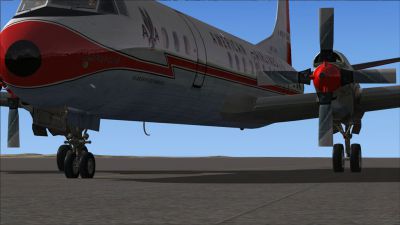

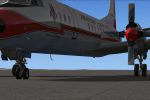

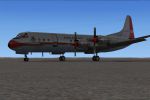



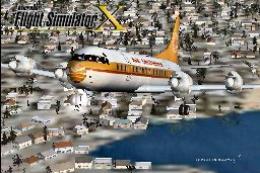

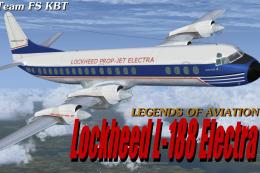


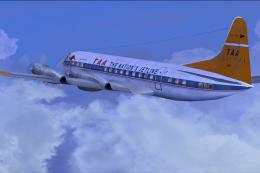

0 comments
Leave a Response