FS2004 Realeza Boeing 767-400
Realeza Boeing 767-400 brings a polished Project Open Sky widebody into FS2004 with Rodrigo de Oliveira Vargas’ crisp airline paint and a clean, believable finish. The package also refreshes night operations by replacing default spotlights with a modern xenon-style beam, improving runway and taxiway visibility for after-dark flying.
- Type:Complete with Base Model
- File: os76rlza.zip
- Size:1.73 MB
- Scan:
Clean (11d)
- Access:Freeware
- Content:Everyone
Model by Project Open Sky. Livery by Rodrigo de Oliveira Vargas.

Screenshot of Realeza Boeing 767-400 in flight.
This textures adds a very realistic Xenon Light for all aircraft.
There is better view to the runway / taxiway.
This textures changes the default lights from FS2004 to modern Xenon - Look.
Installation:
- Unzip this file (xenon1.zip) to a temporary folder of your choice.
- You have now two folders.
- Open the folder, named \Xenon\
- Copy the spotlight.bmp to your main texture folder (maybe c:\programs\microsoft games\flight simulator 9\ Texture).
- Start the game and check your new lights by night.
Restoring the default lights:
- Maybe you don't like this lights, open the other of the two folders, named \default\
- Copy the spotlight.bmp to your main texture folder (maybe c:\programs\microsoft games\flight simulator 9\ Texture).
- Start the game and check your old lights by night.
This textures are freeware!
By Dirk Kurze.
The archive os76rlza.zip has 52 files and directories contained within it.
File Contents
This list displays the first 500 files in the package. If the package has more, you will need to download it to view them.
| Filename/Directory | File Date | File Size |
|---|---|---|
| os767Realeza | 05.16.04 | 0 B |
| Opensky_767 400ER- Realeza | 05.12.04 | 0 B |
| 767_real02.jpg | 05.12.04 | 19.80 kB |
| Aircraft | 05.12.04 | 0 B |
| Opensky_767 400ER- Realeza | 05.12.04 | 0 B |
| 767-400-GE-CF6-80C2B7F.air | 04.21.02 | 8.77 kB |
| Aircraft.cfg | 05.12.04 | 12.17 kB |
| model | 05.12.04 | 0 B |
| Model.cfg | 04.16.02 | 30 B |
| os764_delta.mdl | 04.21.02 | 715.53 kB |
| panel | 05.12.04 | 0 B |
| panel.cfg | 04.16.02 | 30 B |
| sound | 05.12.04 | 0 B |
| Sound.cfg | 04.16.02 | 30 B |
| texture | 05.12.04 | 0 B |
| 763rearintake.bmp | 03.04.02 | 17.05 kB |
| 767ws_t.bmp | 03.18.02 | 42.75 kB |
| 767_L.bmp | 03.18.02 | 85.40 kB |
| posky747_P_uniform_L.bmp | 03.29.02 | 21.40 kB |
| posky747_P_uniform_t.bmp | 03.17.02 | 21.40 kB |
| posky763bay.bmp | 02.28.02 | 65.05 kB |
| posky763fan.bmp | 01.31.01 | 65.05 kB |
| posky763fanfast.bmp | 01.24.02 | 65.05 kB |
| posky763gear_L.bmp | 03.29.02 | 85.40 kB |
| posky763gear_t.bmp | 03.19.02 | 2.67 MB |
| posky763wing1_L.bmp | 02.24.02 | 341.43 kB |
| posky763wing1_t.bmp | 02.02.02 | 2.67 MB |
| posky763wing2_L.bmp | 02.26.02 | 341.43 kB |
| posky763wing2_t.bmp | 02.02.02 | 2.67 MB |
| posky763_silver_t.bmp | 02.28.02 | 682.75 kB |
| posky_764center_L.bmp | 04.13.02 | 1.33 MB |
| posky_764center_t.bmp | 05.12.04 | 4.00 MB |
| posky_764nosetail_L.bmp | 04.13.02 | 1.33 MB |
| posky_764nosetail_t.bmp | 05.12.04 | 4.00 MB |
| posky_764_winglet_t.bmp | 04.12.02 | 170.75 kB |
| posky_eng_GE23_t.bmp | 05.12.04 | 1.00 MB |
| posky_tire1.bmp | 03.19.02 | 16.92 kB |
| posky_tire2.bmp | 02.09.02 | 17.05 kB |
| posky_tire3.bmp | 03.19.02 | 16.92 kB |
| Thumbs.db | 05.12.04 | 83.00 kB |
| Untitled-2.psd | 05.12.04 | 51.69 kB |
| your_face1_L.bmp | 03.29.02 | 21.40 kB |
| your_face1_t.bmp | 03.17.02 | 21.40 kB |
| your_face2_L.bmp | 03.29.02 | 21.40 kB |
| your_face2_t.bmp | 03.17.02 | 21.40 kB |
| Leia-me (Read-me).txt | 05.12.04 | 681 B |
| Texture | 05.12.04 | 0 B |
| Installation.txt | 12.19.03 | 1.06 kB |
| spotlight.bmp | 12.19.03 | 256.05 kB |
| Thumbs.db | 05.12.04 | 4.50 kB |
| flyawaysimulation.txt | 10.29.13 | 959 B |
| Go to Fly Away Simulation.url | 01.22.16 | 52 B |
Complementing Files & Dependencies
This add-on mentions the following files below in its description. It may be dependent on these files in order to function properly. It's possible that this is a repaint and the dependency below is the base package.
You may also need to download the following files:
Installation Instructions
Most of the freeware add-on aircraft and scenery packages in our file library come with easy installation instructions which you can read above in the file description. For further installation help, please see our Flight School for our full range of tutorials or view the README file contained within the download. If in doubt, you may also ask a question or view existing answers in our dedicated Q&A forum.


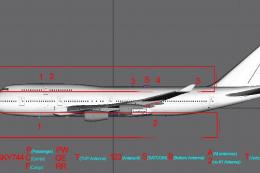











0 comments
Leave a Response