
FSX McDonnell-Douglas MD-80 Panel
McDonnell-Douglas MD-80 instrument panel brings a convincing mix of digital and analog gauges to the virtual cockpit, with clear readouts for airspeed, altitude, pitch, and core systems for real-time flying. Built for Microsoft Flight Simulator X, it captures the look and workflow of the classic twin‑engine airliner.
- File: md80pnlx.zip
- Size:1.4 MB
- Scan:
Clean (16d)
- Access:Freeware
- Content:Everyone
This is a free download for the McDonnell-Douglas MD-80 Instrument Panel bringing real life accuracy to your screen. It is compatible with Microsoft Flight Simulator X (FSX).
With a combination of digital and analog gages the cockpit feel is great. Monitor airspeed, altitude, pitch along with all of the other key functions in real time. You will feel immersed in a real world environment that is as accurate to what you would experience as if you were really flying the McDonnell-Douglas MD-80.
The twin engine mid-size, medium range jet airliner is designed to accommodate up to 172 passengers in a single isle configuration. The McDonnell-Douglas MD-80 was introduced on October 10, 1980 by Swissair. The McDonnell-Douglas MD-80 made use of the newly available Pratt & Whitney JT8D jet engine.
The plane continued in production with 5 other variants before being replaced by the McDonnell-Douglas MD-90 in 1995. The McDonnell-Douglas MD-80 was produced inline with the DC-9 in Long Beach, California. At the peak of production the McDonnell-Douglas MD-80 was being produced at a rate of 12 per month.
The McDonnell-Douglas MD-80 has been used by multiple major airlines throughout the world. Due to newer, more fuel efficient airplane designs, airlines have retired most of the McDonnell-Douglas MD-80. They are being replaced by Boeing 737-800’s and other more fuel efficient planes. There was 886 MD-80’s in service as of July 2009.

The archive md80pnlx.zip has 13 files and directories contained within it.
File Contents
This list displays the first 500 files in the package. If the package has more, you will need to download it to view them.
| Filename/Directory | File Date | File Size |
|---|---|---|
| Panel | 01.04.07 | 0 B |
| md80pnlx.bak | 01.04.07 | 449 B |
| md80pnlx.jpg | 01.04.07 | 98.29 kB |
| md80pnlx.txt | 01.04.07 | 484 B |
| md80xap.CAB | 01.04.07 | 89.44 kB |
| md80xmain.CAB | 01.04.07 | 504.09 kB |
| Panel.cfg | 01.04.07 | 5.37 kB |
| super80.bmp | 01.04.07 | 2.25 MB |
| super80ped.bmp | 02.07.03 | 534.43 kB |
| upper_640.bmp | 04.18.01 | 18.99 kB |
| md80pnlx | 01.04.07 | 0 B |
| flyawaysimulation.txt | 10.29.13 | 959 B |
| Go to Fly Away Simulation.url | 01.22.16 | 52 B |
Installation Instructions
Most of the freeware add-on aircraft and scenery packages in our file library come with easy installation instructions which you can read above in the file description. For further installation help, please see our Flight School for our full range of tutorials or view the README file contained within the download. If in doubt, you may also ask a question or view existing answers in our dedicated Q&A forum.







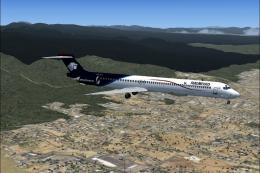

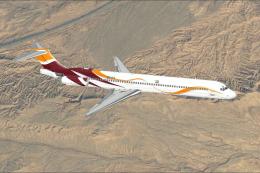


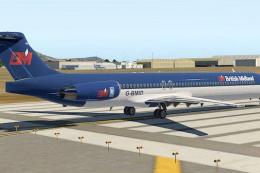
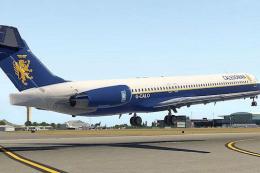

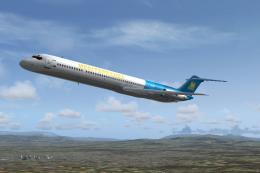
6 comments
Leave a ResponseThe content of the comments below are entirely the opinions of the individual posting the comment and do not always reflect the views of Fly Away Simulation. We moderate all comments manually before they are approved.
how do I install this panel someone please help
Can someone please tell me how to install this panel on a aircraft in flight simulator x please I can not figure it out