FS2004 Avro Tudor Airliner
 A less well known British built airliner from the post-war period. By Dundee Prototypical Simulations.
A less well known British built airliner from the post-war period. By Dundee Prototypical Simulations.
- Type
- Complete with Base Model
- Download hits
- 301
- Compatibility
- Microsoft Flight Simulator 2004
- Filename
- tudordps.zip
- File size
- 1.91 MB
- Virus Scan
- Scanned 1 days ago (clean)
- Access to file
- Free (Freeware)
- Content Rating
- Everyone
A less well known British built airliner from the post-war period. By Dundee Prototypical Simulations.

Screenshot of Avro Tudor Airliner in flight.
Unzip "Avro Tudor" into a temporary file and move the "Avro Tudor" folder into the FS2004 Aircraft directory,which you should find here:
C:\Program Files\Microsoft Games\Flight Simulator 9
When you launch the game, click the Selected Aircraft tab and scroll to 'Avro' in the Manufacturer menu. Tudor should appear in the Model field, unless you have other Avro types in which case you will have to scroll for it.
[fltsim.0]
title=Avro Tudor
sim=AvroTudor
model=
panel=
sound=
texture=
panel_alias = beech_baron_58\panel
sound_alias = beech_baron_58\sound
kb_checklists=
kb_reference=
atc_id=GFOOL
ui_manufacturer=Avro
ui_type=Tudor
ui_variation=Mk XIII
description=Long Range Commercial Transport.\nCrew: 5 (two pilots, flight engineer, radio operator, navigator)\nCapacity: 60 passengers\nPowerplant: 4 Rolls-Royce Merlin 600 12-cylinder V12 engines, 1,770 hp\n
atc_heavy=0
atc_airline=Landmark
atc_flight_number=013
The archive tudordps.zip has 21 files and directories contained within it.
File Contents
This list displays the first 500 files in the package. If the package has more, you will need to download it to view them.
| Filename/Directory | File Date | File Size |
|---|---|---|
| Aircraft.cfg | 03.31.08 | 10.42 kB |
| Avro Tudor Airborne.JPG | 03.31.08 | 34.17 kB |
| Avro Tudor READ ME.txt | 03.15.08 | 3.35 kB |
| AvroTudor.air | 03.10.08 | 11.68 kB |
| model | 03.10.08 | 0 B |
| model.cfg | 03.10.08 | 24 B |
| Tudor.mdl | 03.17.08 | 559.19 kB |
| panel | 03.11.08 | 0 B |
| boost_rpms.CAB | 03.11.08 | 75.25 kB |
| DC3_background.bmp | 03.15.08 | 769.05 kB |
| Douglas_DC3.cab | 06.13.03 | 1.31 MB |
| panel.cfg | 03.12.08 | 3.73 kB |
| Panel_Decals_DC3_1.bmp | 03.11.03 | 257.05 kB |
| Panel_Decals_DC3_2.bmp | 03.18.03 | 257.05 kB |
| Thumbs.db | 03.15.08 | 16.00 kB |
| sound | 03.17.08 | 0 B |
| sound.cfg | 03.10.08 | 54 B |
| texture | 03.14.08 | 0 B |
| Tudor.bmp | 03.14.08 | 1.00 MB |
| flyawaysimulation.txt | 10.29.13 | 959 B |
| Go to Fly Away Simulation.url | 01.22.16 | 52 B |
Installation Instructions
Most of the freeware add-on aircraft and scenery packages in our file library come with easy installation instructions which you can read above in the file description. For further installation help, please see our Flight School for our full range of tutorials or view the README file contained within the download. If in doubt, you may also ask a question or view existing answers in our dedicated Q&A forum.


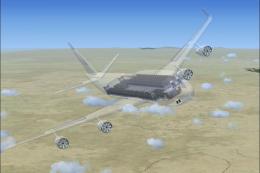


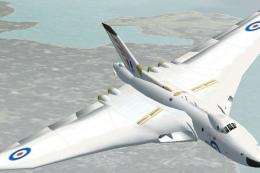

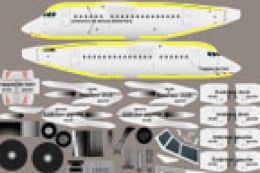


0 comments
Leave a Response