FSX TweakFS SDK Toolbox V1.1
TweakFS FSX SDK Toolbox streamlines day-to-day development by centralizing SDK browsing, key folder and config-file shortcuts, a syntax-highlighting code editor, and one-click enable or disable options for core XML files. An integrated browser handles common document and image formats, plus a GUID generator for cameras and missions; requires the FSX SDK SP1.
- File: fsxsdktb.zip
- Size:1.04 MB
- Scan:
Clean (2d)
- Access:Freeware
- Content:Everyone
The FSX SDK ToolBox is a handy application for those who need to delve again and again into the SDK. Quick links to frequently accessed key FSX folders such as the Main FSX, ApplicationData and MyDocuments folders are also included, as are direct links to major FSX configuration files like fsx.cfg, scenery.cfg, dll.xml, exe.xml files and many more. It also includes an integrated GUID generation tool that can create single or multiple GUID lists for use with Cameras and Missions. By TweakFS (Fermin Fernandez).
Thank you for downloading TweakFS FSX SDK Toolbox. The FSX SDK ToolBox is a handy application for those of us who need to delve again and again into the SDK for Microsoft's new release of Flight Simulator X. It's basically an in-house tool used by TweakFS and we thought it would be nice to make it available to other FS developers as well as the general simming community.
Quick links to frequently-accessed key FSX folders such as the Main FSX, ApplicationData and MyDocuments folders are also included, as are direct links to major FSX configuration files like fsx.cfg, scenery.cfg, dll.xml, exe.xml files and many more. It also includes an integrated GUID generation tool that can create single or multiple GUID lists for use with Cameras and Missions.
Main Features:
- FSX SDK Browser.
- Web Browser.
- Browser supports HTML, DOC, RTF, TXT, XML & PDF documents.
- The browser will also support images: JPG, GIF, PNG, SWF and BMP.
- Direct Folder Links to Several Key FSX folders.
- Ability to add unlimited Custom Folder Links.
- Code Editor with File Explorer and Syntax Highlighting.
- Direct Links to 16 Key FSX files (e.g. DLL.XML, SimConnect.Cfg, etc).
- Ability to add unlimited Custom File Links.
- Tool to Quickliy Enable/Disable Key FSX files (DLL.XML, EXE.XML, SimConnect.XML).
- Tool for generating single and multiple GUIDs (for Cameras and Missions).
- Six Themes to choose from (Win XP, Vista, Mac OS, MSN, MP 10 and Longhorn).
Important Notes:
For a detailed explanation of all features please consult the Help file by clicking on the Help icon in the top right-hand corner.
This application requires the FSX SDK SP1 to be installed.
Please view the FSXSDKToolBox.ini file for notes on how to customize this application, if viewing/saving that INI file with Notepad please turn off Word Wrap!
The relative paths to the SDK documents under the FSX SDK installation folder are all listed in the FSXSDKToolBox.ini file (in the same folder as this EXE) and they assume a default SDK installation off the FSX Deluxe Version DVD-1 with the FSX SDK SP1 applied and no changes to the folder structure of the SDK. If you have changed the paths or folders you can simply edit these paths to reflect your personal setup. The actual path to your main FSX SDK folder is being picked up directly from your registry, wherever that was installed. Generally this will be the folder:
C:\Program Files\Microsoft Games\Microsoft Flight Simulator X SDK
If you have manually changed the location of the SDK by dragging and dropping the folder to another folder or hard drive you will need to correct the Registry entry. The key is:
HKEY_LOCAL_MACHINE\SOFTWARE\Microsoft\Microsoft Games\Flight Simulator X SDK
The StringValue is called "SetupPath". Please set this string to the root location of your FSX SDK and please include the trailing back-slash. We are picking up the SDK path from the key mentioned above and not the SDK SP1 key so as to ensure backward compatibility for folks who have may not have installed the SDK SP1, the SP1 installer normally leaves the above key intact.
Installation:
The SDK Toolbox is a standalone EXE, simply place the FSXSDKToolBox.exe and FSXSDKToolBox.ini file in the same folder of your choice and run it from there. TweakFS Explorer users may want to copy it to the folder "C:\Program Files\TweakFS\TweakFS Explorer\util" and set up a "Tool Link" to the EXE from within the Explorer.
Version History:
Version 1.1 - March 17, 2007
- Added a tab on the Tool dialog for generating single and multiple GUIDs (for Cameras and Missions). GUIDs can then be copied to the clipboard individually or as a list.
Version 1.0 - February 12, 2007
- Initial release.
The archive fsxsdktb.zip has 5 files and directories contained within it.
File Contents
This list displays the first 500 files in the package. If the package has more, you will need to download it to view them.
| Filename/Directory | File Date | File Size |
|---|---|---|
| FSXSDKToolBox.ini | 02.16.07 | 6.20 kB |
| FSXSDKToolBox.exe | 04.16.07 | 2.49 MB |
| readme.txt | 03.17.07 | 4.89 kB |
| flyawaysimulation.txt | 10.29.13 | 959 B |
| Go to Fly Away Simulation.url | 01.22.16 | 52 B |
Installation Instructions
Most of the freeware add-on aircraft and scenery packages in our file library come with easy installation instructions which you can read above in the file description. For further installation help, please see our Flight School for our full range of tutorials or view the README file contained within the download. If in doubt, you may also ask a question or view existing answers in our dedicated Q&A forum.







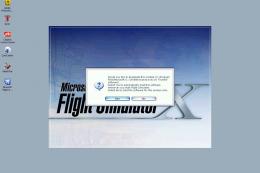

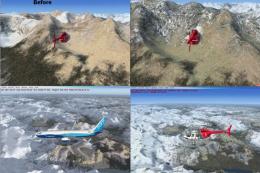
0 comments
Leave a Response