FSX TweakFS Aircraft.CFG Editor V1.0
This is a simple, no-frills editor for direct editing of aircraft.cfg files. It is handy when you want to make quick changes to a particular aircraft.cfg file. By TweakFS (Fermin Fernandez).
- Download hits
- 1.7K
- Compatibility
- Flight Simulator XPrepar3D
- Filename
- fsxacftc.zip
- File size
- 671.66 KB
- Virus Scan
- Scanned 18 days ago (clean)
- Access to file
- Free (Freeware)
- Content Rating
- Everyone
This is a simple, no-frills editor for direct editing of aircraft.cfg files. It is handy when you want to make quick changes to a particular aircraft.cfg file. By TweakFS (Fermin Fernandez).
Features:
- Loads Cessna 172 Aircraft.CFG by default.
- Automatically finds the FSX SimObjects\Airplanes folder.
- Loads and displays all Aircraft.CFG items.
- FSX-style GUI skin.
Installation:
This is a stand-alone application, no installation is required. Simply extract or copy the "AcftCfgEditor.exe" to any location and run the program by double-clicking on the file. TweakFS Explorer users may want to copy it to the folder "C:\Program Files\TweakFS\TweakFS Explorer\util" and set up a "Tool Link" to the EXE from within the Explorer.
Version History:
- Version 1.0 - May 25, 2007
Initial release.
This utility is freeware and is to be used at your own risk, no warranty or support is offered.
The archive fsxacftc.zip has 5 files and directories contained within it.
File Contents
This list displays the first 500 files in the package. If the package has more, you will need to download it to view them.
| Filename/Directory | File Date | File Size |
|---|---|---|
| AcftCfgEditor.exe | 05.25.07 | 2.47 MB |
| Readme.txt | 05.26.07 | 1.72 kB |
| FILE_ID.DIZ | 12.18.07 | 236 B |
| flyawaysimulation.txt | 10.29.13 | 959 B |
| Go to Fly Away Simulation.url | 01.22.16 | 52 B |
Installation Instructions
Most of the freeware add-on aircraft and scenery packages in our file library come with easy installation instructions which you can read above in the file description. For further installation help, please see our Flight School for our full range of tutorials or view the README file contained within the download. If in doubt, you may also ask a question or view existing answers in our dedicated Q&A forum.

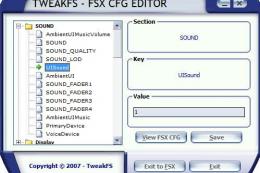
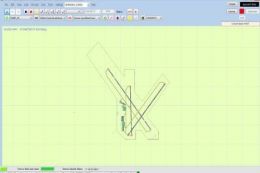




1 comments
Leave a ResponseThe content of the comments below are entirely the opinions of the individual posting the comment and do not always reflect the views of Fly Away Simulation. We moderate all comments manually before they are approved.
How can I add lines in aircraft.cfg?
Word pad does'nt allow me to save the file whith the same extention(.cfg)é
Thank you for your attention
Pierre Hébert Québec,Canada