
FSX China Southern Airbus A320 CFM
China Southern Airlines livery for the FAIB Airbus A320 CFM brings authentic blue banding, crisp titles, and carefully matched markings to AI traffic scenes in FSX. Built for freeware traffic models, it includes texture sets for both FSX and FS2004 and requires the FAIBA320 base model for full integration.
- Type:Repaint
- File: faib_a320_csn_cfm.zip
- Size:6.87 MB
- Scan:
Clean (15d)
- Access:Freeware
- Content:Everyone
This repaint for the famous Airbus A320 equipped with CFM powerplants features the China Southern livery. Created by FSX AI Bureau (FAIBA320.ZIP) and painted by Mariano Bonaccorso, it is designed as an enhancement for freeware AI traffic models. It includes essential files for both FSX and FS9 implementations and requires the base model available from the Fly Away Simulation library.
Highlighting the China Southern Livery
The China Southern scheme offers distinctive corporate colors and refined markings. Aviation enthusiasts appreciate how the blue band and subtle stripes align seamlessly with real-world counterparts. While intended for AI traffic, this artwork also shines during up-close hangar inspections thanks to its precise color calibration.
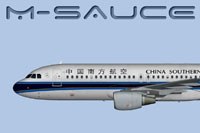
Side view of the China Southern Airbus A320 featuring CFM engines.
Essential Steps for Setup
Before adding this livery to your collection, confirm that the freeware Airbus A320 by FSX AI Bureau (FAIBA320.ZIP) is correctly installed. Afterward, simply place the provided texture.CSN_CFM folder into the appropriate FAIB aircraft directory. Then adjust your aircraft listing entry in the configuration file with an incremented sequence number, ensuring that the paint variation is recognized by MY SIMLUATOR.
Sample Configuration Entry
Below is an example of how to register the repaint:
[fltsim.X] title=AI A320 CSN_CFM sim=FAIB_A320 model=CFM texture=CSN_CFM atc_airline=CHINA SOUTHERN atc_parking_codes=CSN atc_parking_types=GATE ui_manufacturer=Airbus ui_type=A320 ui_variation=China Southern description=AI Aircraft from FAIB
Remember to replace X with the next available number in your aircraft.cfg file.
Texture Variants and Formats
Inside the texture folder, you will find the appropriate DDS files for FSX usage. An additional FS9 folder containing BMP-formatted textures permits compatibility with older simulators. For advanced customization, Targa files are provided to support alternative conversions without any fidelity loss. Consult the official FSX/FS9 SDK if you need more details about texture properties or inversion settings.
Base Model Requirement
This repaint does not include the original FAIB model; it must be obtained separately. The necessary package can be found in the Fly Away Simulation mod library. Always verify that the aircraft container structure and simulator version match the guidelines provided by FSX AI Bureau. If you encounter installation difficulties, refer to the flight simulator SDK and the documentation included with the FAIB model and its associated files.
This thorough package illustrates the dedication of both FSX AI Bureau and Mariano Bonaccorso to bringing realistic airline traffic liveries to virtual pilots everywhere. Enjoy the improved immersion as you watch China Southern’s A320 CFM variants blend seamlessly into your AI environment.
The archive faib_a320_csn_cfm.zip has 12 files and directories contained within it.
File Contents
This list displays the first 500 files in the package. If the package has more, you will need to download it to view them.
| Filename/Directory | File Date | File Size |
|---|---|---|
| FAIB_A320_CFM_T.dds | 02.19.14 | 5.33 MB |
| FS9 | 02.19.14 | 0 B |
| FAIB_A320_CFM_L.bmp | 01.02.14 | 1.33 MB |
| FAIB_A320_CFM_T.bmp | 02.19.14 | 682.74 kB |
| Targas | 02.19.14 | 0 B |
| CSN_CFM.tga | 02.19.14 | 16.00 MB |
| FS9_CSN_CFM.tga | 02.19.14 | 4.00 MB |
| Installation.txt | 02.19.14 | 1.83 kB |
| Preview.jpg | 01.26.14 | 92.50 kB |
| Thumbnail.png | 01.26.14 | 5.59 kB |
| flyawaysimulation.txt | 10.29.13 | 959 B |
| Go to Fly Away Simulation.url | 01.22.16 | 52 B |
Installation Instructions
Most of the freeware add-on aircraft and scenery packages in our file library come with easy installation instructions which you can read above in the file description. For further installation help, please see our Flight School for our full range of tutorials or view the README file contained within the download. If in doubt, you may also ask a question or view existing answers in our dedicated Q&A forum.
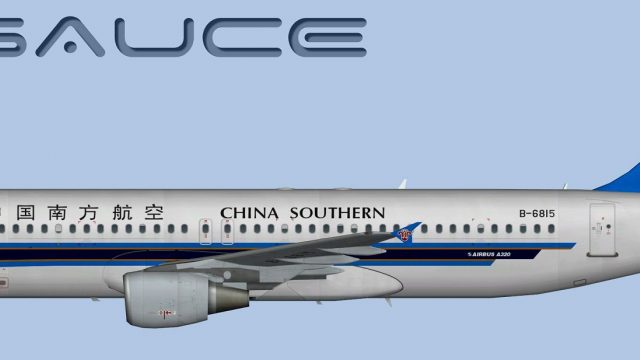
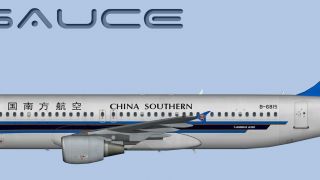

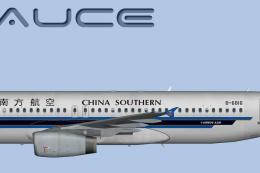





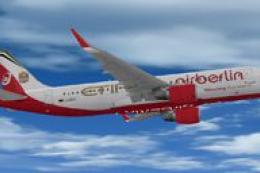



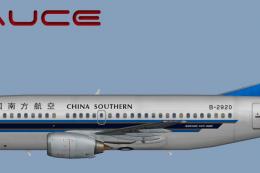

0 comments
Leave a Response