
FSX China Southern Airbus A320 IAE
China Southern Airlines’ Airbus A320 in IAE-powered form arrives as a sharp AI repaint for Microsoft Flight Simulator X, capturing the carrier’s blue tail and striped fuselage with clean, airline-specific detailing. It includes DDS, BMP, and TGA texture options for flexible use, and requires the FSX AI Bureau A320 base model.
- Type:Repaint
- File: faib_a320_csn_iae.zip
- Size:7.12 MB
- Scan:
Clean (18d)
- Access:Freeware
- Content:Everyone
This freeware repaint brings the China Southern Airbus A320 with IAE powerplants into FSX with impressive fidelity. It relies on the FSX AI Bureau’s excellent base model (FAIBA320.ZIP) for core functionality, so acquiring and installing that original aircraft package from Fly Away Simulation is essential. The repaint itself was superbly crafted by Mariano Bonaccorso, who meticulously integrated airline-specific detailing into the textures.
Distinctive Livery Elements and Aircraft Background
China Southern Airlines is recognized for its large fleet of modern airliners serving a wide range of routes throughout Asia and beyond. This particular repaint showcases their familiar blue tail and striped fuselage layout on the Airbus A320, which is a popular short-to-medium-haul narrow-body aircraft. Equipped with International Aero Engines (IAE) powerplants, the A320 is known for reliable thrust and efficient flight performance across diverse operational conditions.

Side profile visual of the China Southern A320 (IAE engines) repaint.
Texture and Format Details
The provided repaint folder contains the following:
- FSX-compatible DDS files, optimized for native FSX rendering.
- FS9-format BMP files, located in a subfolder for simulator compatibility.
- Targa (TGA) versions, included if you wish to convert them into any alternate format without quality degradation.
Each set is carefully prepared according to the guidelines set out in the relevant SDK (Software Development Kit) documentation. Whether you are running FSX or FS9, you will find the correct texture configuration for your setup.
Installation and Configuration Steps
Unpack the texture folder into the proper aircraft directory of your installed FSX AI Bureau A320 model. Then, append the corresponding entry in your aircraft.cfg file. As a reference, use the segment below (and remember to adjust the “X” placeholder to match your existing flight sim numbering). Make sure to keep the essential parameters aligned with your simulator setup. If you are uncertain about these steps, consulting the model’s provided documentation and the aircraft container specification from the SDK will prove beneficial.
[fltsim.X]
title=AI A320 CSN_IAE
sim=FAIB_A320
model=IAE
texture=CSN_IAE
atc_airline=CHINA SOUTHERN
atc_parking_codes=CSN
atc_parking_types=GATE
ui_manufacturer=Airbus
ui_type=A320
ui_variation=China Southern
description=AI Aircraft from FAIB
Final Notes and Credits
This repaint set is tailored specifically for the freeware FSX AI Bureau Airbus A320 found in the Fly Away Simulation library, ensuring smooth compatibility with that package. It does not include the base model, so confirm that the FAIBA320.ZIP file is already installed. Full credit goes to FSX AI Bureau for the outstanding A320 platform and to Mariano Bonaccorso for assembling these China Southern textures with remarkable precision and detail.
The archive faib_a320_csn_iae.zip has 12 files and directories contained within it.
File Contents
This list displays the first 500 files in the package. If the package has more, you will need to download it to view them.
| Filename/Directory | File Date | File Size |
|---|---|---|
| FAIB_A320_IAE_T.dds | 02.19.14 | 5.33 MB |
| FS9 | 02.19.14 | 0 B |
| FAIB_A320_IAE_L.bmp | 01.02.14 | 1.33 MB |
| FAIB_A320_IAE_T.bmp | 02.19.14 | 682.74 kB |
| Targas | 02.19.14 | 0 B |
| CSN_IAE.tga | 02.19.14 | 16.00 MB |
| FS9_CSN_IAE.tga | 02.19.14 | 4.00 MB |
| Installation.txt | 02.19.14 | 1.83 kB |
| Preview.jpg | 02.19.14 | 94.29 kB |
| Thumbnail.png | 02.19.14 | 5.72 kB |
| flyawaysimulation.txt | 10.29.13 | 959 B |
| Go to Fly Away Simulation.url | 01.22.16 | 52 B |
Installation Instructions
Most of the freeware add-on aircraft and scenery packages in our file library come with easy installation instructions which you can read above in the file description. For further installation help, please see our Flight School for our full range of tutorials or view the README file contained within the download. If in doubt, you may also ask a question or view existing answers in our dedicated Q&A forum.




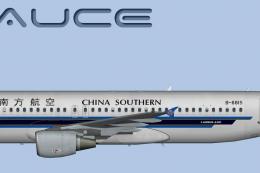









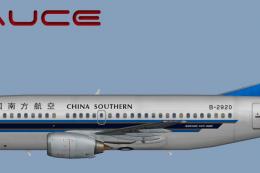
0 comments
Leave a Response