
Tame Airbus A320 HC-COE
Tame Airbus A320 HC-COE livery brings Ecuador’s flagship carrier to life with crisp HD textures, accurate exterior markings, and a believable reflective finish on the IAE-powered A320-232. Built for Microsoft Flight Simulator X, it requires the payware Aerosoft Airbus X Extended and delivers a clean, airline-faithful look for regional and longer routes.
- Type:Repaint for Payware Model
- File: fsxcoe.zip
- Size:16.78 MB
- Scan:
Clean (18d)
- Access:Freeware
- Content:Everyone
Experience an authentic livery of one of Ecuador’s principal carriers through these meticulously designed high-resolution textures, exclusively intended for the payware Aerosoft Airbus X Extended in Microsoft Flight Simulator X. Tail number HC-COE belongs to Tame, a key airline operating across domestic and intercontinental routes. This repaint set, crafted with attention to detail by Rodolfo Estrella C., showcases the realistic exterior markings and reflective properties you would expect from the real aircraft.
Key Attributes of This Repaint
- A320 Family Variation: Uses the International Aero Engines (IAE) powerplants, which offer efficient thrust for mid-range flights.
- Livery Accuracy: Reproduces Tame’s color scheme, reflecting its modern branding seen on flights in and out of Ecuador.
- Special Registration: Features HC-COE, representing one of Tame’s notable Airbus units typically assigned to both short-haul and extended routes.
- HD Texture Detail: Delivers pin-sharp markings, realistic paint finish, and textures optimized for smooth rendering in FSX.
Background on Tame’s A320 Operations
Tame (Transportes Aéreos Militares Ecuatorianos) has been instrumental in connecting various cities within Ecuador and beyond. The Airbus A320 fleet supports frequent flights catering to both domestic business travelers and international tourists. With optimized performance from the IAE engines, this aircraft provides balanced handling and fuel efficiency, making it well-suited for mountainous terrain and variable weather commonly encountered in the region. This texture package embodies the essence of Tame’s commitment to reliably expanding travel opportunities throughout South America.

Screenshot of Tame’s Airbus A320 livery at cruise altitude.
Installation Steps
- Add the folder named texture.tameCOE to your “Aerosoft Airbus X A320 Extended IAE” directory.
- Include the following entry in the aircraft.cfg file, ensuring you replace “XX” with the next sequential number:
[FLTSIM.XX]
title = Airbus A320 Tame HC-COE
sim = A320
model =
panel =
sound =
texture = tameCOE
kb_checklists = AirbusA321_check
kb_reference = AirbusA321_ref
atc_id = HC-COE
atc_airline = Tame
atc_flight_number =
ui_manufacturer = Airbus
ui_type = A320-232 IAE
ui_variation = Tame
ui_typerole = Commercial Airliner
ui_createdby = Aerosoft
atc_parking_types = GATE
description = Airbus X Extended - A320 IAE / Tame HC-COE Repaint by Rodolfo Estrella C.
Important Notes
- Payware Requirement: You need the Aerosoft Airbus X Extended model, which can be obtained through payware channels such as SimShack.
- Placement in FSX: This package is designed and tested for Microsoft Flight Simulator X to ensure high-fidelity visuals and performance.
- Credit: All texture work is by Rodolfo Estrella C..
The archive fsxcoe.zip has 25 files and directories contained within it.
File Contents
This list displays the first 500 files in the package. If the package has more, you will need to download it to view them.
| Filename/Directory | File Date | File Size |
|---|---|---|
| Texture.tameCOE | 10.22.14 | 0 B |
| AIRBUSX_V2_VC_MAINPANEL_C.dds | 10.22.14 | 4.00 MB |
| AIRBUSX_V2_VC_MAINPANEL_L.dds | 10.22.14 | 4.00 MB |
| AIRBUS_EX320_AFTSEC_C.dds | 10.22.14 | 4.00 MB |
| AIRBUS_EX320_BAREMETALGLOSS_IAE_C.dds | 10.07.14 | 4.00 MB |
| AIRBUS_EX320_ELEVATOR_C.dds | 09.16.13 | 1.00 MB |
| AIRBUS_EX320_MIDSEC_C.dds | 10.22.14 | 4.00 MB |
| AIRBUS_EX320_NOSESEC_C.dds | 10.22.14 | 4.00 MB |
| AIRBUS_EX320_STABIS_C.dds | 10.07.14 | 4.00 MB |
| AIRBUS_EX320_STABIS_L.dds | 10.08.14 | 4.00 MB |
| AIRBUS_EX320_TAILSEC_C.dds | 10.22.14 | 4.00 MB |
| AIRBUS_EX320_TURBINE_C.dds | 09.16.13 | 1.00 MB |
| AIRBUS_EX320_TURBINE_IAE_C.dds | 10.07.14 | 4.00 MB |
| AIRBUS_EX320_TURBINMETAL_C.dds | 09.16.13 | 1.00 MB |
| AIRBUS_EX320_TURBINMETAL_IAE_C.dds | 10.06.14 | 512.12 kB |
| AIRBUS_EX320_WANNE_C.dds | 10.11.14 | 4.00 MB |
| AIRBUS_EX320_WINGOUTER_C.dds | 10.22.14 | 4.00 MB |
| AIRBUS_EX320_WINGOUTER_RIGHT_C.dds | 10.22.14 | 4.00 MB |
| airbus_vc_enviromap.dds | 09.16.13 | 192.12 kB |
| texture.cfg | 09.16.13 | 326 B |
| thumbnail.jpg | 10.22.14 | 127.55 kB |
| Read Me COE.txt | 10.22.14 | 1.00 kB |
| COE preview.jpg | 10.30.14 | 124.01 kB |
| flyawaysimulation.txt | 10.29.13 | 959 B |
| Go to Fly Away Simulation.url | 01.22.16 | 52 B |
Installation Instructions
Most of the freeware add-on aircraft and scenery packages in our file library come with easy installation instructions which you can read above in the file description. For further installation help, please see our Flight School for our full range of tutorials or view the README file contained within the download. If in doubt, you may also ask a question or view existing answers in our dedicated Q&A forum.







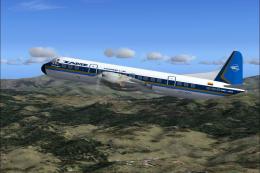



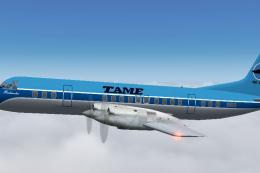
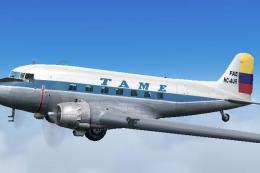
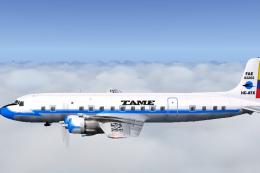


0 comments
Leave a Response