MSFS Sikorsky S-16 (RBVZ S-XVI)
 A fantastic recreation of the iconic and historic Sikorsky S-16 (RBVZ S-XVI) aircraft for your copy of the new Microsoft Flight Simulator (MSFS) released in 2020. This mod brings a well-known and legendary early WWI fighter to your flight simulator - completely freeware and by the developer F...
A fantastic recreation of the iconic and historic Sikorsky S-16 (RBVZ S-XVI) aircraft for your copy of the new Microsoft Flight Simulator (MSFS) released in 2020. This mod brings a well-known and legendary early WWI fighter to your flight simulator - completely freeware and by the developer F...
- Type
- Complete with Base Model
- Download hits
- 1.7K
- Compatibility
- Flight Simulator 2020
- Filename
- s-16-msfs-freeware.zip
- File size
- 242.97 MB
- Virus Scan
- Scanned 3 days ago (clean)
- Access to file
- Free (Freeware)
- Content Rating
- Everyone

Expert Overview
This freeware Sikorsky S-16 (RBVZ S-XVI) mod for Microsoft Flight Simulator authentically recreates the elegant yet rugged design of a 1915-era WWI fighter, bringing a rare classic biplane into the modern sim world. Built by developer Fsadni, this add-on features a historically inspired flight model, a fully realized exterior with intricate details, functioning gun turret, and animated wheels. Drawing on my years of experience, I’ve found the flight deck to be compact but surprisingly immersive, offering just enough instrumentation to keep the experience realistic without over-complicating the fun of early aviation.
Thanks to its lightweight modeling, the S-16 makes minimal demands on performance and frames, making it friendly for simmers of all hardware configurations. While it’s known for its singular pilot role, the mod’s simplified cockpit captures the essence of piloting a turn-of-the-century aircraft over open skies. Having tested this add-on extensively, I can say it provides an engaging WWII-era-like experience that’s both nostalgic and accessible. It’s a must-try for anyone drawn to vintage military aviation, and a wonderful tribute to Igor Sikorsky’s early aviation innovations.
This mod was installed, tested and reviewed by Adam McEnroe for Fly Away Simulation. Adam is an FS mod expert. Read his bio here.
A fantastic recreation of the iconic and historic Sikorsky S-16 (RBVZ S-XVI) aircraft for your copy of the new Microsoft Flight Simulator (MSFS) released in 2020. This mod brings a well-known and legendary early WWI fighter to your flight simulator - completely freeware and by the developer Fsadni.
 The Sikorsky S-16 took its first flight in 1915 and was taken into production at the start of 1916. It was a quick transition from first flight to service use - probably due to the fact that aircraft were in their infancy at the turn of the century and demand was high due to WWI. The S-16 is one of those early biplanes.
The Sikorsky S-16 took its first flight in 1915 and was taken into production at the start of 1916. It was a quick transition from first flight to service use - probably due to the fact that aircraft were in their infancy at the turn of the century and demand was high due to WWI. The S-16 is one of those early biplanes.
The real-world aircraft could only support a crew of one - simply the pilot. The pilot was the gunner along with the pilot of the aircraft. The real-world aircraft stayed in service up until 1923 and was used during the Russian Revolt.
The developer states;
I only started this about a month ago and had just been spending a couple of hours when I had time. So I thought I would finish it up to add to the first world war era like the other 2.
This model for MSFS features a complete aircraft with a detailed exterior model, a basic but working cockpit along with a gun turret and animated wheels.
Features include
- Drag-drop installation
- Animated wheels
- Gun turret
- Accurate cockpit
- Detailed exterior model and liveries/repaints
- Easy on performance and frame rates
Installation
Simply copy the contents of the Aircaft folder into your Microsoft Flight Simulator community folder. You need to be sure to copy the directories without overwriting. If unsure how to do this - be sure to browse into the Aircraft-->SimObjects-->Airplanes and copy the Sikorsky_S16 folder into your MSFS community SimObjects-->Aircraft directory.
Developer
?The developer, Fsadni has directly allowed Fly Away Simulation to publish his works here. If you like this project (and others the developer may have released) - you can donate to their projects via PayPal here.
Images & Screenshots
All screenshots above have been created by Fly Away Simulation and are exclusive. For more details, see our image copyright information.

About the Developer: Fsadni
This mod was developed by Fsadni.
Based in the heart of the UK, Fsadni stands as a pivotal figure in the MSFS 2020 modding community. With a keen eye for detail and a deep passion for aviation history, Fsadni specializes in crafting meticulously accurate mods of historic and vintage aircraft, particularly those from the wartime era. These creations not only enhance the realism in Microsoft Flight Simulator but also serve as a digital preservation of aviation heritage.
Donate
The developer of this mod/add-on (Fsadni) has worked hard in order to produce this freeware creation. If you enjoy and make use of this release, why not donate to the developer to help support their projects?
Installation Instructions
Most of the freeware add-on aircraft and scenery packages in our file library come with easy installation instructions which you can read above in the file description. For further installation help, please see our Flight School for our full range of tutorials or view the README file contained within the download. If in doubt, you may also ask a question or view existing answers in our dedicated Q&A forum.






























































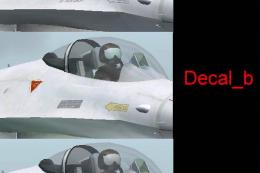






1 comments
Leave a ResponseThe content of the comments below are entirely the opinions of the individual posting the comment and do not always reflect the views of Fly Away Simulation. We moderate all comments manually before they are approved.
I cannot see the instruments. Please help.