AFCAD File For KMIA
 Experience a refined reconfiguration of Miami International Airport (KMIA) with this freeware AFCAD file tailored for Microsoft Flight Simulator X. This detailed layout updates runway usage options, parking designations, taxiways, signage, and more. The package incorporates multiple .BGL variants...
Experience a refined reconfiguration of Miami International Airport (KMIA) with this freeware AFCAD file tailored for Microsoft Flight Simulator X. This detailed layout updates runway usage options, parking designations, taxiways, signage, and more. The package incorporates multiple .BGL variants...
- Country
-
United States of America
- Download hits
- 2.2K
- Compatibility
- Flight Simulator XPrepar3D
- Filename
- kmia_ade_rs_fsx.zip
- File size
- 602.35 KB
- Virus Scan
- Scanned 19 days ago (clean)
- Access to file
- Free (Freeware)
- Content Rating
- Everyone
Experience a refined reconfiguration of Miami International Airport (KMIA) with this freeware AFCAD file tailored for Microsoft Flight Simulator X. This detailed layout updates runway usage options, parking designations, taxiways, signage, and more. The package incorporates multiple .BGL variants, allowing choices between a crosswind-capable field or the standard runway operation. Developed by Ray Smith, it also includes custom objects plus extended terminal sections to accurately reflect the airport’s latest expansions.
Enhanced Layout for Florida’s Global Gateway
Miami International is known for its role as a major hub connecting travelers from all over the world to the southeastern United States and Latin America. Accurate ground routes and correct gates are vital for simmers seeking realistic traffic flow. This updated AFCAD set remedies that need by assigning additional airline parking spots and bringing in newly constructed sections of the passenger terminal, especially near Terminal D for American Airlines. With this add-on, the airport’s bustling environment is captured more accurately, encompassing improved service roads, fine-tuned taxiways, and extra fuel services.
Core .BGL Components
Within this package, three separate .BGL files are included. Each one serves a purpose to give pilots customization options based on preferred operational settings:
- KMIA_ADE_RS.BGL: Presents the standard runway setup, akin to default procedures.
- KMIA_ADE_CW_RS.BGL: Activates the crosswind runway, letting all four strips function simultaneously.
- KMIA_ADE_OBJ.BGL: Handles extra scenery objects and must be placed in the correct directory for proper display.
Choosing the Right File
Operators who enjoy parallel runway usage can opt for the crosswind version, while those who prefer a more conventional traffic pattern may keep the default layout. The crosswind activation uses a proprietary technique that includes additional instructions during ATIS broadcasts; if that becomes distracting, simply switch back to the default file.
Installation Steps
- Drop your chosen KMIA_ADE_RS.BGL file (standard or crosswind) into the "Addon Scenery/scenery" folder under your main simulator directory.
- Place KMIA_ADE_OBJ.BGL into "Scenery/Global/scenery" to ensure added objects appear correctly.
- For proper jetway extensions, locate both jfk_jetway.dds and jfk_jetway_LM.dds within "FSX/Scenery/NAME/Texture" and copy them to "Scenery/Global/Texture". If previously done for another airport by Ray Smith, you can skip this step.
- Important: Only keep one KMIA_RS.BGL active at a time. Deactivate or remove any other AFCAD affecting KMIA from your folders to avoid conflicts.
- Ensure AI traffic add-ons are not using another AFCAD file for KMIA, as that can create overlapping gates or runway confusion.
Uninstallation
- Removing the relevant .BGL files from their folders will revert KMIA to the default scenery.
Technical Credits and Notes
This add-on is made possible through free utilities and expertise from the following contributors:
- Ray Smith
- Developer of this enhanced design for Miami International, ensuring all parking, runways, and markings align with current layouts.
- Jon Masterson
- Creator of Airport Design Editor (ADE), enabling custom placement of scenery elements.
- Jim Vile
- Provider of the crosswind runway activation technique utilized in this project.
For a 360-degree view from the tower, assign a command in your simulator’s key settings to toggle view tracking. This method allows you to observe surroundings freely, then revert to your own aircraft’s vantage point with a second keypress.
Enjoy exploring every detail of this comprehensive KMIA setup. Special thanks to Ray Smith for creating this freeware AFCAD, ensuring both newcomers and long-time simmers have an optimized environment for flights in and out of Miami.

Finding the Scenery
- FSX/Prepar3D Coordinates:
-
25.79540000,-80.29010000
Use the downloaded flight plan file by launching FSX/P3D, selecting "Load Flight Plan" in the flight planner, and choosing the .pln file. Your aircraft will be positioned directly at the add-on’s location. - Decimal Degrees (DD):
-
Latitude: 25.795400°
Longitude: -80.290100° - Degrees, Minutes, Seconds (DMS):
-
Latitude: 25° 47' 43.440" N
Longitude: 80° 17' 24.360" W
Map Location
The archive kmia_ade_rs_fsx.zip has 11 files and directories contained within it.
File Contents
This list displays the first 500 files in the package. If the package has more, you will need to download it to view them.
| Filename/Directory | File Date | File Size |
|---|---|---|
| KMIA.jpg | 11.24.11 | 136.00 kB |
| KMIA1.jpg | 11.24.11 | 139.54 kB |
| KMIA2.jpg | 11.24.11 | 145.76 kB |
| KMIA3.jpg | 11.24.11 | 80.69 kB |
| KMIA_ADE_CW_RS.BGL | 11.25.11 | 111.13 kB |
| KMIA_ADE_OBJ.BGL | 11.24.11 | 122.93 kB |
| KMIA_ADE_RS.BGL | 11.25.11 | 110.92 kB |
| ReadMe.txt | 11.26.11 | 3.85 kB |
| FSX_kmia_ade_rs | 11.24.11 | 0 B |
| flyawaysimulation.txt | 10.29.13 | 959 B |
| Go to Fly Away Simulation.url | 01.22.16 | 52 B |
Installation Instructions
Most of the freeware add-on aircraft and scenery packages in our file library come with easy installation instructions which you can read above in the file description. For further installation help, please see our Flight School for our full range of tutorials or view the README file contained within the download. If in doubt, you may also ask a question or view existing answers in our dedicated Q&A forum.

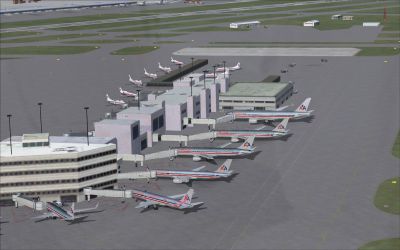

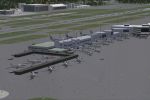







0 comments
Leave a Response