AFCAD For KATL
 Atlanta Hartsfield-Jackson 2011, Georgia (GA) v1. Welcome to Atlanta's Hartsfield-Jackson International Airport for FSX. This is an updated and revised default airport to represent it as it appears in 2011. Updates include: addition of runway 10-28 with ILS approach and associated taxiways, as...
Atlanta Hartsfield-Jackson 2011, Georgia (GA) v1. Welcome to Atlanta's Hartsfield-Jackson International Airport for FSX. This is an updated and revised default airport to represent it as it appears in 2011. Updates include: addition of runway 10-28 with ILS approach and associated taxiways, as...
- Country
-
United States of America
- Download hits
- 1.7K
- Compatibility
- Flight Simulator XPrepar3D
- Filename
- katl_2011_eti.zip
- File size
- 5.43 MB
- Virus Scan
- Scanned 14 days ago (clean)
- Access to file
- Free (Freeware)
- Content Rating
- Everyone
Atlanta Hartsfield-Jackson 2011, Georgia (GA) v1. Welcome to Atlanta's Hartsfield-Jackson International Airport for FSX. This is an updated and revised default airport to represent it as it appears in 2011. Updates include: addition of runway 10-28 with ILS approach and associated taxiways, assigned parking at all concourses, a representation of concourse F, and more. By Erik Ingram.

Gate C55 at Hartsfield-Jackson International Airport.
Thanks for downloading this AFCAD for Atlanta's Hartsfield-Jackson International Airport. I've worked on this over the course of about ten months (not that it really took that long. I simply didn't have a lot of time to work on it all at once), and I think it turned out pretty well. Here are some of the (many) updates I've made, based off of the default scenery:
- Added all gates to all concourses, and assigned most of them (not all, due to limitations with ADE).
- Added new runway 10-28 and associated taxiways (includes ILS approach).
- Added new taxiway around runways 8L and 8R (designated 'VL' for 'Victory Loop'- I don't think it'a actually designated this way in real life).
- Expanded ramps slightly to accommodate 'C' gates.
- Added representative concourse F- there are no jetways or parking spots, but I may release an update once better info is available.
- Added one additional high-speed taxiway (SG13) to runway 10-28 to alleviate AI traffic buildup (doesn't exist in real life).
- Assigned some cargo spaces on the north side of the airport.
KNOWN ISSUES:
- Some AI aircraft at the high C gates (C48-C57) may park partially embedded in the building due to placement of parking spaces.
- Road traffic crosses runway 28 and one of the taxiways (I will try to fix this for a future update).
- Some cargo aircraft may park at the few unassigned passenger gates (though pretty infrequently).
- Concourse F just generally looks pretty inaccurate.
- One jetway at concourse E is not properly attached to the building.
Recommended addons:
- -Tyler Newport's Fly Delta Jets hangar (it should work just fine in combination with this AFCAD)- fly_delta_jets_hangar.zip at .
- -Delta Air Lines/Delta Connection and AirTran AI traffic (use your addon of choice- WOAI, etc) - otherwise, this airport will be pretty boring.
INSTALLATION:
- Copy the folder 'KATL_ETI' to Microsoft Flight Simulator X/Addon Scenery.
- Activate in the game in 'Settings/Scenery Library/Add New Area and navigate to proper folder.
This file is for FSX only. Happy flying and I hope you enjoy it! Created with Airport Design Editor v. 1.50.
Erik Ingram

Aerial view of Hartsfield-Jackson International Airport.

Finding the Scenery
- FSX/Prepar3D Coordinates:
-
33.64070000,-84.42770000
Use the downloaded flight plan file by launching FSX/P3D, selecting "Load Flight Plan" in the flight planner, and choosing the .pln file. Your aircraft will be positioned directly at the add-on’s location. - Decimal Degrees (DD):
-
Latitude: 33.640700°
Longitude: -84.427700° - Degrees, Minutes, Seconds (DMS):
-
Latitude: 33° 38' 26.520" N
Longitude: 84° 25' 39.720" W
Map Location
The archive katl_2011_eti.zip has 14 files and directories contained within it.
File Contents
This list displays the first 500 files in the package. If the package has more, you will need to download it to view them.
| Filename/Directory | File Date | File Size |
|---|---|---|
| Airport Overview.PNG | 12.03.11 | 1.53 MB |
| Concourse B.PNG | 12.03.11 | 1.17 MB |
| Fly Delta Jets Hangar (by Tyler Newport).PNG | 12.03.11 | 988.82 kB |
| Gate C55.PNG | 12.03.11 | 915.18 kB |
| KATL_ETI | 12.03.11 | 0 B |
| scenery | 12.03.11 | 0 B |
| KATL_ADEX_ETI.BGL | 12.02.11 | 169.51 kB |
| KATL_ADEX_ETI_CVX.bgl | 12.02.11 | 299 B |
| texture | 12.03.11 | 0 B |
| Runway 28 Approach.PNG | 12.03.11 | 808.07 kB |
| Thumbs.db | 12.03.11 | 37.00 kB |
| READ ME.txt | 12.03.11 | 2.53 kB |
| flyawaysimulation.txt | 10.29.13 | 959 B |
| Go to Fly Away Simulation.url | 01.22.16 | 52 B |
Installation Instructions
Most of the freeware add-on aircraft and scenery packages in our file library come with easy installation instructions which you can read above in the file description. For further installation help, please see our Flight School for our full range of tutorials or view the README file contained within the download. If in doubt, you may also ask a question or view existing answers in our dedicated Q&A forum.





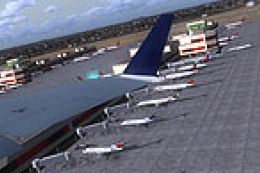




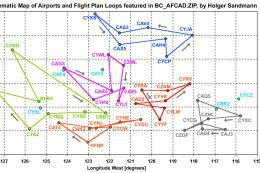
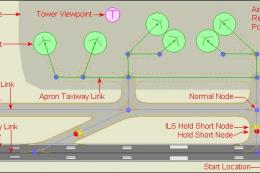

0 comments
Leave a Response