AFCAD File For LIRF
AFCAD File For LIRF, Rome Fiumicino Airport, Italy. The gates, nodes, taxiways, vehicle paths and apron polygons have been relocated to conform to Google Earth aerial photographs. The default buildings and tower have not been moved. By Eric G. Hansen.
- Country
-
Italy
- Download hits
- 568
- Compatibility
- Flight Simulator XPrepar3D
- Filename
- lirfroma.zip
- File size
- 78.1 KB
- Virus Scan
- Scanned 18 days ago (clean)
- Access to file
- Free (Freeware)
- Content Rating
- Everyone
AFCAD File For LIRF, Rome Fiumicino Airport, Italy. The gates, nodes, taxiways, vehicle paths and apron polygons have been relocated to conform to Google Earth aerial photographs. The default buildings and tower have not been moved. By Eric G. Hansen.
- The gates have been numbered from Google Aerial Photos with the numbers painted on the tarmac in front of them. The numbering may be different from that shown inside the terminals.
- The taxiways have been lettered from Google Aerial Photos with the letters painted on the tarmac over them.
- No airline designations have been made for the gates.
- Runway 16C/34C has been decommissioned so that it functions as a taxiway.
- None of the default buildings have been moved.
- Gates and jetways have been placed as best compromise between the aerial and the default. The default buildings are fairly accurately placed.
The .bgl files should be placed in any folder that is registered in your scenery library in FSX. The files are compiled with an FSX compiler and probably will not work properly in FS9.
Eric G. Hansen

Finding the Scenery
- FSX/Prepar3D Coordinates:
-
41.80027800,12.23888900
Use the downloaded flight plan file by launching FSX/P3D, selecting "Load Flight Plan" in the flight planner, and choosing the .pln file. Your aircraft will be positioned directly at the add-on’s location. - Decimal Degrees (DD):
-
Latitude: 41.800278°
Longitude: 12.238889° - Degrees, Minutes, Seconds (DMS):
-
Latitude: 41° 48' 01.001" N
Longitude: 12° 14' 20.000" E
Map Location
The archive lirfroma.zip has 4 files and directories contained within it.
File Contents
This list displays the first 500 files in the package. If the package has more, you will need to download it to view them.
| Filename/Directory | File Date | File Size |
|---|---|---|
| Readme.txt | 08.30.08 | 1.12 kB |
| AFX_LIRF.BGL | 08.30.08 | 180.74 kB |
| flyawaysimulation.txt | 10.29.13 | 959 B |
| Go to Fly Away Simulation.url | 01.22.16 | 52 B |
Installation Instructions
Most of the freeware add-on aircraft and scenery packages in our file library come with easy installation instructions which you can read above in the file description. For further installation help, please see our Flight School for our full range of tutorials or view the README file contained within the download. If in doubt, you may also ask a question or view existing answers in our dedicated Q&A forum.
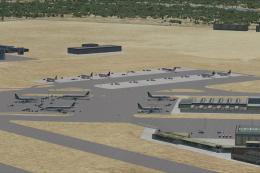

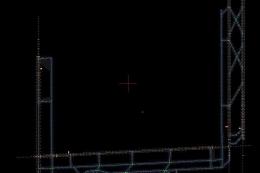



0 comments
Leave a Response