FSX Ha'apai Lifuka Airport Scenery
 Tonga (NFTL). Welcome to Ha'apai Lifuka Airport, (also known as Salote Pilolevu Airport), in the beautiful Pacific Island paradise of the Kingdom of Tonga. The airport has a 3,937 x 98 foot (1200 x 30m) bituminous/asphalt mixed runway and is subject to frequent cross-winds. By Lawrie Roache.
Tonga (NFTL). Welcome to Ha'apai Lifuka Airport, (also known as Salote Pilolevu Airport), in the beautiful Pacific Island paradise of the Kingdom of Tonga. The airport has a 3,937 x 98 foot (1200 x 30m) bituminous/asphalt mixed runway and is subject to frequent cross-winds. By Lawrie Roache.
- Download hits
- 214
- Compatibility
- Microsoft Flight Simulator X (FSX) including Steam Edition & Prepar3D (P3D)
- Filename
- nftl_haapai_lifuka-4x.zip
- File size
- 2.76 MB
- Virus Scan
- Scanned 25 days ago (clean)
- Access to file
- Free (Freeware)
- Content Rating
- Everyone
Tonga (NFTL). Welcome to Ha'apai Lifuka Airport, (also known as Salote Pilolevu Airport), in the beautiful Pacific Island paradise of the Kingdom of Tonga. The airport has a 3,937 x 98 foot (1200 x 30m) bituminous/asphalt mixed runway and is subject to frequent cross-winds. By Lawrie Roache.

Screenshot of Ha'apai Lifuka Airport scenery.
This scenery was made for FSX SP2, without Acceleration, and with VECTOR LANDCLASS (VLC) (Payware) installed.
Flight1 Software, INSTANT SCENERY Object Placer, and AIRPORT FACILITATOR X (AFX), were used in the making of this scenery.
CREDITS:
GODFREY TIER for the custom Terminal Building, custom signs and Tongan flag in this scenery.
LAWRIE ROACHE for the Afcad, Flattens, Excludes, and placement of all objects in the scenery.
ROBIN CORN for the free VLC Object Libraries.
This is FREEWARE. These files are strictly for your own personal, non-commercial use. Any redistribution, repackaging or reselling of these files in any form is expressly prohibited without the permissions of the authors.
DISCLAIMER:
These files are used at your own risk. They should not harm your computer in any way, but there is always an exception in the wonderful world of computers.
The archive nftl_haapai_lifuka-4x.zip has 45 files and directories contained within it.
File Contents
This list displays the first 500 files in the package. If the package has more, you will need to download it to view them.
| Filename/Directory | File Date | File Size |
|---|---|---|
| Read Me.txt | 11.13.12 | 3.82 kB |
| Scenery | 11.13.12 | 0 B |
| AFX_NFTL.bgl | 11.11.12 | 19.06 kB |
| flag_tonga.BGL | 03.22.12 | 9.18 kB |
| nftf_signs.BGL | 03.21.12 | 10.95 kB |
| NFTL_FuePmp.bgl | 11.11.12 | 140 B |
| NFTL_FueTnk.bgl | 11.02.12 | 140 B |
| NFTL_GenHse.bgl | 11.11.12 | 1.78 kB |
| NFTL_GenTre.bgl | 11.13.12 | 25.78 kB |
| NFTL_GenVeh.bgl | 11.11.12 | 956 B |
| NFTL_GndTxt.bgl | 03.21.09 | 1.33 kB |
| NFTL_NavNdb.bgl | 10.31.12 | 140 B |
| NFTL_PwrPol.bgl | 11.11.12 | 1.31 kB |
| NFTL_RodGat.bgl | 11.10.12 | 2.86 kB |
| nftl_term.BGL | 10.31.12 | 374.45 kB |
| NFTL_TgaFlg.bgl | 11.13.12 | 140 B |
| NFTL_TrmBdg.bgl | 11.01.12 | 332 B |
| NFTL_TrmGdn.bgl | 11.02.12 | 1.68 kB |
| NFTL_TrmHdg.bgl | 11.02.12 | 524 B |
| NFTL_TrmInt.bgl | 11.10.12 | 1.26 kB |
| NFTL_TrmMiscObj.bgl | 11.01.12 | 1.78 kB |
| NFTL_WndSck.bgl | 11.13.12 | 188 B |
| nzsigns05c.BGL | 12.19.08 | 1.45 kB |
| nzsigns05d.BGL | 12.19.08 | 1.45 kB |
| Texture | 11.13.12 | 0 B |
| flag_tonga.bmp | 03.22.12 | 42.75 kB |
| nftf_signs.bmp | 03.21.12 | 341.42 kB |
| nftl_term.bmp | 10.31.12 | 170.75 kB |
| nftl_term1.bmp | 10.30.12 | 42.75 kB |
| nftl_term2.bmp | 10.31.12 | 10.75 kB |
| nftl_term3.bmp | 10.31.12 | 10.75 kB |
| nzsigns05.bmp | 12.19.08 | 170.75 kB |
| NFTL_Ha'apai_Lifuka-4X | 11.13.12 | 0 B |
| Ha'apai_Lifuka-4X INSTALL.doc | 11.13.12 | 268.50 kB |
| NFTL (0).jpg | 11.13.12 | 189.54 kB |
| NFTL (1).jpg | 11.13.12 | 252.63 kB |
| NFTL (2).jpg | 11.13.12 | 289.97 kB |
| NFTL (3).jpg | 11.13.12 | 299.98 kB |
| NFTL (4).jpg | 11.13.12 | 215.63 kB |
| NFTL (5).jpg | 11.13.12 | 270.32 kB |
| NFTL (6).jpg | 11.13.12 | 293.76 kB |
| NFTL (7).jpg | 11.13.12 | 249.57 kB |
| NFTL (8).jpg | 11.13.12 | 215.69 kB |
| flyawaysimulation.txt | 10.29.13 | 959 B |
| Go to Fly Away Simulation.url | 01.22.16 | 52 B |
Installation Instructions
Most of the freeware add-on aircraft and scenery packages in our file library come with easy installation instructions which you can read above in the file description. For further installation help, please see our Flight School for our full range of tutorials or view the README file contained within the download. If in doubt, you may also ask a question or view existing answers in our dedicated Q&A forum.










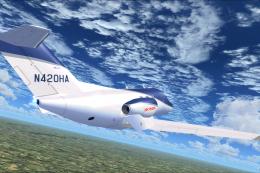







0 comments
Leave a Response