FSX Horten Ho-229
 Horten Ho-229 v3. The Horten Ho-229 was a World War II prototype flying wing fighter/bomber. Designed by Reimar and Walter Horten and powered by two Jumo 004B turbojets it was built to carry a 1000 kg load for 1000 km at 1000 km/h. This is an updated version with skins and visual model from Ka...
Horten Ho-229 v3. The Horten Ho-229 was a World War II prototype flying wing fighter/bomber. Designed by Reimar and Walter Horten and powered by two Jumo 004B turbojets it was built to carry a 1000 kg load for 1000 km at 1000 km/h. This is an updated version with skins and visual model from Ka...
- Type
- Complete with Base Model
- Download hits
- 6K
- Compatibility
- Microsoft Flight Simulator X (FSX) including Steam Edition & Prepar3D (P3D)
- Filename
- ho-229r2.zip
- File size
- 17.23 MB
- Virus Scan
- Scanned 19 days ago (clean)
- Access to file
- Free (Freeware)
- Content Rating
- Everyone
Horten Ho-229 v3. The Horten Ho-229 was a World War II prototype flying wing fighter/bomber. Designed by Reimar and Walter Horten and powered by two Jumo 004B turbojets it was built to carry a 1000 kg load for 1000 km at 1000 km/h. This is an updated version with skins and visual model from Kazunori Ito's FS2004 Ho229ab version and flight model from Jay McDaniel/Scott Gentile's CFS3 ho_229v5 version. It has been adapted to FSX with a new instrument panel and gauges based on original Ho-229 photographs. Integration and gauges by Fred Highland.

Screenshot of green Horten Ho-229 on the ground.
Installation:
1. Copy the Ho-229 directory to C:\Program Files\Microsoft Games\Microsoft Flight Simulator X\SimObjects\Airplanes (or wherever Flight Simulator X is installed).
2. Copy the HO-229.cab and fw190a.gau files in HO-229\panel to C:\Program Files\Microsoft Games\Microsoft Flight Simulator X\Gauges (or wherever Flight Simulator X Gauges are installed).
Fred Highland

Screenshot of black Horten Ho-229 on the ground.
The archive ho-229r2.zip has 106 files and directories contained within it.
File Contents
This list displays the first 500 files in the package. If the package has more, you will need to download it to view them.
| Filename/Directory | File Date | File Size |
|---|---|---|
| 2007-3-23_18-27-13-268.BMP | 03.23.07 | 7.32 MB |
| 2007-3-23_18-27-49-265.BMP | 03.23.07 | 7.32 MB |
| 2007-3-23_18-28-18-507.BMP | 03.23.07 | 7.32 MB |
| 2007-3-23_18-28-36-674.BMP | 03.23.07 | 7.32 MB |
| 2007-3-23_18-28-58-970.BMP | 03.23.07 | 7.32 MB |
| 2007-3-23_18-29-23-74.BMP | 03.23.07 | 7.32 MB |
| Aircraft.cfg | 04.28.07 | 14.67 kB |
| ho_229.air | 04.15.07 | 10.15 kB |
| Ho-229_check.htm | 03.04.07 | 19.81 kB |
| model.A | 05.06.07 | 0 B |
| HO-229A.mdl | 12.05.04 | 524.11 kB |
| Model.cfg | 12.01.04 | 26 B |
| model.B | 05.06.07 | 0 B |
| HO-229B.mdl | 12.06.04 | 607.87 kB |
| Model.cfg | 12.01.04 | 26 B |
| model.BN | 05.06.07 | 0 B |
| HO-229BN.mdl | 12.05.04 | 805.87 kB |
| Model.cfg | 12.06.04 | 27 B |
| panel | 05.10.07 | 0 B |
| fw190a.gau | 11.30.01 | 777.00 kB |
| HO-229.cab | 05.08.07 | 44.15 kB |
| Ho-229 | 05.08.07 | 0 B |
| Compass.bmp | 02.26.07 | 163.22 kB |
| Flap_Position.xml | 03.10.07 | 4.00 kB |
| Flap_Position_Indicators.xml | 04.10.07 | 1.74 kB |
| Fuel_Left.xml | 03.10.07 | 8.40 kB |
| Fuel_Left_Warning.xml | 03.18.07 | 792 B |
| Fuel_Right.xml | 03.10.07 | 8.41 kB |
| Fuel_Right_Warning.xml | 03.18.07 | 795 B |
| Heading_Indicator.xml | 04.10.07 | 5.18 kB |
| ILS.xml | 04.27.07 | 6.38 kB |
| Nav1.xml | 03.05.07 | 3.57 kB |
| RPM1.xml | 03.10.07 | 13.43 kB |
| RPM2.xml | 03.10.07 | 13.43 kB |
| throttle.bmp | 05.08.07 | 145.76 kB |
| Throttle.xml | 05.08.07 | 1.54 kB |
| Turbine_Fuel_Pressure1.xml | 04.28.07 | 14.04 kB |
| Turbine_Fuel_Pressure2.xml | 04.28.07 | 14.04 kB |
| Turbine_N1.xml | 02.27.07 | 14.01 kB |
| Turbine_N2.xml | 02.27.07 | 14.01 kB |
| Turbine_Oil_Pressure1.xml | 04.10.07 | 14.03 kB |
| Turbine_Oil_Pressure2.xml | 04.10.07 | 14.03 kB |
| Turbine_Temp1.xml | 04.10.07 | 9.00 kB |
| Turbine_Temp2.xml | 04.10.07 | 9.00 kB |
| Undercarriage_Position.xml | 03.11.07 | 6.50 kB |
| Undercarriage_Position_Indicators.xml | 04.10.07 | 2.62 kB |
| Horten_IX_Cockpit_1024.bmp | 04.15.07 | 2.25 MB |
| Horten_IX_Cockpit_1600.bmp | 05.10.07 | 5.49 MB |
| PANEL - Copy.CFG | 03.24.07 | 1.43 kB |
| PANEL.CFG | 05.12.07 | 1.49 kB |
| PANEL_1024.CFG | 04.27.07 | 1.50 kB |
| readme.txt | 03.24.07 | 977 B |
| sound | 05.06.07 | 0 B |
| Sound.cfg | 11.29.04 | 30 B |
| texture.A00 | 05.06.07 | 0 B |
| Burner.BMP | 12.01.04 | 17.05 kB |
| Fuselage.bmp | 02.17.07 | 1.00 MB |
| Gear.bmp | 12.05.04 | 65.05 kB |
| Intake.bmp | 12.01.04 | 17.05 kB |
| Parts_D.bmp | 12.06.04 | 1.00 MB |
| PILOT.bmp | 12.01.04 | 257.05 kB |
| thumbnail.jpg | 03.23.07 | 129.86 kB |
| texture.A23 | 05.06.07 | 0 B |
| Burner.BMP | 12.01.04 | 17.05 kB |
| Fuselage.bmp | 02.17.07 | 1.00 MB |
| Fuselage_new1.bmp | 02.10.07 | 1.00 MB |
| Fuselage_original.bmp | 12.04.04 | 1.00 MB |
| Gear.bmp | 12.05.04 | 65.05 kB |
| Intake.bmp | 12.01.04 | 17.05 kB |
| Parts_D.bmp | 12.04.04 | 1.00 MB |
| PILOT.bmp | 12.01.04 | 257.05 kB |
| thumbnail.JPG | 03.23.07 | 130.65 kB |
| texture.A35 | 05.06.07 | 0 B |
| Burner.BMP | 12.06.04 | 17.05 kB |
| Fuselage.bmp | 02.24.07 | 1.00 MB |
| Gear.bmp | 12.06.04 | 65.05 kB |
| Intake.bmp | 12.06.04 | 17.05 kB |
| Parts_D.bmp | 12.06.04 | 1.00 MB |
| PILOT.bmp | 12.06.04 | 257.05 kB |
| thumbnail.JPG | 03.23.07 | 136.41 kB |
| texture.B01 | 05.06.07 | 0 B |
| Burner.BMP | 12.06.04 | 17.05 kB |
| Fuselage.bmp | 12.06.04 | 1.00 MB |
| Gear.bmp | 12.06.04 | 65.05 kB |
| Intake.bmp | 12.06.04 | 17.05 kB |
| Parts_N.bmp | 12.06.04 | 1.00 MB |
| PILOT.bmp | 12.06.04 | 257.05 kB |
| thumbnail.JPG | 03.23.07 | 134.70 kB |
| texture.B10 | 05.06.07 | 0 B |
| Burner.BMP | 12.01.04 | 17.05 kB |
| Fuselage.bmp | 12.05.04 | 1.00 MB |
| Gear.bmp | 12.05.04 | 65.05 kB |
| Intake.bmp | 12.01.04 | 17.05 kB |
| Parts_N.bmp | 12.05.04 | 1.00 MB |
| PILOT.bmp | 12.05.04 | 257.05 kB |
| thumbnail.JPG | 03.23.07 | 147.50 kB |
| texture.B21 | 05.06.07 | 0 B |
| Burner.BMP | 12.01.04 | 17.05 kB |
| Fuselage.bmp | 12.06.04 | 1.00 MB |
| Gear.bmp | 12.06.04 | 65.05 kB |
| Intake.bmp | 12.01.04 | 17.05 kB |
| Parts_N.bmp | 12.06.04 | 1.00 MB |
| PILOT.BMP | 12.05.04 | 257.05 kB |
| thumbnail.JPG | 03.23.07 | 127.44 kB |
| flyawaysimulation.txt | 10.29.13 | 959 B |
| Go to Fly Away Simulation.url | 01.22.16 | 52 B |
Installation Instructions
Most of the freeware add-on aircraft and scenery packages in our file library come with easy installation instructions which you can read above in the file description. For further installation help, please see our Flight School for our full range of tutorials or view the README file contained within the download. If in doubt, you may also ask a question or view existing answers in our dedicated Q&A forum.



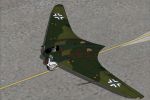
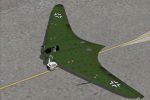






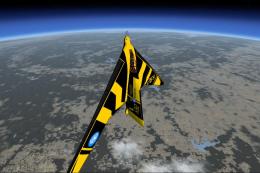



9 comments
Leave a ResponseThe content of the comments below are entirely the opinions of the individual posting the comment and do not always reflect the views of Fly Away Simulation. We moderate all comments manually before they are approved.
Lear's sound.cfg was overwritten, my fault, sorry, so everything is working fine now.
No sounds at all, even after copying the whole Lear45 sound folder to that of th2 HO-229. No one experienced this too?
Hi to David Hoffman! This isn't a model kit. It is a flight simulator virtual plane.
What model of the 229 are you guys talking about? I'm looking to build a Ho229 but have only found one kit on wingsoftheweb, website. Does others exist ? What an interesting plane! Thx David Hoffman
Very nice Horten 229 you made there! I really wished there was a real virtual cockpit though, but overall IT'S AWESOME!!!!! 4/5
WOW! Junkers JUMO engine sounds.
The early Junkers JUMO engines had a very primitive compressor array, and when the engines are throttled up and down to compensate for early runway glide-slope, they will "breathe". What is happening is the exhaust portion of the compressors will create a vacuum buildup after being throttled down. Watching a replay of my landing from an aft view revealed that not only the model is superb, that its flight characteristics are flawless, it's cockpit interior meticulously recreated, but that the engine sounds are almost exactly the same as the real plane's.
Ho-229 landing
Here is my test-pilot analogy of the Ho-229 landing technique.
The Ho-229 was a very unique plane in many ways. It has many historical firsts, including one of the first ejection seats, the first space suit, and it was the first jet powered flying wing. It also is the first instance of known stealth capabilities. The plane has many other firsts, including some unknown to aviation experts of the time. The plane is designed to land on its nose gear, which presents many problems. The first is how to apply the brakes upon landing on the nose gear. If the pilot pulls up to set the rear gear down, the plane will just take off again. If he brakes too hard, the plane will nose dive into the runway. The solution was a redundant, low-drag braking system. Upon touching down on the nose gear, apply the brakes. The slow drag system, with full flaps deployed, will slow the plane down enough so that the rear gear will make contact with the runway. Once the rear gear make contact, two things will happen. First, the plane is now more steerable. Second, is the deployment of a drag chute. This plane does not have a braking system to stop itself. As a result, only the drag chute can do it. Once the plane has slowed enough to no longer need the chute, it can be controlled on the tarmac with the redundant brakes.
UPDATE: This plane is much more difficult to land than expected. If it is crabbing, or there is a strong wind, this will cause the plane's wings to dip. The pilot must compensate with steering and elevons. If the landing is too erratic, the plane has to do a "touch down and dust off", circle around and try again. Because the plane is designed to land on its nose gear, these problems have to be addressed in an entirely different manner.
Superb model of an Ho-229. That big nose-gear had always confused me. I thoroughly expected to land the rear two gear first, and instead found my 229 balancing on the front gear like a high-wire act. After the rear gear made contact with the runway, I noticed an explosive charge going off behind the plane. This is the drag-chute being deployed (which is not visible in FS-2004). I landed this plane properly the first time I flew it, but it was one of the most interesting, if not challenging planes I ever landed. Does anybody know how to save a replay in FS9? I'll post the landing. Thanks
Boatista24