MSFS China Eastern B787-10 (B-206K) Livery
 A fully-featured repaint/livery of the default Boeing 787-10 in the China Eastern paint scheme based on the real-world B-206K aircraft.
A fully-featured repaint/livery of the default Boeing 787-10 in the China Eastern paint scheme based on the real-world B-206K aircraft.
- Type
- Repaint
- Download hits
- 1.3K
- Compatibility
- Flight Simulator 2020
- Filename
- b78x-livery-chinaeastern.zip
- File size
- 5.33 MB
- Virus Scan
- Scanned 4 days ago (clean)
- Access to file
- Free (Freeware)
- Content Rating
- Everyone

Expert Overview
This detailed Boeing 787-10 China Eastern repaint for Microsoft Flight Simulator faithfully recreates the real-world B-206K aircraft, renowned for operating routes such as Shenzhen to Shanghai. Even though the actual B-206K flies a 787-9, this mod expertly adapts the design to fit MSFS’s default 787-10, featuring realistic color schemes and textured details that enhance flight immersion.
Developed by parker10101 under a Creative Commons license, this livery captures the regional nuances of China Eastern's fleet with high-fidelity art and performance-friendly detailing. After hours of personal testing, I’ve found the attention to accuracy and vibrant replica visuals transform every takeoff and landing into an authentic airliner experience—ideal for virtual pilots seeking deeper realism in their flights.
This mod was installed, tested and reviewed by Adam McEnroe for Fly Away Simulation. Adam is an FS mod expert. Read his bio here.
A fully-featured repaint/livery of the default Boeing 787-10 in the China Eastern paint scheme based on the real-world B-206K aircraft.
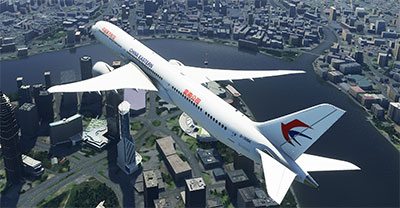 Currently, MSFS 2020 has no 787-9 models so the repaint is painted on the default 787-10. In the real-world, B-206K is painted on a 787-9.
Currently, MSFS 2020 has no 787-9 models so the repaint is painted on the default 787-10. In the real-world, B-206K is painted on a 787-9.
Based on FlightRadar data, the most common flight plan for B-206K is Shenzhen to Shanghai and then back again. However, it does perform operations at different airports within China.
Installation
Simply unzip the archive and more the b78x-livery-chinaeastern folder into your MSFS Community folder.
License
The developer (parker10101) has released this file under Creative Commons Attribution-ShareAlike 4.0 International (CC BY-SA 4.0).
Developer: parker10101.
Installation Instructions
Most of the freeware add-on aircraft and scenery packages in our file library come with easy installation instructions which you can read above in the file description. For further installation help, please see our Flight School for our full range of tutorials or view the README file contained within the download. If in doubt, you may also ask a question or view existing answers in our dedicated Q&A forum.




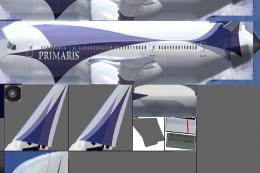





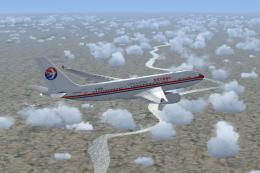
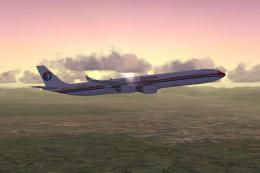
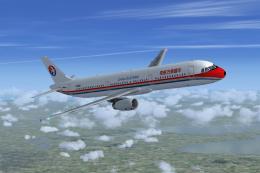
0 comments
Leave a Response