
FS2004 Northwest Airlines A330-200 N332NW
Northwest Airlines’ A330-200 N332NW repaint brings the carrier’s revised silver-and-red livery to long-haul operations with crisp exterior alignment and authentic proportions for classic fleet building in Microsoft Flight Simulator 2004. The package requires the freeware FSPainter A330-200 base model and suits transatlantic or transpacific route recreations.
- Type:Repaint
- File: fsp332nw.zip
- Size:536.13 KB
- Scan:
Clean (7d)
- Access:Freeware
- Content:Everyone
This updated texture set showcases Northwest Airlines’ iconic livery on the Airbus A330-200 (registration N332NW) designed especially for Microsoft Flight Simulator 2004 enthusiasts seeking realistic visuals. Created by developer Andre Reitter, this repaint highlights the airline’s revised color scheme and adds a fresh dimension to any long-haul flight operations within your virtual fleet.
Focused Exterior Details
Built upon the FSPainter A330-200 model (base package not included and available separately), this repaint reflects the characteristic silver and red palette once deployed by Northwest Airlines. The real-world A330-200 offers extended-range capabilities and efficient twin-engine performance. Its distinct fuselage shape is carefully depicted here to replicate authentic proportions, while the color alignment mirrors the carrier’s actual style.
Realistic Airline Background
Northwest Airlines played a significant role in intercontinental travel, operating a vast network across North America, Asia, and beyond. The A330 series became an integral part of its fleet strategy in later years. This particular registration, N332NW, retained distinct Northwest features that made these aircraft recognizable on overseas routes. If you enjoy replicating authentic transatlantic or transpacific schedules, this repaint is an ideal match.
Installation Steps
- Unzip the package and locate the folder named: texture.nw.
- Place this new texture.nw folder into your FSP A330-200 directory.
- Open your main aircraft.cfg and integrate the lines from the included aircraft.cfg snippet.
- Ensure the
[fltsim.x]entry uses the next sequential numeric index (e.g.,[fltsim.5]if it is the fifth livery).
Key Notes
- Base Model Requirement
- This repaint relies on the original freeware FSPainter A330-200 model. Download it separately from the Fly Away Simulation library to complete installation.
- Realism and Compatibility
- Tested in Microsoft Flight Simulator 2004, it blends seamlessly with related A330 flight dynamics and ensures stable performance under various load conditions.
Your virtual journeys can now feature a piece of aviation history with an accurate Northwest Airlines repaint. Feel free to carry out transcontinental or worldwide operations under the instantly recognizable red tail. Thanks to Andre Reitter for providing this well-crafted repaint for classic sim pilots everywhere.
The archive fsp332nw.zip has 11 files and directories contained within it.
File Contents
This list displays the first 500 files in the package. If the package has more, you will need to download it to view them.
| Filename/Directory | File Date | File Size |
|---|---|---|
| fsp_a332_nt_l.bmp | 08.31.03 | 341.40 kB |
| fsp_a332_nt_t.bmp | 09.01.03 | 341.40 kB |
| fsp_a332_pw_l.bmp | 08.31.03 | 1.33 MB |
| fsp_a332_pw_t.bmp | 09.01.03 | 1.33 MB |
| texture.nw | 09.02.03 | 0 B |
| aircraft.cfg | 09.02.03 | 354 B |
| a332nwnc.jpg | 09.02.03 | 206.30 kB |
| a332nwnc.gif | 09.02.03 | 10.57 kB |
| Readme.txt | 09.02.03 | 521 B |
| flyawaysimulation.txt | 10.29.13 | 959 B |
| Go to Fly Away Simulation.url | 01.22.16 | 52 B |
Installation Instructions
Most of the freeware add-on aircraft and scenery packages in our file library come with easy installation instructions which you can read above in the file description. For further installation help, please see our Flight School for our full range of tutorials or view the README file contained within the download. If in doubt, you may also ask a question or view existing answers in our dedicated Q&A forum.











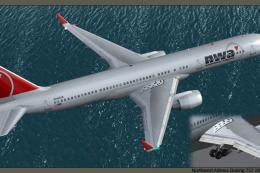




0 comments
Leave a Response