FS2004 AIS-AI 767 Heaven Complete Pack
AIS-AI Boeing 767 Heaven Complete Pack brings lively widebody traffic to FS2004 and FS2002, with 767-200, 767-300 and 767-400 variants featuring Rolls-Royce engines, five LOD models, dynamic shine, and fully animated flaps, gear, spoilers, thrust reversers, plus an inbuilt pushback feature. Includes 15 airline liveries spanning the U.S., Pacific, Middle East, and Europe.
- File: ais767h.zip
- Size:2.31 MB
- Scan:
Clean (16d)
- Access:Freeware
- Content:Everyone
The first wide body AI aircraft in the AIS-AI range for FS2004/FS2002. This pack features the now well know Animated Inbuilt Scenery and exclusive 'pushback' feature only seen on AIS-AI models. The Boeing 767-200/300/300 with Rolls Royce engines and 400 are rendered with 5 LOD models, animated flaps, gear, wheels, spoilers and engine reversers and have dynamic shine effects. 767 HEAVEN includes 15 airline liveries across all 3 types from the U.S, the Pacific, Middle East and Europe. By Jon Murchison.

AIS - AI logo.
AIS-AI 767 'HEAVEN' for FS2004/FS2002 featuring the 767-200/300/300 with RR engines and 400 variants.
INSTALLATION:
- Unzip the AIS767H folder directly into your FS2004/FS2002 aircraft folder, or alternatively unzip the files to a temp location and copy them manually.
- Unzip the contents of AISAITEX directly into your main FS texture folder.
- Run FS and look for your new aircraft fleet under manufacturer AIS.
The archive ais767h.zip has 5 files and directories contained within it.
File Contents
This list displays the first 500 files in the package. If the package has more, you will need to download it to view them.
| Filename/Directory | File Date | File Size |
|---|---|---|
| AIS767H.zip | 01.07.04 | 2.15 MB |
| AISAITEX.zip | 01.07.04 | 167.81 kB |
| README.txt | 01.07.04 | 1.17 kB |
| flyawaysimulation.txt | 10.29.13 | 959 B |
| Go to Fly Away Simulation.url | 01.22.16 | 52 B |
Installation Instructions
Most of the freeware add-on aircraft and scenery packages in our file library come with easy installation instructions which you can read above in the file description. For further installation help, please see our Flight School for our full range of tutorials or view the README file contained within the download. If in doubt, you may also ask a question or view existing answers in our dedicated Q&A forum.







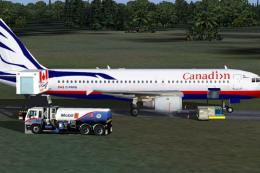






0 comments
Leave a Response