FS2004 JTA Boeing 737-800
Japan Transocean Air Boeing 737-800 repaint set for FS2004 adds three crisp JTA texture variations that suit winglet-equipped FFX models and enhance airline realism from the ramp to cruise. Designed as textures only, it requires the Erick Cantu Flight-FX 737-800 base package for proper aircraft selection and display.
- File: text_jta.zip
- Size:4.14 MB
- Scan:
Clean (4d)
- Access:Freeware
- Content:Everyone
Textures only. Model by Erick Cantu of FFX. Japan Transocean Air livery by Jon-Kyle Mohr.

Screenshot of JTA Boeing 737-800 on runway.
Thank you for downloading my JTA repaint! You MUST have the FFX 737-800 model to install this repaint. The download comes with three great repaints.
To install the repaint go to your Flight Simulator 9 folder. Open your "aircraft" folder, and find the folder where you FFX 737-800 model is located. Extract your "texture.jta.zip" file to the folder. Open your "aircraft.cfg" file and insert the following code after the last "visual_damage=1" located in your CFG file:
[fltsim.3]
title=Boeing 737-800 FFX JTA
sim=737800
model=winglet
panel=
sound=
texture=jta
kb_checklists=Boeing737-800_check
kb_reference=Boeing737-800_ref
atc_id=N373DA
atc_airline=JTA
atc_flight_number=2172
ui_manufacturer=Boeing
ui_type=737-800
ui_variation=JTA
description=Model by Erick Cantu of Flight-FX. JTA repaint by Jon-Kyle Mohr
atc_heavy=0
visual_damage=1
NOTE: You can MUST change "[fltsim.3]" if you have more then three repaints in your "aircraft.cfg" file. If you already have three, make it "[fltsim.4]", and so on.
The archive text_jta.zip has 56 files and directories contained within it.
File Contents
This list displays the first 500 files in the package. If the package has more, you will need to download it to view them.
| Filename/Directory | File Date | File Size |
|---|---|---|
| 737INTERIOR_T.bmp | 05.20.03 | 4.00 MB |
| B738fuseforward_l.bmp | 12.31.03 | 4.00 MB |
| B738fuserear_l.bmp | 05.17.03 | 256.07 kB |
| BOTTOMLIGHT_T.BMP | 12.27.02 | 5.05 kB |
| CFM56_CONE_L.bmp | 05.18.03 | 256.07 kB |
| CFM56_CONE_T.bmp | 05.23.03 | 33.07 kB |
| CFM56_TAILPIPE_L.bmp | 05.18.03 | 256.07 kB |
| CFM56_TAILPIPE_T.bmp | 05.23.03 | 33.07 kB |
| FAN_BLURRED_L.bmp | 05.20.03 | 256.07 kB |
| FAN_BLURRED_T.bmp | 05.14.03 | 257.05 kB |
| Fan_slow_L.bmp | 05.20.03 | 256.07 kB |
| Fan_slow_t.bmp | 05.14.03 | 257.05 kB |
| FLAPGUIDES_L.bmp | 05.18.03 | 256.07 kB |
| Flapguides_t.bmp | 05.18.03 | 256.07 kB |
| FRAMES_L.bmp | 05.18.03 | 256.07 kB |
| FRAMES_T.bmp | 05.04.03 | 85.43 kB |
| GEARLEGS_L.bmp | 05.18.03 | 256.07 kB |
| GEARLEGS_T.bmp | 05.17.03 | 128.07 kB |
| INTAKE_L.bmp | 05.18.03 | 256.07 kB |
| INTAKE_T.BMP | 05.17.03 | 128.07 kB |
| LENG_L.BMP | 05.18.03 | 256.07 kB |
| md_83_t.bmp | 09.19.01 | 1.33 MB |
| MESH_T.BMP | 12.27.02 | 33.05 kB |
| MISC_L.BMP | 05.18.03 | 256.07 kB |
| Misc_t.bmp | 12.31.03 | 1.00 MB |
| MOREFLAP_L.bmp | 05.20.03 | 256.07 kB |
| MOREFLAP_T.bmp | 04.07.03 | 4.00 MB |
| MOREKRAP_L.BMP | 05.18.03 | 256.07 kB |
| MOREKRAP_T.BMP | 03.29.03 | 5.05 kB |
| NGFLAPSB_L.bmp | 05.20.03 | 256.07 kB |
| NGFLAPSB_T.bmp | 04.07.03 | 512.07 kB |
| NGFLAPS_L.bmp | 05.20.03 | 256.07 kB |
| NGFLAPS_T.bmp | 04.07.03 | 512.07 kB |
| OLEO_L.bmp | 05.18.03 | 256.07 kB |
| OLEO_T.bmp | 07.16.02 | 170.78 kB |
| PIMPLE_L.bmp | 05.18.03 | 256.07 kB |
| PIMPLE_T.bmp | 11.29.03 | 128.07 kB |
| PYLONS_L.bmp | 05.18.03 | 256.07 kB |
| PYLONS_T.bmp | 05.22.03 | 256.07 kB |
| RENG_L.BMP | 05.18.03 | 256.07 kB |
| RWING_L.bmp | 05.18.03 | 256.07 kB |
| RWING_T.bmp | 05.18.03 | 4.00 MB |
| STAB_L.bmp | 05.18.03 | 256.07 kB |
| STAB_T.bmp | 05.18.03 | 1.00 MB |
| Tail_l.bmp | 05.22.03 | 1.00 MB |
| WINGLET_L.bmp | 05.31.03 | 256.07 kB |
| B738fuseforward_t.bmp | 03.26.04 | 4.00 MB |
| B738fuserear_t.bmp | 03.26.04 | 1.00 MB |
| LENG_t.bmp | 03.26.04 | 1.00 MB |
| Reng_t.bmp | 03.26.04 | 1.00 MB |
| TAIL_T.bmp | 03.26.04 | 1.00 MB |
| Winglet_t.bmp | 03.26.04 | 1.00 MB |
| texture.jta | 03.26.04 | 0 B |
| READ_ME.txt | 03.28.04 | 1.33 kB |
| flyawaysimulation.txt | 10.29.13 | 959 B |
| Go to Fly Away Simulation.url | 01.22.16 | 52 B |
Installation Instructions
Most of the freeware add-on aircraft and scenery packages in our file library come with easy installation instructions which you can read above in the file description. For further installation help, please see our Flight School for our full range of tutorials or view the README file contained within the download. If in doubt, you may also ask a question or view existing answers in our dedicated Q&A forum.





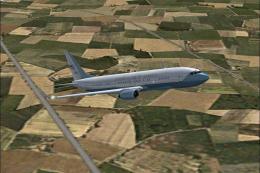




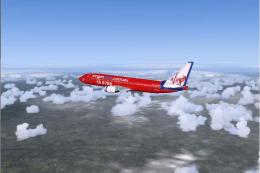


0 comments
Leave a Response