
FS2004 Air France Embraer 170
Air France livery textures bring the Embraer 170 Version 3 by Dreamwings to life with crisp airline markings, rivet and door detail, and realistic engine shading, complementing the model’s refined flight dynamics and exterior animations in Microsoft Flight Simulator 2004. Requires the Dreamwings E170 V3 base pack (DW170BAS.ZIP).
- Type:Repaint⇲ Download Base Model
- File: afrem170.zip
- Size:4.73 MB
- Scan:
Clean (22d)
- Access:Freeware
- Content:Everyone
Experience a faithfully rendered Air France repaint tailored for the newly introduced Embraer 170 (Version 3) by Dreamwings. This specialized set of textures enhances Microsoft Flight Simulator 2004 with an authentic representation of the carrier’s short-haul regional service. The package has you covered if you want an extra layer of realism that matches the visual identity of Air France’s real-world fleet.
Unique Embraer 170 Model from Dreamwings
Crafted by Dreamwings, this Embraer 170 (Origin: Brazil) replicates the aerodynamic nuances of a modern regional jet. The Version 3 release refines several components, including the flight dynamics engine (FDE) and exterior animations. By designing an E-Jet with distinct wing geometry and carefully modeled fuselage contours, the developer ensures that the simulation community can explore high-fidelity cockpit instrumentation and operational performance.
Textures by AJ Nikoley
All repaint work showcased here is credited to AJ Nikoley. He skillfully applied Air France’s recognizable tail branding and fuselage logo, preserving subtle details like door outlines, rivet placements, and engine shading. The end result effectively captures the airline’s iconic silhouette.

Air France Embraer 170 soaring above virtual skies.
Air France Livery Insights
Air France, known for its extensive operations spanning Europe and intercontinental routes, operates smaller jets like the Embraer 170 for regional connections. These aircraft allow the airline to serve destinations with reduced runway lengths or limited gate space. Incorporating the official color palette ensures compatibility with real-world flight schedules and adds extra immersion during virtual flights.
Installation Steps for Version 3
- Obtain the Freeware Base Pack: Download the
DW170BAS.ZIP
from the Fly Away Simulation library. This core pack contains the essential Dreamwings Embraer 170 Version 3 model files. - Unzip the Repaint Archive: After unpacking, locate the provided texture folder included in this package.
- Merge Folders: Copy the texture folder into your existing Embraer 170 V3 directory. Ensure you do not overwrite other crucial files.
- Modify aircraft.cfg: Append the necessary entries to match the new texture folder name. The provided configuration snippet within the download supplies the lines required for correct registration and visual parameters.
Important Compatibility Note
These textures are exclusively designed for Dreamwings’ Version 3 release. They are not backward compatible with any previous iterations (Versions 1 or 2). Double-check that you have the correct base model to avoid any display anomalies.
Elevated Realism for Enthusiasts
While the repaint is free, it brings professional-grade detail to your simulation environment. Whether you fly short regional hops or extended transitions in Microsoft Flight Simulator 2004, the reliable performance and crisp external detailing make this aircraft an engaging option. It’s a seamless way to enhance any Air France virtual roster by integrating a trusted regional jet into your flight operations.
The archive afrem170.zip has 31 files and directories contained within it.
File Contents
This list displays the first 500 files in the package. If the package has more, you will need to download it to view them.
| Filename/Directory | File Date | File Size |
|---|---|---|
| Civil Pilot.bmp | 01.31.03 | 65.05 kB |
| Engine.bmp | 03.07.04 | 4.00 MB |
| Engine_clean.bmp | 03.07.04 | 4.00 MB |
| Engine_l.bmp | 01.18.04 | 1.00 MB |
| fuse_part.bmp | 01.25.04 | 128.07 kB |
| fuse_part_l.bmp | 05.04.04 | 512.05 kB |
| Fuselage.bmp | 03.07.04 | 4.00 MB |
| Fuselage_clean.bmp | 03.07.04 | 4.00 MB |
| Fuselage_l.bmp | 01.24.04 | 1.00 MB |
| Misc.bmp | 05.04.04 | 4.00 MB |
| Misc_l.bmp | 05.04.04 | 4.00 MB |
| Ny mapp | 03.07.04 | 0 B |
| Tail_elevator.bmp | 03.07.04 | 4.00 MB |
| Tail_elevator_l.bmp | 01.09.04 | 1.00 MB |
| Thumbs.db | 05.04.04 | 23.50 kB |
| vcabin.bmp | 05.04.04 | 4.00 MB |
| vcabinfb.bmp | 05.04.04 | 256.07 kB |
| window.bmp | 01.25.04 | 256.07 kB |
| window_l.bmp | 01.25.04 | 256.07 kB |
| Wing_bottom_left.bmp | 01.25.04 | 1.00 MB |
| Wing_bottom_left_l.bmp | 01.09.04 | 1.00 MB |
| Wing_bottom_right.bmp | 01.25.04 | 1.00 MB |
| Wing_bottom_right_l.bmp | 01.09.04 | 1.00 MB |
| Wing_top_left.bmp | 01.25.04 | 1.00 MB |
| Wing_top_left_l.bmp | 01.24.04 | 1.00 MB |
| Wing_top_right.bmp | 01.25.04 | 1.00 MB |
| Wing_top_right_l.bmp | 01.24.04 | 1.00 MB |
| READ!!!IMPORTANT.txt | 05.04.04 | 1.64 kB |
| af_dr.jpg | 05.04.04 | 42.08 kB |
| flyawaysimulation.txt | 10.29.13 | 959 B |
| Go to Fly Away Simulation.url | 01.22.16 | 52 B |
Complementing Files & Dependencies
This add-on mentions the following files below in its description. It may be dependent on these files in order to function properly. It's possible that this is a repaint and the dependency below is the base package.
You may also need to download the following files:
Installation Instructions
Most of the freeware add-on aircraft and scenery packages in our file library come with easy installation instructions which you can read above in the file description. For further installation help, please see our Flight School for our full range of tutorials or view the README file contained within the download. If in doubt, you may also ask a question or view existing answers in our dedicated Q&A forum.










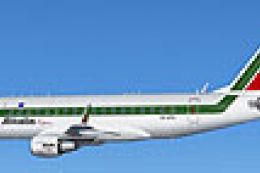




0 comments
Leave a Response