FS2004 Northwest Airlines Embraer 170
Northwest Airlines-inspired Embraer 170 brings a polished regional-jet look to Microsoft Flight Simulator 2004, pairing Dreamwings’ v3 model with crisp, glossy textures and accurate markings. Fully animated gear, flaps, slats, spoilers, and doors complement a ready-to-fly default 737-400 flight deck and sound, while requiring Dreamwings Embraer 170 base files.
- Type:Complete with Base Model
- File: e170nowe.zip
- Size:5.81 MB
- Scan:
Clean (26d)
- Access:Freeware
- Content:Everyone
This freeware package offers a fictional Northwest Airlines repaint for the Dreamwings Embraer 170 v3. Designed specifically for Microsoft Flight Simulator 2004, it features the base model by Dreamwings and a custom paint by Dirk Kiefer. It also includes the default Boeing 737-400 flight deck configuration and default audio, though specialized Embraer 170 panel and sound add-ons are mentioned below for those seeking an immersive cockpit environment.

Screenshot of Northwest Airlines Embraer 170 on the tarmac.
Distinctive Features and Technical Highlights
- Comprehensive Exterior Model: This release includes newly enhanced textures with dynamic glossiness. Reflective surfaces capture changing light angles, giving the fuselage a realistic sheen.
- High-Resolution Paintwork: Textures showcase a fictional Northwest Airlines livery, incorporating the airline’s traditional color scheme. This repaint replicates shading gradients and precise detailing around logos and markings.
- Animated Surfaces: The gear, flaps, slats, spoilers, ailerons, spoilerons, and even the passenger entry door and ladder are fully articulated. Each control surface synchronizes accurately with simulator inputs, offering a convincing sense of motion.
- Optional Enhanced Cockpit and Sound: While the 737-400 default panel and audio are included, users can integrate specialized Embraer 170 panels and audio files (e.g., EM17KMPN.ZIP, EMB170_P.ZIP, ERJ17004.ZIP, DW170SND.ZIP) to replicate regional jet avionics, custom engine tones, and more advanced controls.
About the Aircraft and Airline
The Embraer 170 is part of the E-Jet family, known for efficient performance on short to medium regional routes. It typically features a two-engine, low-wing design and comfortable cabin layout with excellent operating economies. Northwest Airlines, meanwhile, was a major U.S. carrier that traced its history over several decades, eventually merging with another major airline. Although Northwest did not operate this specific E-jet variant in real life, this fictional repaint pays homage to the airline’s recognizable markings, offering simmers a distinctive variant to operate in virtual skies.
Installation Instructions
- Base Package:
- Extract all contents of Dreamwings_erj170_base into the main C:\ drive (or your preferred directory containing Microsoft Flight Simulator 2004). Ensure that the “Aircraft,” “Effects,” and other folders merge correctly with your existing simulator directories.
- Liveries:
- Extract any additional Dreamwings_erj170_XXXXX packages into the same root location. Confirm that the repaint files install to the correct “Aircraft” folder beneath your simulator’s main path.
Credits and Acknowledgments
This freeware model was originally crafted by Dreamwings, who handled the 3D design and flight dynamics. The fictional Northwest Airlines repaint was created by Dirk Kiefer. Both individuals contributed significant technical expertise to ensure realism, visually and operationally. Thanks to these creators, flight simulation enthusiasts can enjoy a fully configured Embraer 170 that seamlessly fits into Microsoft Flight Simulator 2004.
The archive e170nowe.zip has 37 files and directories contained within it.
File Contents
This list displays the first 500 files in the package. If the package has more, you will need to download it to view them.
| Filename/Directory | File Date | File Size |
|---|---|---|
| Aircraft.cfg | 06.28.04 | 10.44 kB |
| Embraer 170 Readme.txt | 05.11.04 | 4.09 kB |
| embraer170.air | 03.28.04 | 8.74 kB |
| END USER LICENSE AGREEMENT.htm | 07.03.03 | 4.17 kB |
| model | 06.28.04 | 0 B |
| embraer170.mdl | 05.02.04 | 1.69 MB |
| Model.cfg | 08.21.03 | 29 B |
| PANEL | 06.28.04 | 0 B |
| Panel.cfg | 06.27.04 | 32 B |
| README.txt | 06.28.04 | 199 B |
| SOUND | 06.28.04 | 0 B |
| Sound.cfg | 09.01.02 | 32 B |
| texture.northw | 06.28.04 | 0 B |
| Civil Pilot.bmp | 06.28.04 | 256.07 kB |
| Engine.bmp | 06.28.04 | 4.00 MB |
| Engine_l.bmp | 05.04.04 | 1.00 MB |
| Fuselage.bmp | 06.28.04 | 4.00 MB |
| Fuselage_l.bmp | 05.04.04 | 1.00 MB |
| fuse_part.bmp | 06.28.04 | 512.07 kB |
| fuse_part_l.bmp | 05.04.04 | 128.07 kB |
| Misc.bmp | 06.28.04 | 4.00 MB |
| Misc_l.bmp | 05.04.04 | 1.00 MB |
| Tail_elevator.bmp | 06.28.04 | 4.00 MB |
| Tail_elevator_l.bmp | 05.04.04 | 1.00 MB |
| window.bmp | 06.28.04 | 1.00 MB |
| window_l.bmp | 01.25.04 | 256.07 kB |
| Wing_bottom_left.bmp | 05.05.04 | 4.00 MB |
| Wing_bottom_left_l.bmp | 01.09.04 | 1.00 MB |
| Wing_bottom_right.bmp | 06.28.04 | 4.00 MB |
| Wing_bottom_right_l.bmp | 05.04.04 | 1.00 MB |
| Wing_top_left.bmp | 06.28.04 | 4.00 MB |
| Wing_top_left_l.bmp | 05.04.04 | 1.00 MB |
| Wing_top_right.bmp | 06.28.04 | 4.00 MB |
| Wing_top_right_l.bmp | 05.04.04 | 1.00 MB |
| E170NOWE | 06.28.04 | 0 B |
| flyawaysimulation.txt | 10.29.13 | 959 B |
| Go to Fly Away Simulation.url | 01.22.16 | 52 B |
Installation Instructions
Most of the freeware add-on aircraft and scenery packages in our file library come with easy installation instructions which you can read above in the file description. For further installation help, please see our Flight School for our full range of tutorials or view the README file contained within the download. If in doubt, you may also ask a question or view existing answers in our dedicated Q&A forum.












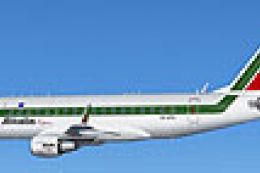

0 comments
Leave a Response