FS2004 American Airlines Embraer 170
American Airlines-themed Embraer 170 regional jet brings Dreamwings’ v3 twin-engine model to Microsoft Flight Simulator 2004 with crisp textures, refined geometry, realistic shine, and full animations including gear, spoilers, and an extendable ladder. It includes default 737-400 panel and sounds, with optional E-170 cockpit and audio upgrades for added immersion.
- Type:Complete with Base Model
- File: e170amer.zip
- Size:5.72 MB
- Scan:
Clean (23d)
- Access:Freeware
- Content:Everyone
Immerse yourself in a carefully rendered regional twin-engine jet designed for Microsoft Flight Simulator 2004. This freeware release integrates a detailed model of Embraer’s E-170 platform (version 3) by Dreamwings, paired with a custom fictional American Airlines exterior created by Dirk Kiefer. The package arrives complete with default Boeing 737-400 sound and panel configurations; however, you may substitute those items with dedicated Embraer E-170 panel and audio enhancements (files such as EM17KMPN.ZIP, EMB170_P.ZIP, ERJ17004.ZIP, or DW170SND.ZIP) to further enrich cockpit fidelity.

Screenshot depicting the E-170 in its fictional American Airlines markings.
Notable Visual and Structural Elements
- Refined Geometry: The model incorporates intricate aerodynamic contours and an updated 3D frame.
- High-Resolution Textures: Enhanced paintwork improves surface detail and accurately captures reflective properties.
- Full Range of Animations: Landing gear, spoilers, ailerons, and even an extendable ladder animate to support diverse operational states.
- Dynamic Polish: A subtle sheen gives the aircraft realistic reflections under varying environmental conditions.
Aircraft and Airline Background
The real-world Embraer 170 is a modern regional jet frequently seen on short to medium routes. It often carries around 70-80 passengers, leveraging efficient turbofan engines and a sophisticated fly-by-wire system. While American Airlines predominantly utilizes other Embraer models for feeder operations, this fictional depiction brings the airline’s recognizable livery to an E-170 airframe, reflecting the carrier’s signature look across its fleet.
Optional Cockpit and Sound Adjustments
Although this package already includes standard Boeing 737-400 assets, skilled pilots may prefer more specialized settings. If you decide to include an authentic Embraer panel, simply install any of the recommended panel and sound files noted above and redirect your aircraft configuration accordingly. These files typically introduce detail-rich cockpit instrumentation that mirrors real E-170 avionics while delivering more immersive engine audio.
Installation Steps
Base Package
Unzip the Dreamwings_erj170_base folder to your C:/ drive. This core content contains essential aircraft data—no additional base model is required.
Livery Integration
Unzip any Dreamwings_erj170_XXXXX livery folders into your C:/ drive. Confirm that the extracted textures and configuration entries successfully merge with the base E-170 files. Once this completes, launch your simulator to spot the new American Airlines rendition among your available aircraft.
The archive e170amer.zip has 37 files and directories contained within it.
File Contents
This list displays the first 500 files in the package. If the package has more, you will need to download it to view them.
| Filename/Directory | File Date | File Size |
|---|---|---|
| Aircraft.cfg | 06.28.04 | 10.44 kB |
| Embraer 170 Readme.txt | 05.11.04 | 4.09 kB |
| embraer170.air | 03.28.04 | 8.74 kB |
| END USER LICENSE AGREEMENT.htm | 07.03.03 | 4.17 kB |
| IMPORTANT.txt | 06.28.04 | 761 B |
| model | 06.28.04 | 0 B |
| embraer170.mdl | 05.02.04 | 1.69 MB |
| Model.cfg | 08.21.03 | 29 B |
| panel | 06.28.04 | 0 B |
| panel.cfg | 06.28.04 | 32 B |
| sound | 06.28.04 | 0 B |
| sound.cfg | 06.28.04 | 32 B |
| texture.american | 06.28.04 | 0 B |
| Civil Pilot.bmp | 01.31.03 | 65.05 kB |
| Engine.bmp | 06.28.04 | 4.00 MB |
| Engine_l.bmp | 05.04.04 | 1.00 MB |
| Fuselage.bmp | 06.28.04 | 4.00 MB |
| Fuselage_l.bmp | 05.04.04 | 1.00 MB |
| fuse_part.bmp | 06.28.04 | 512.07 kB |
| fuse_part_l.bmp | 05.04.04 | 128.07 kB |
| Misc.bmp | 06.28.04 | 4.00 MB |
| Misc_l.bmp | 05.04.04 | 1.00 MB |
| Tail_elevator.bmp | 06.28.04 | 4.00 MB |
| Tail_elevator_l.bmp | 05.04.04 | 1.00 MB |
| window.bmp | 05.03.04 | 256.07 kB |
| window_l.bmp | 01.25.04 | 256.07 kB |
| Wing_bottom_left.bmp | 06.28.04 | 4.00 MB |
| Wing_bottom_left_l.bmp | 01.09.04 | 1.00 MB |
| Wing_bottom_right.bmp | 06.28.04 | 4.00 MB |
| Wing_bottom_right_l.bmp | 05.04.04 | 1.00 MB |
| Wing_top_left.bmp | 06.28.04 | 4.00 MB |
| Wing_top_left_l.bmp | 05.04.04 | 1.00 MB |
| Wing_top_right.bmp | 06.28.04 | 4.00 MB |
| Wing_top_right_l.bmp | 05.04.04 | 1.00 MB |
| E170AMER | 06.28.04 | 0 B |
| flyawaysimulation.txt | 10.29.13 | 959 B |
| Go to Fly Away Simulation.url | 01.22.16 | 52 B |
Installation Instructions
Most of the freeware add-on aircraft and scenery packages in our file library come with easy installation instructions which you can read above in the file description. For further installation help, please see our Flight School for our full range of tutorials or view the README file contained within the download. If in doubt, you may also ask a question or view existing answers in our dedicated Q&A forum.











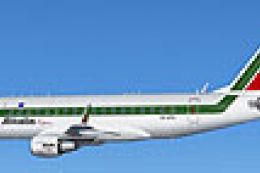


0 comments
Leave a Response