FS2004 America West Boeing 737-200 (OC)
America West Boeing 737-200 (OC) textures recreate the airline’s early desert palette with crisp striping, accurate logos, and carefully aligned markings that accent panel lines and metallic sheen on the Kittyhawk 737-200 model in Microsoft Flight Simulator 2004. Requires the Kittyhawk Studios freeware base aircraft for proper display.
- Type:Repaint
- File: kh732aoc.zip
- Size:1.64 MB
- Scan:
Clean (16d)
- Access:Freeware
- Content:Everyone
Experience a detailed representation of the America West Boeing 737-200 in Microsoft Flight Simulator 2004 with these textures. They reflect the airline’s older color scheme and offer precise external painting coupled with carefully aligned markings. Created by Kittyhawk Studios and notably painted by Rick Bores, this package focuses on bringing an authentic look and feel without altering aircraft performance.
Unique Visual Accentuation
These textures incorporate refined resolution mapping and vibrant tonal contrast to simulate the classic America West style. Notably, the fuselage stripes and tail emblem adhere closely to the original desert-inspired palette, which characterized the airline when it began operating out of Phoenix, Arizona. You will notice that the refined paint details enhance the aircraft’s surface rivets and panel lines, offering a visually engaging portrayal of this short-to-medium range twinjet.
-fs2004-1.jpg)
Screenshot of America West Boeing 737-200 on the ground.
Airframe Insights
The Boeing 737-200 is part of the early 737 family, distinguished by its performance in various airline fleets worldwide. With a reputation for reliability and efficient operation across many routes, this aircraft design by Erick Cantu and Kittyhawk Studios captures the airliner’s aerodynamic form and flight characteristics. By applying this repaint, sim pilots can better enjoy the ambiance of flying a retro-liveried workhorse from a prominent US-based carrier.
Key Features of the Repaint
- High-Fidelity Texture Integration: Enhanced fuselage and tail finishes for stronger clarity at different zoom levels.
- Authentic Markings: Accurate recreation of America West’s earlier period logos and tail hues.
- Refined Visual Effects: Subtle shine and reflective layering that underscore the 737’s metallic surfaces.
- Compatible with the Kittyhawk 737-200 Model: Specifically tailored for seamless alignment on the base airframe.
Installation Guidance
These textures are designed to fit the Kittyhawk Studios 737-200 model precisely. Make sure you have the freeware base model installed from the Fly Away Simulation mod library. Once downloaded, simply merge the provided texture folder and aircraft configuration lines as per the included instructions.
Credits and Requirements
All credit belongs to Erick Cantu and Kittyhawk Studios for the outstanding 737-200 model, while the repaint work was done by Rick Bores to recreate America West’s older colors. Please note that this release consists of textures only and you will need the separate base package for proper functionality within Microsoft Flight Simulator 2004.
The archive kh732aoc.zip has 17 files and directories contained within it.
File Contents
This list displays the first 500 files in the package. If the package has more, you will need to download it to view them.
| Filename/Directory | File Date | File Size |
|---|---|---|
| README.txt | 08.12.04 | 317 B |
| texture.awaoc | 08.12.04 | 0 B |
| 732_B_T.BMP | 02.21.04 | 256.07 kB |
| 737INTERIOR_T.BMP | 12.31.03 | 1.00 MB |
| B732FUSE_L.BMP | 03.11.03 | 1.33 MB |
| B732FUSE_T.bmp | 05.17.04 | 4.00 MB |
| B737TAIL_L.BMP | 03.11.03 | 341.40 kB |
| B737TAIL_T.bmp | 05.17.04 | 1.00 MB |
| ENGINES_L.bmp | 12.24.02 | 5.05 kB |
| ENGINES_T.bmp | 05.17.04 | 1.00 MB |
| MISC_L.BMP | 12.24.02 | 5.05 kB |
| MISC_T.BMP | 03.15.03 | 341.40 kB |
| WINGS_L.BMP | 02.23.04 | 256.07 kB |
| WINGS_T.BMP | 02.23.04 | 1.00 MB |
| KH732AWAOC | 08.12.04 | 0 B |
| flyawaysimulation.txt | 10.29.13 | 959 B |
| Go to Fly Away Simulation.url | 01.22.16 | 52 B |
Installation Instructions
Most of the freeware add-on aircraft and scenery packages in our file library come with easy installation instructions which you can read above in the file description. For further installation help, please see our Flight School for our full range of tutorials or view the README file contained within the download. If in doubt, you may also ask a question or view existing answers in our dedicated Q&A forum.



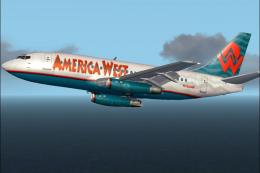



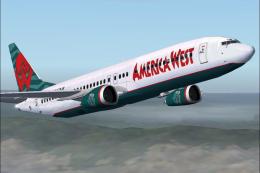
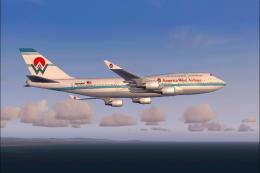
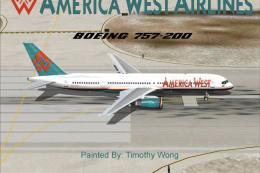

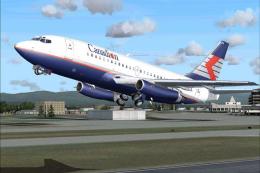
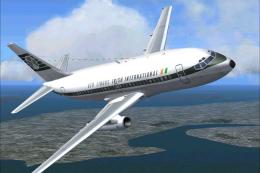

0 comments
Leave a Response