
FS2004 AeroSvit Airlines Boeing 767-383ER
AeroSvit Airlines Boeing 767-383ER brings long-haul Kyiv routes to life in FS2004 with a complete iFDG package featuring hand-drawn textures, dynamic shine, convincing night lighting, and fully animated parts. Everything needed is included in one download, with optional iFDG effects support and no MIP-mapped textures for crisp visuals.
- Type:Complete with Base Model
- File: if-vv767.zip
- Size:4.84 MB
- Scan:
Clean (16d)
- Access:Freeware
- Content:Everyone
The Aerosvit B767-300 ER is used on flights between Kyiv to Toronto and New York (JFK) and Kyiv to Bangkok, Delhi, and Beijing. This is a complete aircraft kit which includes hand-drawn textures, dynamic shine, night lighting and all moving parts you've come to expect from iFDG. No MIPS. No need for additional downloads; all files contained within this zip. By Stephen Kirk.

Screenshot of AeroSvit Airlines Boeing 767-383ER in flight.
The Boeing 767 family is a complete family of airplanes providing maximum market versatility in the 200- to 300-seat market. The Boeing 767 family includes three passenger models - the 767-200ER, 767-300ER and 767-400ER - and a freighter, which is based on the 767-300ER fuselage.
The twin-engine 767 - sized between the single-aisle 757 and the larger, twin-aisle 777 - has built a reputation among airlines for its profitability and comfort. More..
INSTALLATION:
- Unzip all contents with folder names intact to your Flight Simulator 2004 "Aircraft" directory.
- If you don't have any iFDG-related effects, copy all effects from the extracted "effects" folder to your FS9\Effects\ directory
- Start up Fligth Sim and fly the plane!
The archive if-vv767.zip has 53 files and directories contained within it.
File Contents
This list displays the first 500 files in the package. If the package has more, you will need to download it to view them.
| Filename/Directory | File Date | File Size |
|---|---|---|
| iFDG Aerosvit 767-300 ur-vvg | 09.05.04 | 0 B |
| 763pwER.air | 08.13.03 | 8.26 kB |
| aerosvit_ur-vvg.jpg | 09.05.04 | 109.57 kB |
| Aircraft.cfg | 09.05.04 | 9.60 kB |
| effects | 09.05.04 | 0 B |
| A340_wingscan.fx | 07.23.02 | 1.35 kB |
| RNLE2.fx | 02.06.03 | 1.35 kB |
| iFDG 767 README.txt | 09.05.04 | 4.41 kB |
| install readme.txt | 09.05.04 | 1.76 kB |
| model.pw | 09.05.04 | 0 B |
| 767pw.mdl | 08.13.03 | 2.03 MB |
| Model.cfg | 08.13.03 | 22 B |
| panel | 09.05.04 | 0 B |
| panel.cfg | 08.30.03 | 30 B |
| sound | 09.05.04 | 0 B |
| Sound.cfg | 09.05.04 | 33 B |
| texture.ur-vvg | 09.05.04 | 0 B |
| 763fuse_l.bmp | 09.05.04 | 4.00 MB |
| 763fuse_t.bmp | 09.05.04 | 4.00 MB |
| 767cargobay_t.bmp | 09.13.03 | 257.07 kB |
| 767enginecone_t.bmp | 09.13.03 | 65.07 kB |
| 767enginefanfast_t.bmp | 09.13.03 | 65.07 kB |
| 767enginefan_t.bmp | 09.13.03 | 65.07 kB |
| 767gearbay_t.bmp | 09.13.03 | 65.07 kB |
| 767geardoors_t.bmp | 09.05.04 | 341.40 kB |
| 767gear_t.bmp | 09.13.03 | 65.07 kB |
| 767lwing_l.bmp | 09.13.03 | 1.00 MB |
| 767lwing_t.bmp | 09.05.04 | 4.00 MB |
| 767pw_l.bmp | 09.13.03 | 1.00 MB |
| 767pw_t.bmp | 09.03.04 | 4.00 MB |
| 767rwing_l.bmp | 09.13.03 | 1.00 MB |
| 767rwing_t.bmp | 09.05.04 | 4.00 MB |
| 767wheelfast_t.bmp | 09.13.03 | 17.07 kB |
| 767wheelslow_t.bmp | 09.13.03 | 17.07 kB |
| 767windowframe_t.bmp | 09.03.04 | 64.07 kB |
| 767window_t.bmp | 09.13.03 | 16.07 kB |
| 767wings_t.bmp | 09.03.04 | 1.00 MB |
| 767_enginefast_t.bmp | 09.13.03 | 257.05 kB |
| 767_ht_l.bmp | 09.13.03 | 1.00 MB |
| 767_ht_t.bmp | 09.13.03 | 1.00 MB |
| 767_landinglight_l.bmp | 09.13.03 | 32.08 kB |
| 767_landinglight_t.bmp | 09.13.03 | 32.08 kB |
| 767_tails_l.bmp | 05.04.03 | 1.00 MB |
| 767_tails_t.bmp | 09.04.04 | 1.00 MB |
| Antennes_t.bmp | 09.05.04 | 1.33 MB |
| apu intake_t.bmp | 09.13.03 | 85.40 kB |
| interior2_t.bmp | 09.13.03 | 768.05 kB |
| interior_t.bmp | 09.13.03 | 257.05 kB |
| Thumbs.db | 10.31.03 | 142.50 kB |
| iFDG_Aerosvit767-300 | 09.05.04 | 0 B |
| file_id.diz | 09.06.04 | 427 B |
| flyawaysimulation.txt | 10.29.13 | 959 B |
| Go to Fly Away Simulation.url | 01.22.16 | 52 B |
Installation Instructions
Most of the freeware add-on aircraft and scenery packages in our file library come with easy installation instructions which you can read above in the file description. For further installation help, please see our Flight School for our full range of tutorials or view the README file contained within the download. If in doubt, you may also ask a question or view existing answers in our dedicated Q&A forum.







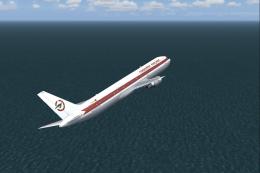



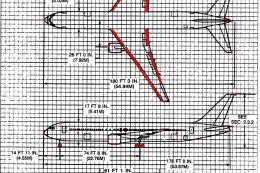



1 comments
Leave a ResponseThe content of the comments below are entirely the opinions of the individual posting the comment and do not always reflect the views of Fly Away Simulation. We moderate all comments manually before they are approved.
FLY AWAY exposed to me important news of flight simulator 2004. Good luck for now and later, FLY AWAY!