MSFS George T. Lewis Airport (KCDK) Scenery
 A rendition of George T. Lewis Airport for Microsoft Flight Simulator (MSFS) 2020 release by LKP Designs. This add-on features 100% custom airport buildings.
A rendition of George T. Lewis Airport for Microsoft Flight Simulator (MSFS) 2020 release by LKP Designs. This add-on features 100% custom airport buildings.
- Country
-
United States of America
- Download hits
- 1.5K
- Compatibility
- Flight Simulator 2020
- Filename
- kcdk_lkpdesigns.zip
- File size
- 19.2 MB
- Virus Scan
- Scanned 1 days ago (clean)
- Access to file
- Free (Freeware)
- Content Rating
- Everyone

Expert Overview
George T. Lewis Airport (KCDK) from LKP Designs brings a refreshing take on a charming Florida airfield, capturing its unique coastal environment and the thrill of having the Gulf of Mexico at both ends of the runway. As someone who has flown countless approaches in this add-on, I can confirm the challenge of its short runway and displaced thresholds, especially when dealing with gusty offshore winds. The custom-built airport structures, accurately placed fencing, and immersive details around the main terminal create a lifelike atmosphere that perfectly showcases the historic nature of this former air/sea rescue base.
From its meticulously modeled runway, aprons, and grass taxiways to the careful integration of native flora and nearby houses, everything feels authentically tied to this scenic slice of Florida aviation. Ground objects, such as parked aircraft and windsocks, further enhance immersion, while the expertly handcrafted buildings give the airport a distinct personality. In my experience, this mod is a must-have for anyone looking to expand their regional flight simulation adventures, blending historical charm with modern design for a truly memorable experience.
This mod was installed, tested and reviewed by Adam McEnroe for Fly Away Simulation. Adam is an FS mod expert. Read his bio here.
A rendition of George T. Lewis Airport for Microsoft Flight Simulator (MSFS) 2020 release by LKP Designs. This add-on features 100% custom airport buildings.
 Takeoffs and landings at George T. Lewis Airport (KCDK) are particularly challenging, as the Gulf of Mexico pushes up against both ends of the runway. Couple this with the shortest paved public runway in the state of Florida and you better be on your game!
Takeoffs and landings at George T. Lewis Airport (KCDK) are particularly challenging, as the Gulf of Mexico pushes up against both ends of the runway. Couple this with the shortest paved public runway in the state of Florida and you better be on your game!
Formerly used as an air/sea rescue base during and after World War II, the facility was deeded to Levy County.
George T. Lewis Airport covers an area of 52 acres (21 ha) at an elevation of 11 feet (3 m) above mean sea level. It has one asphalt paved runway designated 5/23 which measures 2,355 by 100 feet (718 x 30 m) with a displaced threshold on both ends.
Version Notes (1.0):
- Added 100% custom buildings to airport
- Added fencing around the airport
- Detailed plants added around the main building
- Realistically created runway, aprons, and grass taxiways
- Added parked aircrafts
- Hand placed trees and houses around the island
- Windsocks added realistically
- Realistic taxi signs
Installation
- Copy the folder
lkpdesigns-kcdkto theCommunityfolder under the root location where MSFS2020 is installed. - Have fun.
Developer: LKP Designs.
Installation Instructions
Most of the freeware add-on aircraft and scenery packages in our file library come with easy installation instructions which you can read above in the file description. For further installation help, please see our Flight School for our full range of tutorials or view the README file contained within the download. If in doubt, you may also ask a question or view existing answers in our dedicated Q&A forum.

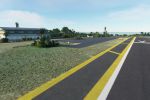







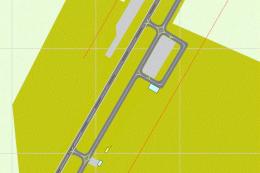




1 comments
Leave a ResponseThe content of the comments below are entirely the opinions of the individual posting the comment and do not always reflect the views of Fly Away Simulation. We moderate all comments manually before they are approved.
And yes I love it! But the airport model doesn't look like it is perfect to the ground because it has like a muddy part stop at a straight line to airport buildings.